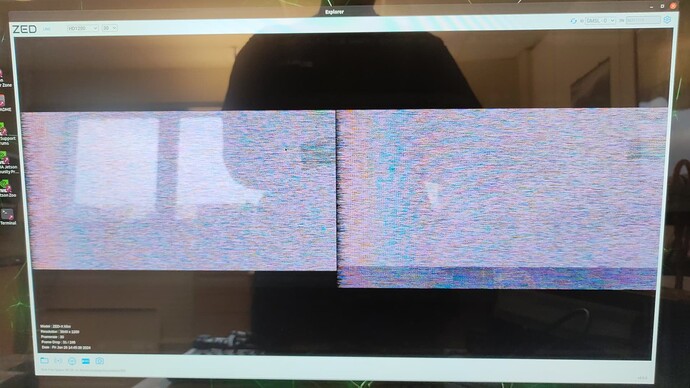Hi @Myzhar ,
-
Thank you for the confirmation regarding Orin NX 3767-0001. Do you have a roughly timeline when the release will be available?
-
In the picture & in my first post, I’m using Orin NX 16GB 3767-0000. I made a pair short cables now (6cm). But still not able to connect, ZED_Diagnostic give failed on camera test, diagnostic file & dmesg is still the same as the first post. Do you have any idea?
Console output
~$ ZED_Diagnostic
libpng warning: iCCP: known incorrect sRGB profile
libpng warning: iCCP: known incorrect sRGB profile
(Argus) Error Timeout: (propagating from src/rpc/socket/client/ClientSocketManager.cpp, function send(), line 137)
(Argus) Error Timeout: (propagating from src/rpc/socket/client/SocketClientDispatch.cpp, function dispatch(), line 91)
(Argus) Error Timeout: (propagating from src/rpc/socket/client/ClientSocketManager.cpp, function send(), line 137)
(Argus) Error Timeout: (propagating from src/rpc/socket/client/SocketClientDispatch.cpp, function dispatch(), line 91)
(Argus) Error Timeout: (propagating from src/rpc/socket/client/ClientSocketManager.cpp, function send(), line 137)
(Argus) Error Timeout: (propagating from src/rpc/socket/client/SocketClientDispatch.cpp, function dispatch(), line 91)
(Argus) Error Timeout: (propagating from src/rpc/socket/client/ClientSocketManager.cpp, function send(), line 137)
(Argus) Error Timeout: (propagating from src/rpc/socket/client/SocketClientDispatch.cpp, function dispatch(), line 91)
(Argus) Error Timeout: (propagating from src/rpc/socket/client/ClientSocketManager.cpp, function send(), line 137)
(Argus) Error Timeout: (propagating from src/rpc/socket/client/SocketClientDispatch.cpp, function dispatch(), line 91)
(Argus) Error Timeout: (propagating from src/rpc/socket/client/ClientSocketManager.cpp, function send(), line 137)
(Argus) Error Timeout: (propagating from src/rpc/socket/client/SocketClientDispatch.cpp, function dispatch(), line 91)
(Argus) Error Timeout: (propagating from src/rpc/socket/client/ClientSocketManager.cpp, function send(), line 137)
(Argus) Error Timeout: (propagating from src/rpc/socket/client/SocketClientDispatch.cpp, function dispatch(), line 91)
(Argus) Error Timeout: (propagating from src/rpc/socket/client/ClientSocketManager.cpp, function send(), line 137)
(Argus) Error Timeout: (propagating from src/rpc/socket/client/SocketClientDispatch.cpp, function dispatch(), line 91)
(Argus) Error Timeout: (propagating from src/rpc/socket/client/ClientSocketManager.cpp, function send(), line 137)
(Argus) Error Timeout: (propagating from src/rpc/socket/client/SocketClientDispatch.cpp, function dispatch(), line 91)
(Argus) Error Timeout: (propagating from src/rpc/socket/client/ClientSocketManager.cpp, function send(), line 137)
(Argus) Error Timeout: (propagating from src/rpc/socket/client/SocketClientDispatch.cpp, function dispatch(), line 91)
(Argus) Error Timeout: (propagating from src/rpc/socket/client/ClientSocketManager.cpp, function send(), line 137)
(Argus) Error Timeout: (propagating from src/rpc/socket/client/SocketClientDispatch.cpp, function dispatch(), line 91)
(Argus) Error Timeout: (propagating from src/rpc/socket/client/ClientSocketManager.cpp, function send(), line 137)
(Argus) Error Timeout: (propagating from src/rpc/socket/client/SocketClientDispatch.cpp, function dispatch(), line 91)
(Argus) Error Timeout: (propagating from src/rpc/socket/client/ClientSocketManager.cpp, function send(), line 137)
(Argus) Error Timeout: (propagating from src/rpc/socket/client/SocketClientDispatch.cpp, function dispatch(), line 91)
(Argus) Error Timeout: (propagating from src/rpc/socket/client/ClientSocketManager.cpp, function send(), line 137)
(Argus) Error Timeout: (propagating from src/rpc/socket/client/SocketClientDispatch.cpp, function dispatch(), line 91)
(Argus) Error Timeout: (propagating from src/rpc/socket/client/ClientSocketManager.cpp, function send(), line 137)
(Argus) Error Timeout: (propagating from src/rpc/socket/client/SocketClientDispatch.cpp, function dispatch(), line 91)
(Argus) Error Timeout: (propagating from src/rpc/socket/client/ClientSocketManager.cpp, function send(), line 137)
(Argus) Error Timeout: (propagating from src/rpc/socket/client/SocketClientDispatch.cpp, function dispatch(), line 91)
(Argus) Error Timeout: (propagating from src/rpc/socket/client/ClientSocketManager.cpp, function send(), line 137)
(Argus) Error Timeout: (propagating from src/rpc/socket/client/SocketClientDispatch.cpp, function dispatch(), line 91)
(Argus) Error Timeout: (propagating from src/rpc/socket/client/ClientSocketManager.cpp, function send(), line 137)
(Argus) Error Timeout: (propagating from src/rpc/socket/client/SocketClientDispatch.cpp, function dispatch(), line 91)
(Argus) Error Timeout: (propagating from src/rpc/socket/client/ClientSocketManager.cpp, function send(), line 137)
(Argus) Error Timeout: (propagating from src/rpc/socket/client/SocketClientDispatch.cpp, function dispatch(), line 91)
(Argus) Error Timeout: (propagating from src/rpc/socket/client/ClientSocketManager.cpp, function send(), line 137)
(Argus) Error Timeout: (propagating from src/rpc/socket/client/SocketClientDispatch.cpp, function dispatch(), line 91)
(Argus) Error Timeout: (propagating from src/rpc/socket/client/ClientSocketManager.cpp, function send(), line 137)
(Argus) Error Timeout: (propagating from src/rpc/socket/client/SocketClientDispatch.cpp, function dispatch(), line 91)
(Argus) Error Timeout: (propagating from src/rpc/socket/client/ClientSocketManager.cpp, function send(), line 137)
(Argus) Error Timeout: (propagating from src/rpc/socket/client/SocketClientDispatch.cpp, function dispatch(), line 91)
(Argus) Error Timeout: (propagating from src/rpc/socket/client/ClientSocketManager.cpp, function send(), line 137)
(Argus) Error Timeout: (propagating from src/rpc/socket/client/SocketClientDispatch.cpp, function dispatch(), line 91)
(Argus) Error Timeout: (propagating from src/rpc/socket/client/ClientSocketManager.cpp, function send(), line 137)
(Argus) Error Timeout: (propagating from src/rpc/socket/client/SocketClientDispatch.cpp, function dispatch(), line 91)
(Argus) Error Timeout: (propagating from src/rpc/socket/client/ClientSocketManager.cpp, function send(), line 137)
(Argus) Error Timeout: (propagating from src/rpc/socket/client/SocketClientDispatch.cpp, function dispatch(), line 91)
(Argus) Error Timeout: (propagating from src/rpc/socket/client/ClientSocketManager.cpp, function send(), line 137)
(Argus) Error Timeout: (propagating from src/rpc/socket/client/SocketClientDispatch.cpp, function dispatch(), line 91)
(Argus) Error Timeout: (propagating from src/rpc/socket/client/ClientSocketManager.cpp, function send(), line 137)
(Argus) Error Timeout: (propagating from src/rpc/socket/client/SocketClientDispatch.cpp, function dispatch(), line 91)
(Argus) Error Timeout: (propagating from src/rpc/socket/client/ClientSocketManager.cpp, function send(), line 137)
(Argus) Error Timeout: (propagating from src/rpc/socket/client/SocketClientDispatch.cpp, function dispatch(), line 91)
(Argus) Error Timeout: (propagating from src/rpc/socket/client/ClientSocketManager.cpp, function send(), line 137)
(Argus) Error Timeout: (propagating from src/rpc/socket/client/SocketClientDispatch.cpp, function dispatch(), line 91)
(Argus) Error Timeout: (propagating from src/rpc/socket/client/ClientSocketManager.cpp, function send(), line 137)
(Argus) Error Timeout: (propagating from src/rpc/socket/client/SocketClientDispatch.cpp, function dispatch(), line 91)
(Argus) Error Timeout: (propagating from src/rpc/socket/client/ClientSocketManager.cpp, function send(), line 137)
(Argus) Error Timeout: (propagating from src/rpc/socket/client/SocketClientDispatch.cpp, function dispatch(), line 91)
(Argus) Error Timeout: (propagating from src/rpc/socket/client/ClientSocketManager.cpp, function send(), line 137)
(Argus) Error Timeout: (propagating from src/rpc/socket/client/SocketClientDispatch.cpp, function dispatch(), line 91)
(Argus) Error Timeout: (propagating from src/rpc/socket/client/ClientSocketManager.cpp, function send(), line 137)
(Argus) Error Timeout: (propagating from src/rpc/socket/client/SocketClientDispatch.cpp, function dispatch(), line 91)
libpng warning: iCCP: known incorrect sRGB profile
libpng warning: iCCP: known incorrect sRGB profile
(Argus) Error Timeout: (propagating from src/rpc/socket/client/ClientSocketManager.cpp, function send(), line 137)
(Argus) Error Timeout: (propagating from src/rpc/socket/client/SocketClientDispatch.cpp, function dispatch(), line 91)
"Errors occurred<br />A detailed report can be saved to be shared with support if needed.<br />"
"<b>Specific resolutions are not available</b> <br/> Replug your device or connect the camera to another <b>USB 3.0</b> port."
dmesg.log (10.3 KB)
ZED_Diagnostic_Results.json (5.2 KB)