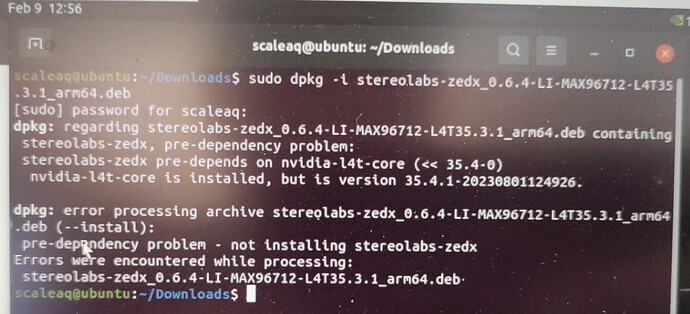Hi @linh.nguyen , I did not forget about you. I did test a newer driver revision and I will send it to you tomorrow.
Hello @linh.nguyen,
I pm a quasi-release version of the driver. I have tested it on the Orin Nano devkit so it should work straight ahead with the waveshare. Please keep me posted.
Best regards,
Louis
Hi @lguerlin-sl ,
We are using latest Jet Pack, L35.4.1. It looks like you built driver for l4t 35.4.0. So it is not compatible with our JP. Can you please build driver again for L35.4.1? Thank you.
Sorry, I forgot you were using JP 35.4.
@lguerlin-sl Any update on this?
And does this include a fix for the issue stated before with the incompatibility with a Jetson Orin NX 8gb
Hi @de.slobodzian , the fix seems to work on at least one of @linh.nguyen 's boards. The driver is still in QA, and it will be released this week.
Best regards,
Louis
I have the same issue, looking forward for the new driver version.
Thanks for your support!
Hi @mormal and @de.slobodzian , the new revision is available on the website, you can download it now.
Thank you. The driver works for me.
Not working yet, checking on my side if the hardware is not causing any issues. Keep you informed!
I’m using 8cm CSI cables between capture card & Orin NX carrier board. For this length, I have to reduce the CSI speed to 1.6Gbps per lane to make it works. 2Gbps or default doesn’t work.
So, I would remind that the length of the CSI cable is very important.
Hi @linh.nguyen, thanks for the info!
Would you share the commands to act on the CSI speed?
Thanks a lot
It is in the second post.
Thanks a lot!
On my side the I2C device doesn’t appear in /dev. Cables are well connected, capture card is correctly powered. Will open a new thread.
Thanks a lot!
On my side the I2C device doesn’t appear in /dev. Cables are well connected, capture card is correctly powered. Will open a new thread.
[Discourse post]
Hi @mormal , CSI speed is lowered in this new revision. If the device doesn’t appear in /dev and everything is well connected, please check that you have the right dtb loaded and a compatible carrier board.
I’ve seen on your picture that a green led is visible, I’ve tried 2 capture cards, and several FFC cable, I never get the light, I guess I’m missing something.
I’m using an AUVIDEA JNX42 as carrier board
Hi @mormal , this carrier board is not supported in the default configuration. If you have only one camera to support, please connect JNX42’s CSI 0 (J10) to CSI J9 of the deserializer board. Let me know if it works
@Myzhar Hey I was using Jetson orin NX, and I also capture card duo for ZEDX camera but I can’t see the laser on capture card blinking?
@maheshreddy Welcome to the StereoLabs community.
Please open a new thread after reading the troubleshooting guide.