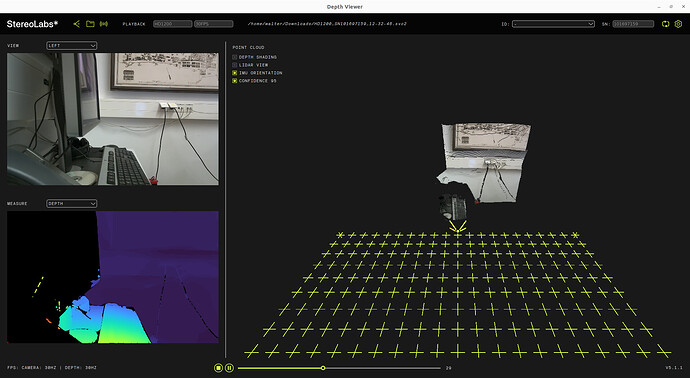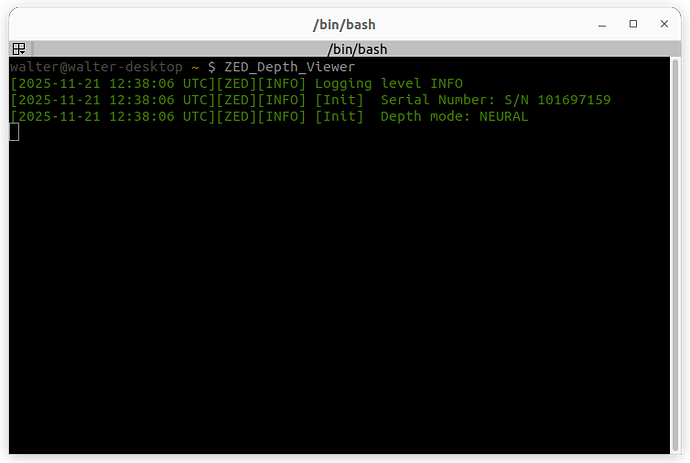After upgrade prom SDK 5.0 to 5.1 I have problem with GMSL Driver
“GMSL DRIVER”: {
"GMSL driver": "ii stereolabs-zedbox-duo 1.3.2-LI-MAX96712-all-ZEDBOX-L4T36.3.0 arm64 NVIDIA Kernel DTB Modified Package by Stereolabs\\n",
"error": \[
"<b>No camera stream</b><br/> Unable to establish a proper stream. Please reboot the device. If the problem persists, contact Stereolabs support."
I am able to start stereo calibration to create calibration configuration file for two ZED One GS cameras and I rename new configuration file to the one with serial number of virtual stereo pair.
After that procedure I start ZED_Media_Server and start STREAM on port 34000. Then I open ZED_Depth_Viewer, go to Open ZED Stream and choose port 34000 instead of 30000. IP Address is 127.0.0.1 (or my local IP address, result is the same) and I receive error in Terminal:
user@machinename:~$ ZED_Depth_Viewer
[2025-11-19 15:21:25 UTC][ZED][INFO] Logging level INFO
[ZED][Streaming] Switching to SHM-boost backend input
[Streaming] Warning : receiving port 34000 is not available (already used)… switching to port 34002. Retrying…
[Streaming] No backward compatibility required.
Opening in BLOCKING MODE
NvMMLiteOpen : Block : BlockType = 279
NvMMLiteBlockCreate : Block : BlockType = 279
[2025-11-19 15:21:26 UTC][ZED][INFO] [Init] Serial Number: S/N 101697159
[2025-11-19 15:21:26 UTC][ZED][INFO] [Init] Fail to load valid Camera calibration, opening the camera in “uncalibrated mode”. Depth and most module are disabled, only recording, streaming and access to unrectified images are possible
[2025-11-19 15:21:26 UTC][ZED][INFO] [Init] Depth mode: NONE
[2025-11-19 15:21:26 UTC][ZED][ERROR] INVALID CALIBRATION FILE in sl::ERROR_CODE sl:![]() :open(sl::InitParameters)
:open(sl::InitParameters)
With ZEDfu I receive “INVALID CALIBRATION FILE” error.
What can I do to solve this problem?
Thanks!
ZED_Diagnostic_Results.json (20.4 KB)