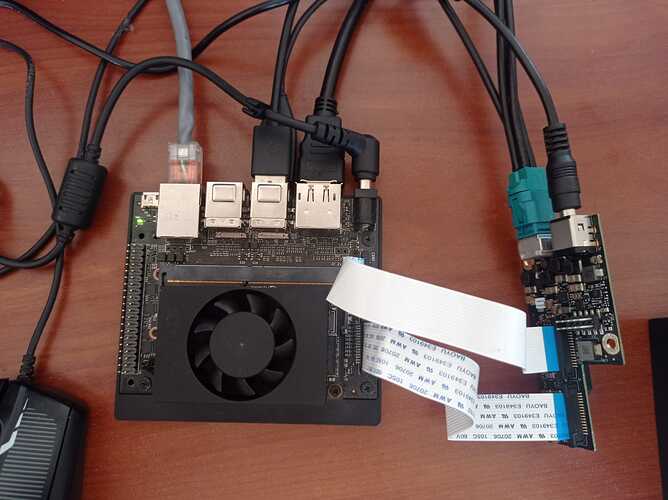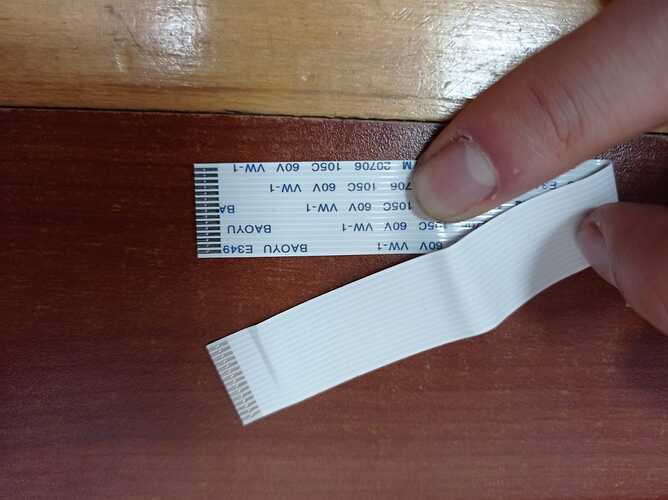Hi @Myzhar!!
Thank you for the fast response. Here are the files you asked for:
Picture of the cable connections:
I’m powering the GMSL2 with a AC/DC Adapter of output 12V - 4A and tried connecting the camera with 2 different ends of FAKREA cable, the ones marked with 1 and 4.
The output of the ZED_Diagnostic tool is the next:
{
"AI Models": {
"info": [
"MULTI CLASS DETECTION is not optimized",
"MULTI CLASS MEDIUM DETECTION is not optimized",
"MULTI CLASS ACCURATE DETECTION is not optimized",
"HUMAN BODY FAST DETECTION is not optimized",
"HUMAN BODY MEDIUM DETECTION is not optimized",
"HUMAN BODY ACCURATE DETECTION is not optimized",
"HUMAN BODY 38 FAST DETECTION is not optimized",
"HUMAN BODY 38 MEDIUM DETECTION is not optimized",
"HUMAN BODY 38 ACCURATE DETECTION is not optimized",
"PERSON HEAD DETECTION is not optimized",
"PERSON HEAD ACCURATE DETECTION is not optimized",
"REID ASSOCIATION is not optimized",
"NEURAL DEPTH is not optimized"
]
},
"Camera Test": {
"InternalDevicesCount": 0,
"ZEDCount": 0,
"error": [
"<b>Camera not detected</b> <br/> Make sure the camera is plugged in or try another USB 3.0 port."
]
},
"Devices": {
"CorruptedFirmware": false,
"GMSLList": [
],
"USBList": [
{
"USB_path": "/3",
"idProduct": "0x0489",
"idVendor": "0x0bda"
},
{
"USB_path": "/3",
"idProduct": "0x3549",
"idVendor": "0x13d3"
},
{
"USB_path": "/2/2",
"idProduct": "0xc247",
"idVendor": "0x046d"
},
{
"USB_path": "/2/1",
"idProduct": "0x304a",
"idVendor": "0x03f0"
},
{
"USB_path": "/2",
"idProduct": "0x5489",
"idVendor": "0x0bda"
}
],
"ZEDDetected": null,
"notTested": [
"Please connect a camera to test the USB connection."
]
},
"Graphics Card": {
"deviceCount": 1,
"deviceDriverVersion": 11040,
"devices": [
{
"arch": "Volta",
"computeCapability": "7.2",
"cores": 768,
"name": "Xavier",
"totalMemoryBytes": "7181107200",
"totalMemoryMB": 6848.4375
}
],
"glx_info": "OpenGL vendor string: NVIDIA Corporation\nOpenGL renderer string: NVIDIA Tegra Xavier (nvgpu)/integrated\nOpenGL core profile version string: 4.6.0 NVIDIA 35.3.1\nOpenGL core profile shading language version string: 4.60 NVIDIA\nOpenGL core profile context flags: (none)\nOpenGL core profile profile mask: core profile\nOpenGL core profile extensions:\nOpenGL version string: 4.6.0 NVIDIA 35.3.1\nOpenGL shading language version string: 4.60 NVIDIA\nOpenGL context flags: (none)\nOpenGL profile mask: (none)\nOpenGL extensions:\nOpenGL ES profile version string: OpenGL ES 3.2 NVIDIA 35.3.1\nOpenGL ES profile shading language version string: OpenGL ES GLSL ES 3.20\nOpenGL ES profile extensions:\n",
"initResult": 0,
"valid": [
"<b>Graphics card: </b> Xavier"
]
},
"Processor": {
"OS": "Ubuntu 20.04.5 LTS ",
"avxSupported": false,
"coreCount": "6",
"cpu": " ARMv8 Processor rev 0 (v8l)",
"datetime": "2023-10-05 11:04:45",
"hyperThreading": "0",
"motherboard": "NVIDIA Jetson Xavier NX Developer Kit, Unknown",
"ramCapacity": "7,181107",
"ramUsage": "",
"ramUsed": "3,348742",
"threadCount": "6",
"valid": [
"<b>Processor: </b> ARMv8 Processor rev 0 (v8l)",
"<b>Motherboard: </b> NVIDIA Jetson Xavier NX Developer Kit, Unknown"
]
},
"ZED SDK": {
"CUDA Toolkit version": "V11.4.315 -->located in /usr/local/cuda-11.4/bin/nvcc",
"CUDA loading": false,
"ZED SDK Version (Diag)": "4.0.7",
"ZED SDK Version (RT)": "4.0.7",
"ai": {
"checkAI": true,
"cudaVersion": 11040,
"cudnnCudartVersion": 11040,
"cudnnVersion": 8600,
"cudnnVersionExpected": 8600,
"tensorVersion": 8502
},
"binFiles": [
"libsl_ai.so",
"libsl_zed.so",
"libsl_zed_static.a"
],
"resourcesFiles": [
],
"resourcesFilesExpected": [
"objects_performance_3.2"
],
"valid": [
"<b>ZED SDK version:</b> 4.0.7",
"<b>CUDA version:</b> V11.4.315"
]
}
}
Consider that this output was generated with jetpack 5.1.1 and the corresponding ZED SDK and ZED X driver. I’ll install the updated versions again in the meantime.