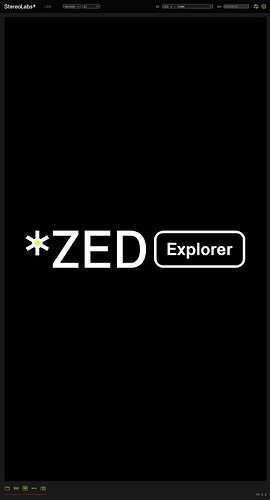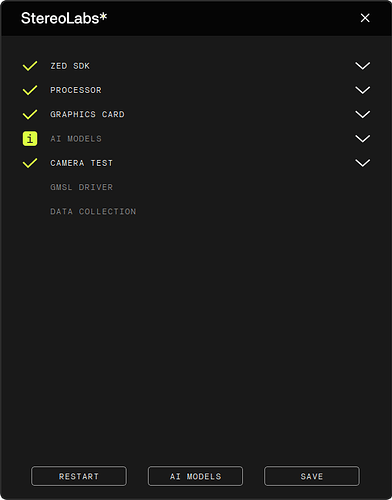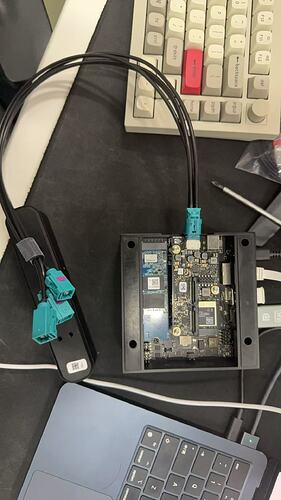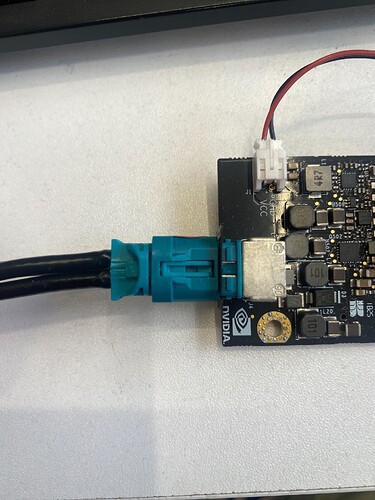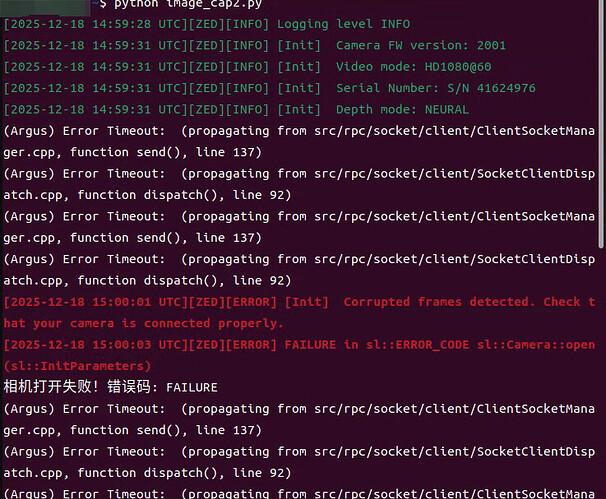Hello.
I’m trying to work with my setup of Zed X with a GMSL board (ZED Link Duo) connected to a Jetson AGX Orin 64G.
Device and environment information:
- NVIDIA Jetson AGX Orin ( L4T R36 REVISION 4.7, Jetpack 6.1)
- Only 1 ZED X Camera
- ZED X with a 1-to-4 GMSL2 Fakra Male to Female cable (originally included in the box)
- ZED Link Duo GMSL2 capture card
- ZED SDK downloaded by https://stereolabs.sfo2.cdn.digitaloceanspaces.com/zedsdk/5.1/ZED_SDK_Tegra_L4T36.4_v5.1.1.zstd.run
- ZED Link Driver stereolabs-zedlink-duo_1.3.2-LI-MAX96712-all-L4T36.4.0_arm64
The most core and recurring problems:
I installed the corresponding version of sdk and link driver in strict accordance with the instructions of the official document. And the capture card and a ZED X are connected on AGX Orin when the power is off. However, when I started the system and tried to run ZED Explorer for the first time, my camera could be detected and started, but there was no picture output. Then, if I turn off zed explorer and start it again several times, the camera can no longer be detected.
The diagnostic program also presents this situation of “the ZED X camera can be found in the first diagnosis after starting the system, but the it cannot be detected in each subsequent diagnosis after the first time”.
Similarly, without restarting the system, using the command of deamon to restart:
sudo systemctl restart zed_x_daemon will also lead to the situation of “one-time detection”.
In a nutshell: the camera can be detected by the program once when the system starts or deamon restarts, but does not include the picture output, and then the camera will lose connection. It looks like the camera can only be detected once by any program, and there is no picture output.
Key information:
sudo dmesg | grep zedx :
sudo dmesg | grep zedx
[sudo] password for car:
[ 18.604622] sl_max96712 9-0029: sl_max96712_get_camera_model: zedx camera connected to this port
[ 20.015413] sl_max9295 9-0062: probe_serializer: Serializer for zedx detect success
[ 20.056998] sl_max9295 9-0063: probe_serializer: Serializer for zedx detect error
[ 20.137162] sl_max9295 9-0061: probe_serializer: Serializer for zedxpro detect error
[ 20.177350] sl_max9295 9-0060: probe_serializer: Serializer for zedxpro detect error
[ 20.381298] sl_max9295 10-0062: probe_serializer: Serializer for zedx detect error
[ 20.418775] sl_max9295 10-0063: probe_serializer: Serializer for zedx detect error
[ 20.489254] sl_max9295 10-0061: probe_serializer: Serializer for zedxpro detect error
[ 20.524612] sl_max9295 10-0060: probe_serializer: Serializer for zedxpro detect error
[ 20.608056] zedxpro 9-004f: probing v4l2 sensor.
[ 20.608171] zedxpro 9-004f: tegracam sensor driver:video12_v2.0.6
[ 20.608850] zedxpro 9-004f: zedxpro_probe: Start streaming fail
[ 20.608908] zedxpro 9-004e: probing v4l2 sensor.
[ 20.608998] zedxpro 9-004e: tegracam sensor driver:video11_v2.0.6
[ 20.609601] zedxpro 9-004e: zedxpro_probe: Start streaming fail
[ 20.609643] zedxpro 9-002f: probing v4l2 sensor.
[ 20.609709] zedxpro 9-002f: tegracam sensor driver:video10_v2.0.6
[ 20.610314] zedxpro 9-002f: zedxpro_probe: Start streaming fail
[ 20.610354] zedxpro 9-003f: probing v4l2 sensor.
[ 20.610412] zedxpro 9-003f: tegracam sensor driver:video9_v2.0.6
[ 20.611003] zedxpro 9-003f: zedxpro_probe: Start streaming fail
[ 20.611041] zedxpro 9-002e: probing v4l2 sensor.
[ 20.611114] zedxpro 9-002e: tegracam sensor driver:video8_v2.0.6
[ 20.611708] zedxpro 9-002e: zedxpro_probe: Start streaming fail
[ 20.611745] zedxpro 9-003e: probing v4l2 sensor.
[ 20.611800] zedxpro 9-003e: tegracam sensor driver:video7_v2.0.6
[ 20.612402] zedxpro 9-003e: zedxpro_probe: Start streaming fail
[ 20.612484] zedxpro 10-004f: probing v4l2 sensor.
[ 20.612545] zedxpro 10-004f: tegracam sensor driver:video25_v2.0.6
[ 20.612955] zedxpro 10-004f: zedxpro_probe: Start streaming fail
[ 20.612994] zedxpro 10-004e: probing v4l2 sensor.
[ 20.613056] zedxpro 10-004e: tegracam sensor driver:video24_v2.0.6
[ 20.613465] zedxpro 10-004e: zedxpro_probe: Start streaming fail
[ 20.613503] zedxpro 10-002f: probing v4l2 sensor.
[ 20.613564] zedxpro 10-002f: tegracam sensor driver:video23_v2.0.6
[ 20.613933] zedxpro 10-002f: zedxpro_probe: Start streaming fail
[ 20.613977] zedxpro 10-003f: probing v4l2 sensor.
[ 20.614040] zedxpro 10-003f: tegracam sensor driver:video22_v2.0.6
[ 20.614407] zedxpro 10-003f: zedxpro_probe: Start streaming fail
[ 20.614444] zedxpro 10-002e: probing v4l2 sensor.
[ 20.614504] zedxpro 10-002e: tegracam sensor driver:video21_v2.0.6
[ 20.614866] zedxpro 10-002e: zedxpro_probe: Start streaming fail
[ 20.614924] zedxpro 10-003e: probing v4l2 sensor.
[ 20.614988] zedxpro 10-003e: tegracam sensor driver:video20_v2.0.6
[ 20.615348] zedxpro 10-003e: zedxpro_probe: Start streaming fail
[ 20.620433] zedx 9-0011: Driver Version : v1.3.2
[ 20.620437] zedx 9-0011: Probing v4l2 sensor.
[ 20.620535] zedx 9-0011: tegracam sensor driver:video5_v2.0.6
[ 20.668834] zedx 9-0011: ZED-X detect error
[ 20.668852] zedx 9-0011: zedx_probe: ar0234 initialization failed
[ 20.668876] zedx: probe of 9-0011 failed with error -1
[ 20.668911] zedx 9-0010: Driver Version : v1.3.2
[ 20.668912] zedx 9-0010: Probing v4l2 sensor.
[ 20.668998] zedx 9-0010: tegracam sensor driver:video4_v2.0.6
[ 20.717184] zedx 9-0010: ZED-X detect error
[ 20.717199] zedx 9-0010: zedx_probe: ar0234 initialization failed
[ 20.717224] zedx: probe of 9-0010 failed with error -1
[ 20.717253] zedx 9-0030: Driver Version : v1.3.2
[ 20.717255] zedx 9-0030: Probing v4l2 sensor.
[ 20.717345] zedx 9-0030: tegracam sensor driver:video3_v2.0.6
[ 20.764901] zedx 9-0030: ZED-X detect error
[ 20.764946] zedx 9-0030: zedx_probe: ar0234 initialization failed
[ 20.765013] zedx: probe of 9-0030 failed with error -1
[ 20.765087] zedx 9-0038: Driver Version : v1.3.2
[ 20.765094] zedx 9-0038: Probing v4l2 sensor.
[ 20.765335] zedx 9-0038: tegracam sensor driver:video2_v2.0.6
[ 20.812969] zedx 9-0038: ZED-X detect error
[ 20.813021] zedx 9-0038: zedx_probe: ar0234 initialization failed
[ 20.813102] zedx: probe of 9-0038 failed with error -1
[ 20.813175] zedx 9-0020: Driver Version : v1.3.2
[ 20.813180] zedx 9-0020: Probing v4l2 sensor.
[ 20.813406] zedx 9-0020: tegracam sensor driver:video1_v2.0.6
[ 20.900223] zedx 9-0020: Enable gmsl for channel 0 and id 0
[ 21.138703] tegra-camrtc-capture-vi tegra-capture-vi: subdev zedx 9-0020 bound
[ 21.164347] zedx 9-0020: Detected ZED-X sensor
[ 21.164355] zedx 9-0020: zedx_probe: Serial Number : 42950678
[ 21.164358] zedx 9-0020: zedx_probe: CHANNEL: 0 ID: 0
[ 21.168065] zedx 9-0028: Driver Version : v1.3.2
[ 21.168074] zedx 9-0028: Probing v4l2 sensor.
[ 21.168767] zedx 9-0028: tegracam sensor driver:video0_v2.0.6
[ 21.256221] zedx 9-0028: Enable gmsl for channel 0 and id 0
[ 21.494088] tegra-camrtc-capture-vi tegra-capture-vi: subdev zedx 9-0028 bound
[ 21.494729] zedx 9-0028: Detected ZED-X sensor
[ 21.494731] zedx 9-0028: zedx_probe: Serial Number : 42950678
[ 21.494732] zedx 9-0028: zedx_probe: CHANNEL: 0 ID: 0
[ 21.494882] zedx 10-0011: Driver Version : v1.3.2
[ 21.494884] zedx 10-0011: Probing v4l2 sensor.
[ 21.494981] zedx 10-0011: tegracam sensor driver:video18_v2.0.6
[ 21.540575] zedx 10-0011: ZED-X detect error
[ 21.540592] zedx 10-0011: zedx_probe: ar0234 initialization failed
[ 21.540616] zedx: probe of 10-0011 failed with error -1
[ 21.540642] zedx 10-0010: Driver Version : v1.3.2
[ 21.540644] zedx 10-0010: Probing v4l2 sensor.
[ 21.540715] zedx 10-0010: tegracam sensor driver:video17_v2.0.6
[ 21.588570] zedx 10-0010: ZED-X detect error
[ 21.588583] zedx 10-0010: zedx_probe: ar0234 initialization failed
[ 21.588608] zedx: probe of 10-0010 failed with error -1
[ 21.588634] zedx 10-0030: Driver Version : v1.3.2
[ 21.588636] zedx 10-0030: Probing v4l2 sensor.
[ 21.588710] zedx 10-0030: tegracam sensor driver:video16_v2.0.6
[ 21.640556] zedx 10-0030: ZED-X detect error
[ 21.640565] zedx 10-0030: zedx_probe: ar0234 initialization failed
[ 21.640580] zedx: probe of 10-0030 failed with error -1
[ 21.640599] zedx 10-0038: Driver Version : v1.3.2
[ 21.640600] zedx 10-0038: Probing v4l2 sensor.
[ 21.640655] zedx 10-0038: tegracam sensor driver:video15_v2.0.6
[ 21.688544] zedx 10-0038: ZED-X detect error
[ 21.688552] zedx 10-0038: zedx_probe: ar0234 initialization failed
[ 21.688566] zedx: probe of 10-0038 failed with error -1
[ 21.688583] zedx 10-0020: Driver Version : v1.3.2
[ 21.688585] zedx 10-0020: Probing v4l2 sensor.
[ 21.688640] zedx 10-0020: tegracam sensor driver:video14_v2.0.6
[ 21.736563] zedx 10-0020: ZED-X detect error
[ 21.736574] zedx 10-0020: zedx_probe: ar0234 initialization failed
[ 21.736593] zedx: probe of 10-0020 failed with error -1
[ 21.736618] zedx 10-0028: Driver Version : v1.3.2
[ 21.736619] zedx 10-0028: Probing v4l2 sensor.
[ 21.736681] zedx 10-0028: tegracam sensor driver:video13_v2.0.6
[ 21.788569] zedx 10-0028: ZED-X detect error
[ 21.788578] zedx 10-0028: zedx_probe: ar0234 initialization failed
[ 21.788596] zedx: probe of 10-0028 failed with error -1
[ 21.799303] zedxone_uhd 9-001a: tegracam sensor driver:video6_v2.0.6
[ 21.799998] zedxone_uhd 9-001a: imx678_probe: imx678 initialization failed
[ 21.800281] zedxone_uhd 10-001a: tegracam sensor driver:video19_v2.0.6
[ 21.800654] zedxone_uhd 10-001a: imx678_probe: imx678 initialization failed
ZED_Explorer and ZED_Diagnostic terminal (everytime):
(Argus) Error Timeout: (propagating from src/rpc/socket/client/ClientSocketManager.cpp, function send(), line 137)
(Argus) Error Timeout: (propagating from src/rpc/socket/client/SocketClientDispatch.cpp, function dispatch(), line 92)
(Argus) Error Timeout: (propagating from src/rpc/socket/client/ClientSocketManager.cpp, function send(), line 137)
(Argus) Error Timeout: (propagating from src/rpc/socket/client/SocketClientDispatch.cpp, function dispatch(), line 92)
(Argus) Error Timeout: (propagating from src/rpc/socket/client/ClientSocketManager.cpp, function send(), line 137)
(Argus) Error Timeout: (propagating from src/rpc/socket/client/SocketClientDispatch.cpp, function dispatch(), line 92)
(Argus) Error Timeout: (propagating from src/rpc/socket/client/ClientSocketManager.cpp, function send(), line 137)
(Argus) Error Timeout: (propagating from src/rpc/socket/client/SocketClientDispatch.cpp, function dispatch(), line 92)
(Argus) Error Timeout: (propagating from src/rpc/socket/client/ClientSocketManager.cpp, function send(), line 137)
(Argus) Error Timeout: (propagating from src/rpc/socket/client/SocketClientDispatch.cpp, function dispatch(), line 92)
(Argus) Error Timeout: (propagating from src/rpc/socket/client/ClientSocketManager.cpp, function send(), line 137)
(Argus) Error Timeout: (propagating from src/rpc/socket/client/SocketClientDispatch.cpp, function dispatch(), line 92)
After reboot or deamon restart: ZED_Explorer will be like:
![]()
then LIVE with NO PICTURE:
![]()
Every explorer after that will FLASH THIS: WAITING FOR CAMERA
![]()
Some possibilities:
I found a similar problem in this topic, but it has not been completely solved so far:
https://community.stereolabs.com/t/zed-x-connection-argus-issues/10348
In addition, according to my guess, it may be a problem with Link Driver. After all, I have seen a lot of failure and error information in dmesg, but I have not been able to analyze them yet.
Finally, I repeatedly confirmed that my cable connection is tight and stable, and my capture card indicator light can also light up when the system starts or deamon restarts. I don’t rule out the possibility of loose connection, but in view of the phenomenon of “one-time detection”, I think the problem is that the possibility of physical connection is less.
As a beginner, I apologize for some inconveniences I have caused. I sincerely hope to get some suggestions from the community. Thank you.