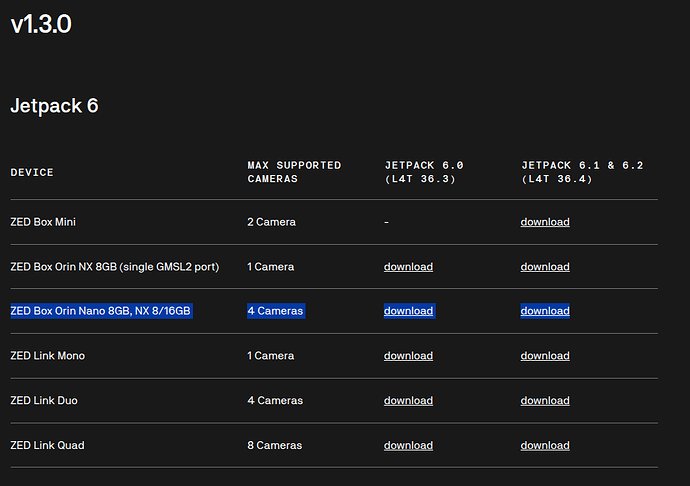When I install new SDK (5.0.3). The installation ends with a message:ZED SDK installation complete!
But before, I have:
‘Please note that installing the ‘libv4l-dev’ apt package at any point on jetson will break the hardware encoding/decoding support’
how do I solve it?I have ZED BOX Orin
Thanks in advance
This isn’t an error, just a warning.
It’s a warning not to install ‘libv4l-dev’ or you won’t be able to use the camera.
ok, so I don’t understand what the problem is… I have 2 ZED X cameras and a ZED 2i. The ZED 2i camera is detected… while the 2 ZED X cameras are not. I get the error ‘Camera not detected…’ when I run ZED_Diagnostic even if the 2 ZED X cameras are connected. I execute successfully ZED Explorer and ZED Depth Viewer with the ZED 2i. How can I solve it?
ZED_Diagnostic_Results.json (23.7 KB)
Hi,
I connected the 2 ZED X, I reboot Orin.
When the boot is completed I run the command $ sudo ZED_Diagnostic --dmegs and I save the log file that it generates. It is attached.
This is the output in the terminal:
QStandardPaths: XDG_RUNTIME_DIR not set, defaulting to '/tmp/runtime-root' QPixmap::scaled: Pixmap is a null pixmap
“Errors occurred
A detailed report can be saved to be shared with support if needed.”
“Camera not detected
Make sure the camera is plugged in or try another USB 3.0 port.”
“Please connect a camera to test the USB connection.”
Thanks in advance,
dmesg.log (15.9 KB)
Hi,
I attached the complete dmesg.log file.
Thanks in advance
Hi @masaan
please send a picture of the ZED Box.
I think that you installed the wrong ZED X Driver:
stereolabs-zedbox-mono
You must download and install the driver for the ZED Box with 4-wire GMSL2 ports:
Please send me the picture just to confirm it
The picture confirms that you installed the wrong ZED X Driver.
Please remove the current version:
sudo dpkg -r stereolabs-zedbox-mono
and then install the correct one.