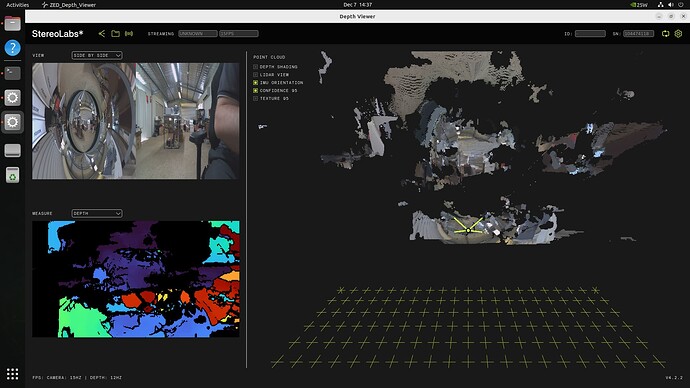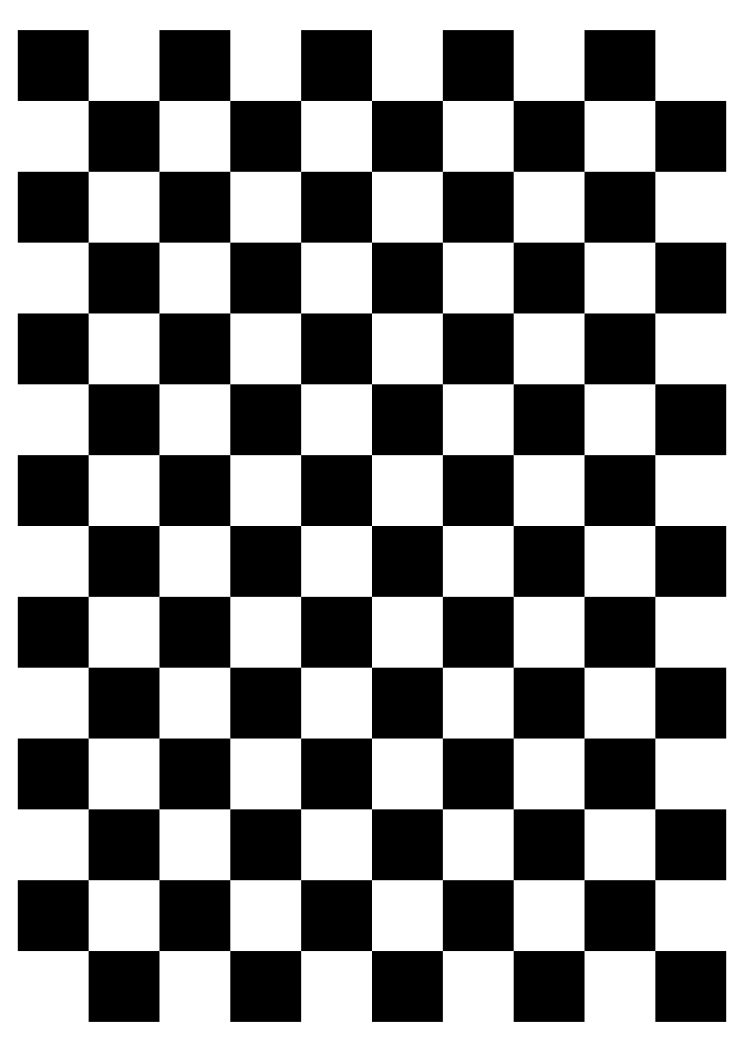I’ve just finished calibration of a stereo set of two ZED X Ones (both the 4K version), and when I open the depth viewer the data is unusable and the output of the left camera is very distorted.
What would be causing that distortion in one camera? That same camera looks normal when viewed in the Media Streamer tool.
My setup:
- Seeed J4012 Orin NX 16GB
- Jetpack 6.0 from Nvidia (not the modified build from Seeed)
- Latest ZED SDK (4.2.2)
- Latest X driver (1.2.1) using the version meant for ZED Box Orin NX 16 GB since the ZED Link Duo did not work
- ZED Link Duo capture card, short CSI cables (5cm), no long/extended GMSL2 cables.
virtual_xone_config.json (119 Bytes)
SN104474118.conf (1.3 KB)
SN311811270.conf (355 Bytes)
SN314526201.conf (353 Bytes)
Just bumping this for more recognition. I’m also having this same fish eye image in the left ZED One.
This seems to have been due to a bad calibration. I eventually got rid of the fisheye and can now see good depth data when viewing my ZED X One stereo pair live in the Depth Viewer.
- It helps to stick the checkerboard onto a nice big white board, with plenty of white space around the checkerboard. I used part of a white melamine timber panel and stuck an A4 9x13 checkerboard to it with no less than 50mm of white space between the edges of the checkerboard and the edge of the timber board. Checkerboard file attached.
- The top left square must be black, not white. If you swap around the target_w and target_h values in main.cpp then you effectively rotate the checkerboard 90deg end end up with a white square in the top left. You will get stuck in the last part of calibration trying to complete the Z-rotation step with the calibration software telling you that you’ve rotated the board too far.
- It seemed to me like the calibration software will happily accept some bad data and proceed to complete a ‘successful’ calibration. But be careful with that, take your time to get good clear pictures of a target on a nice big white surface and plenty of good lighting to illuminate the target clearly.
I am now facing this issue: ZED X One Stereo can't open svo in Depth Viewer - OBJECT DETECTION MODULE IS NOT COMPATIBLE WITH THE ZED