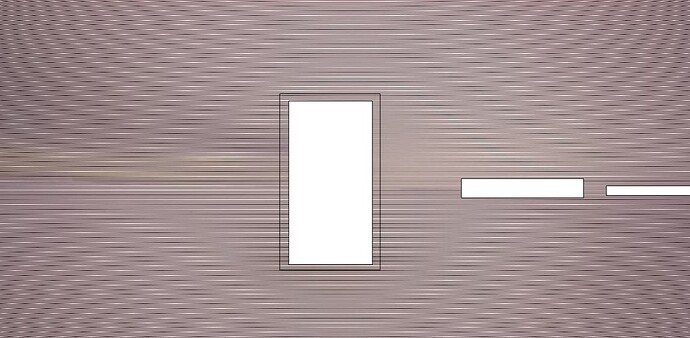I am streaming the images for ZED2 camera using a ROS2 humble topic on Jetson Orin NX JP 6.0
I get images like this form the left camera image. Any idea why does it happen?
I drew the rectangles myself. But the issue is the those lines.
Hi @you_know_who
Welcome to the Stereolabs community.
Are you subscribing to the image topics in your custom node?
Can you see them correctly in RVIZ or rqt_image_viewer?
Hi @Myzhar
Yes, I am subscribing the image topic in my custom node and then doing inferencing on it. But this is the screenshot that I took from rviz itself (raw image without any processing). I tried to save the image file to see if there was any rviz issue by converting the ROS2 image message to an OpenCV image and saving it, but it’s still the same.
@you_know_who can you please post screenshots of ZED_Explorer and ZED_Depth_Viewer?
@Myzhar
Sure. I tried different resolutions and frame rates. I found that the lines go away for 720p at 60 fps and 1080p (most of the times). Screenshots attached in the link
Images
Can you please upgrade to the ZED SDK v4.2.2 and check if the problem persists?
@Myzhar: I am a bit hesitant to upgrade anything on the robot unless I absolutely have to, as it’s in use right now. By the way, I faced this issue around one year back too (latest SDK at that time), it disappeared when I returned to the land and came back on the ice. Do you know if there are any relevant changes in the SDK worth trying?
Sincerely, it’s the first time that I have seen something similar.
The fact that at higher frame rates the problem disappears, makes me think that it’s something affecting the ISP.
Have you tried to disable auto gain/exposure or auto white balance and set them manually?
Yes, I tried to manually adjust the gain/ exposure and I found that auto settings worked better. Although, it didn’t have any effect on the lines.
Is this a random effect? Does it disappear calling the reboot command or restarting the camera after disconnecting?
No, it doesn’t disappear after the reboot or reconnecting the camera. If the imagery has lines most of the time, once in a while, I get 1-2 clear images and then with lines again.
Did you do some sort of custom calibration?
Looking closer, the images look like rectification artifacts.
No, I didn’t overwrite any calibration parameters.
Hi @you_know_who
do you have an SVO to share with us to check if it’s a hardware issue or a software issue?
Sure @Myzhar
I sent you a DM with the link for the SVO files showing the issue. I took recordings at different resolutions and frame rates to show the self explanatory behavior. FYI, I will have access to the camera for ~2 more days only. So, if there’s anything else I could do to help you by then, please let me know and I will be happy to do so.
@you_know_who can you please send me the same link to support@stereolabs.com adding a link to this thread?
Just sent it @Myzhar