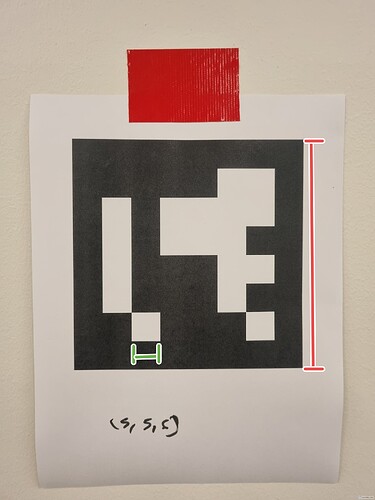I was trying to dig deeper into the issue and it seems like the aruco detection is fine.
I tried running
jetson@jetson:~$ ros2 launch zed_wrapper zed_camera.launch.py camera_model:=zed2i
[INFO] [launch]: All log files can be found below /home/jetson/.ros/log/2025-07-05-19-51-22-316526-jetson-9499
[INFO] [launch]: Default logging verbosity is set to INFO
[INFO] [launch.user]: Using common configuration file: /home/jetson/fg_ws/install/zed_wrapper/share/zed_wrapper/config/common_stereo.yaml
[INFO] [launch.user]: Using camera configuration file: /home/jetson/fg_ws/install/zed_wrapper/share/zed_wrapper/config/zed2i.yaml
[INFO] [launch.user]: Using FFMPEG configuration file:
[INFO] [launch.user]: Using Custom Object Detection configuration file: /home/jetson/fg_ws/install/zed_wrapper/share/zed_wrapper/config/custom_object_detection.yaml
[INFO] [launch.user]: Loading ZED node `zed_node` in container `/zed/zed_container`
[INFO] [robot_state_publisher-1]: process started with pid [9512]
[INFO] [component_container_isolated-2]: process started with pid [9514]
[robot_state_publisher-1] [INFO] [1751759483.243945879] [zed.zed_state_publisher]: got segment zed_camera_center
[robot_state_publisher-1] [INFO] [1751759483.244136664] [zed.zed_state_publisher]: got segment zed_camera_link
[robot_state_publisher-1] [INFO] [1751759483.244152632] [zed.zed_state_publisher]: got segment zed_left_camera_frame
[robot_state_publisher-1] [INFO] [1751759483.244161400] [zed.zed_state_publisher]: got segment zed_left_camera_optical_frame
[robot_state_publisher-1] [INFO] [1751759483.244168440] [zed.zed_state_publisher]: got segment zed_right_camera_frame
[robot_state_publisher-1] [INFO] [1751759483.244175096] [zed.zed_state_publisher]: got segment zed_right_camera_optical_frame
[component_container_isolated-2] [INFO] [1751759483.489437151] [zed.zed_container]: Load Library: /home/jetson/fg_ws/install/zed_components/lib/libzed_camera_component.so
[component_container_isolated-2] [INFO] [1751759483.565125652] [zed.zed_container]: Found class: rclcpp_components::NodeFactoryTemplate<stereolabs::ZedCamera>
[component_container_isolated-2] [INFO] [1751759483.565255156] [zed.zed_container]: Instantiate class: rclcpp_components::NodeFactoryTemplate<stereolabs::ZedCamera>
[component_container_isolated-2] [INFO] [1751759483.681467565] [zed.zed_node]: ================================
[INFO] [launch_ros.actions.load_composable_nodes]: Loaded node '/zed/zed_node' in container '/zed/zed_container'
[component_container_isolated-2] [INFO] [1751759483.681549294] [zed.zed_node]: ZED Camera Component
[component_container_isolated-2] [INFO] [1751759483.681562990] [zed.zed_node]: ================================
[component_container_isolated-2] [INFO] [1751759483.681574382] [zed.zed_node]: * namespace: /zed
[component_container_isolated-2] [INFO] [zed.zed_node]: * node name: zed_node
[component_container_isolated-2] [INFO] [zed.zed_node]: ================================
[component_container_isolated-2] [INFO] [zed.zed_node]: === DEBUG parameters ===
[component_container_isolated-2] [INFO] [1751759483.732621406] [zed.zed_node]: * SDK Verbose: 1
[component_container_isolated-2] [INFO] [1751759483.732762430] [zed.zed_node]: * SDK Verbose File:
[component_container_isolated-2] [INFO] [1751759483.732869759] [zed.zed_node]: * Debug Common: FALSE
[component_container_isolated-2] [INFO] [1751759483.732951935] [zed.zed_node]: * Debug Simulation: FALSE
[component_container_isolated-2] [INFO] [1751759483.733016031] [zed.zed_node]: * Debug Video/Depth: FALSE
[component_container_isolated-2] [INFO] [1751759483.733104032] [zed.zed_node]: * Debug Control settings: FALSE
[component_container_isolated-2] [INFO] [1751759483.733163168] [zed.zed_node]: * Debug Point Cloud: %sFALSE
[component_container_isolated-2] [INFO] [1751759483.733225088] [zed.zed_node]: * Debug GNSS: FALSE
[component_container_isolated-2] [INFO] [1751759483.733291520] [zed.zed_node]: * Debug Positional Tracking: FALSE
[component_container_isolated-2] [INFO] [1751759483.733353697] [zed.zed_node]: * Debug sensors: FALSE
[component_container_isolated-2] [INFO] [1751759483.733408321] [zed.zed_node]: * Debug Mapping: FALSE
[component_container_isolated-2] [INFO] [1751759483.733460641] [zed.zed_node]: * Debug Object Detection: FALSE
[component_container_isolated-2] [INFO] [1751759483.733515969] [zed.zed_node]: * Debug Body Tracking: FALSE
[component_container_isolated-2] [INFO] [1751759483.733570242] [zed.zed_node]: * Debug Streaming: FALSE
[component_container_isolated-2] [INFO] [1751759483.733625474] [zed.zed_node]: * Debug ROI: FALSE
[component_container_isolated-2] [INFO] [1751759483.733676258] [zed.zed_node]: * Debug Advanced: FALSE
[component_container_isolated-2] [INFO] [1751759483.733773890] [zed.zed_node]: === SVO INPUT parameters ===
[component_container_isolated-2] [INFO] [1751759483.733847171] [zed.zed_node]: === LOCAL STREAMING parameters ===
[component_container_isolated-2] [INFO] [1751759483.733906339] [zed.zed_node]: === GENERAL parameters ===
[component_container_isolated-2] [INFO] [1751759483.733989347] [zed.zed_node]: * Camera model: zed2i - ZED 2i
[component_container_isolated-2] [INFO] [1751759483.734061732] [zed.zed_node]: * Camera name: zed
[component_container_isolated-2] [INFO] [1751759483.734314245] [zed.zed_node]: * Camera reconnection temptatives: 5
[component_container_isolated-2] [INFO] [1751759483.734376581] [zed.zed_node]: * Camera framerate: 30
[component_container_isolated-2] [INFO] [1751759483.734430885] [zed.zed_node]: * GPU ID: -1
[component_container_isolated-2] [INFO] [1751759483.734506213] [zed.zed_node]: * Asynchronous image retrieval: FALSE
[component_container_isolated-2] [INFO] [1751759483.734574758] [zed.zed_node]: * Image Validity Check: 1
[component_container_isolated-2] [INFO] [1751759483.734665542] [zed.zed_node]: * Camera resolution: HD720
[component_container_isolated-2] [INFO] [1751759483.734746598] [zed.zed_node]: * Publishing resolution: CUSTOM
[component_container_isolated-2] [INFO] [1751759483.734860583] [zed.zed_node]: * Publishing downscale factor: 2
[component_container_isolated-2] [INFO] [1751759483.734928871] [zed.zed_node]: * OpenCV custom calibration:
[component_container_isolated-2] [INFO] [1751759483.734988871] [zed.zed_node]: * Camera self calibration: TRUE
[component_container_isolated-2] [INFO] [1751759483.735044936] [zed.zed_node]: * Camera flip: FALSE
[component_container_isolated-2] [INFO] [1751759483.735115880] [zed.zed_node]: * Publish framerate [Hz]: 30
[component_container_isolated-2] [INFO] [1751759483.735146696] [zed.zed_node]: === VIDEO parameters ===
[component_container_isolated-2] [INFO] [1751759483.735226056] [zed.zed_node]: * Brightness: 4 [DYNAMIC]
[component_container_isolated-2] [INFO] [1751759483.735289705] [zed.zed_node]: * Contrast: 4 [DYNAMIC]
[component_container_isolated-2] [INFO] [1751759483.735351657] [zed.zed_node]: * Hue: 0 [DYNAMIC]
[component_container_isolated-2] [INFO] [1751759483.735407881] [zed.zed_node]: * Saturation: 4 [DYNAMIC]
[component_container_isolated-2] [INFO] [1751759483.735470377] [zed.zed_node]: * Sharpness: 4 [DYNAMIC]
[component_container_isolated-2] [INFO] [1751759483.735534250] [zed.zed_node]: * Gamma: 8 [DYNAMIC]
[component_container_isolated-2] [INFO] [1751759483.735585482] [zed.zed_node]: * Auto Exposure/Gain: TRUE [DYNAMIC]
[component_container_isolated-2] [INFO] [1751759483.735725802] [zed.zed_node]: * Exposure: 80 [DYNAMIC]
[component_container_isolated-2] [INFO] [1751759483.735786187] [zed.zed_node]: * Gain: 80 [DYNAMIC]
[component_container_isolated-2] [INFO] [1751759483.735848267] [zed.zed_node]: * Auto White Balance: TRUE [DYNAMIC]
[component_container_isolated-2] [INFO] [1751759483.735902539] [zed.zed_node]: * White Balance Temperature: 42 [DYNAMIC]
[component_container_isolated-2] [INFO] [zed.zed_node]: === DEPTH parameters ===
[component_container_isolated-2] [INFO] [zed.zed_node]: * Depth mode: NEURAL LIGHT [4]
[component_container_isolated-2] [INFO] [1751759483.736116620] [zed.zed_node]: * Min depth [m]: 0.3
[component_container_isolated-2] [INFO] [zed.zed_node]: * Max depth [m]: 10
[component_container_isolated-2] [INFO] [zed.zed_node]: * Depth Stabilization: 30
[component_container_isolated-2] [INFO] [1751759483.736290605] [zed.zed_node]: * OpenNI mode (16bit point cloud): FALSE
[component_container_isolated-2] [INFO] [zed.zed_node]: * Point cloud rate [Hz]: 10
[component_container_isolated-2] [INFO] [1751759483.736417197] [zed.zed_node]: * Point cloud resolution: COMPACT
[component_container_isolated-2] [INFO] [1751759483.736475821] [zed.zed_node]: * Depth Confidence: 95 [DYNAMIC]
[component_container_isolated-2] [INFO] [1751759483.736532750] [zed.zed_node]: * Depth Texture Confidence: 100 [DYNAMIC]
[component_container_isolated-2] [INFO] [1751759483.736583566] [zed.zed_node]: * Remove saturated areas: TRUE [DYNAMIC]
[component_container_isolated-2] [INFO] [1751759483.736603630] [zed.zed_node]: === GNSS FUSION parameters ===
[component_container_isolated-2] [INFO] [1751759483.736681774] [zed.zed_node]: * GNSS fusion enabled: FALSE
[component_container_isolated-2] [INFO] [1751759483.736704334] [zed.zed_node]: === POSITIONAL TRACKING parameters ===
[component_container_isolated-2] [INFO] [1751759483.736762031] [zed.zed_node]: * Positional tracking enabled: TRUE
[component_container_isolated-2] [INFO] [1751759483.736841295] [zed.zed_node]: * Positional tracking mode: GEN 3
[component_container_isolated-2] [INFO] [1751759483.736906223] [zed.zed_node]: * Map frame id: map
[component_container_isolated-2] [INFO] [1751759483.736967535] [zed.zed_node]: * Odometry frame id: odom
[component_container_isolated-2] [INFO] [1751759483.737021168] [zed.zed_node]: * Broadcast Odometry TF: TRUE
[component_container_isolated-2] [INFO] [1751759483.737086992] [zed.zed_node]: * Broadcast Pose TF: TRUE
[component_container_isolated-2] [INFO] [1751759483.737174448] [zed.zed_node]: * Depth minimum range: 0
[component_container_isolated-2] [INFO] [1751759483.737244337] [zed.zed_node]: * TF timestamp offset: 0 [DYNAMIC]
[component_container_isolated-2] [INFO] [1751759483.737294961] [zed.zed_node]: * Path publishing rate: 2 [DYNAMIC]
[component_container_isolated-2] [INFO] [1751759483.737497490] [zed.zed_node]: * Path history lenght: -1
[component_container_isolated-2] [INFO] [1751759483.737580274] [zed.zed_node]: * Initial pose: [0,0,0,0,0,0,]
[component_container_isolated-2] [INFO] [1751759483.737655218] [zed.zed_node]: * Area Memory: TRUE
[component_container_isolated-2] [INFO] [1751759483.737715282] [zed.zed_node]: * Area Memory DB:
[component_container_isolated-2] [INFO] [1751759483.737773523] [zed.zed_node]: * Camera is static: FALSE
[component_container_isolated-2] [INFO] [1751759483.737828083] [zed.zed_node]: * Gravity as origin: TRUE
[component_container_isolated-2] [INFO] [1751759483.737888147] [zed.zed_node]: * IMU Fusion: TRUE
[component_container_isolated-2] [INFO] [1751759483.737942483] [zed.zed_node]: * Floor Alignment: FALSE
[component_container_isolated-2] [INFO] [1751759483.737984948] [zed.zed_node]: * Reset Odometry with Loop Closure: TRUE
[component_container_isolated-2] [INFO] [1751759483.738045780] [zed.zed_node]: * 2D mode: TRUE
[component_container_isolated-2] [INFO] [1751759483.738106932] [zed.zed_node]: * Fixed Z value: 0
[component_container_isolated-2] [INFO] [1751759483.738151060] [zed.zed_node]: * Reset pose with SVO loop: TRUE
[component_container_isolated-2] [INFO] [1751759483.738170420] [zed.zed_node]: === Region of Interest parameters ===
[component_container_isolated-2] [INFO] [1751759483.738237493] [zed.zed_node]: * Automatic ROI generation: FALSE
[component_container_isolated-2] [INFO] [1751759483.738329173] [zed.zed_node]: * Manual ROI polygon: []
[component_container_isolated-2] [INFO] [1751759483.738353717] [zed.zed_node]: === SENSORS STACK parameters ===
[component_container_isolated-2] [INFO] [1751759483.738411989] [zed.zed_node]: * Broadcast IMU TF [not for ZED]: FALSE
[component_container_isolated-2] [INFO] [1751759483.738465430] [zed.zed_node]: * Sensors Camera Sync: FALSE
[component_container_isolated-2] [INFO] [1751759483.738530006] [zed.zed_node]: * Sensors publishing rate [Hz]: 100 [DYNAMIC]
[component_container_isolated-2] [INFO] [1751759483.738550998] [zed.zed_node]: === Spatial Mapping parameters ===
[component_container_isolated-2] [INFO] [1751759483.738615862] [zed.zed_node]: * Spatial Mapping Enabled: FALSE
[component_container_isolated-2] [INFO] [1751759483.738677814] [zed.zed_node]: * Spatial Mapping resolution [m]: 0.05
[component_container_isolated-2] [INFO] [1751759483.738743063] [zed.zed_node]: * 3D Max Mapping range [m]: 5
[component_container_isolated-2] [INFO] [1751759483.738909303] [zed.zed_node]: * Map publishing rate [Hz]: 1 [DYNAMIC]
[component_container_isolated-2] [INFO] [1751759483.739007992] [zed.zed_node]: * Clicked point topic: /clicked_point
[component_container_isolated-2] [INFO] [1751759483.739087160] [zed.zed_node]: * Plane Det. Max Dist. Thresh.: 0.15
[component_container_isolated-2] [INFO] [1751759483.739260441] [zed.zed_node]: * Plane Det. Normals Sim. Thresh.: 15
[component_container_isolated-2] [INFO] [1751759483.739307545] [zed.zed_node]: === ADVANCED parameters ===
[component_container_isolated-2] [INFO] [1751759483.743835083] [zed.zed_node]: * Thread sched. policy: SCHED_BATCH
[component_container_isolated-2] [INFO] [1751759483.744001356] [zed.zed_node]: === SERVICES ===
[component_container_isolated-2] [INFO] [1751759483.746165877] [zed.zed_node]: * '/zed/zed_node/reset_odometry'
[component_container_isolated-2] [INFO] [1751759483.747393722] [zed.zed_node]: * '/zed/zed_node/reset_pos_tracking'
[component_container_isolated-2] [INFO] [1751759483.750035909] [zed.zed_node]: * '/zed/zed_node/set_pose'
[component_container_isolated-2] [INFO] [1751759483.751535275] [zed.zed_node]: * '/zed/zed_node/enable_obj_det'
[component_container_isolated-2] [INFO] [1751759483.752627759] [zed.zed_node]: * '/zed/zed_node/enable_body_trk'
[component_container_isolated-2] [INFO] [1751759483.753858900] [zed.zed_node]: * '/zed/zed_node/enable_mapping'
[component_container_isolated-2] [INFO] [1751759483.754779800] [zed.zed_node]: * '/zed/zed_node/enable_streaming'
[component_container_isolated-2] [INFO] [1751759483.755583675] [zed.zed_node]: * '/zed/zed_node/start_svo_rec'
[component_container_isolated-2] [INFO] [1751759483.756420191] [zed.zed_node]: * '/zed/zed_node/stop_svo_rec'
[component_container_isolated-2] [INFO] [1751759483.757193826] [zed.zed_node]: * '/zed/zed_node/set_roi'
[component_container_isolated-2] [INFO] [1751759483.758110566] [zed.zed_node]: * '/zed/zed_node/reset_roi'
[component_container_isolated-2] [INFO] [1751759483.758201862] [zed.zed_node]: === STARTING CAMERA ===
[component_container_isolated-2] [INFO] [1751759483.889120987] [zed.zed_node]: ZED SDK Version: 5.0.3 - Build 102179_b86b37e0
[component_container_isolated-2] [INFO] [1751759483.907325797] [zed.zed_node]: === CAMERA OPENING ===
[component_container_isolated-2] [2025-07-05 23:51:24 UTC][ZED][INFO] Logging level INFO
[component_container_isolated-2] [2025-07-05 23:51:25 UTC][ZED][INFO] [Init] Depth mode: NEURAL LIGHT
[component_container_isolated-2] [2025-07-05 23:51:26 UTC][ZED][INFO] [Init] Camera successfully opened.
[component_container_isolated-2] [2025-07-05 23:51:26 UTC][ZED][INFO] [Init] Camera FW version: 1523
[component_container_isolated-2] [2025-07-05 23:51:26 UTC][ZED][INFO] [Init] Video mode: HD720@30
[component_container_isolated-2] [2025-07-05 23:51:26 UTC][ZED][INFO] [Init] Serial Number: S/N 36784393
[component_container_isolated-2] [INFO] [1751759486.565151391] [zed.zed_node]: * ZED SDK running on GPU #0
[component_container_isolated-2] [INFO] [1751759486.565337505] [zed.zed_node]: * Camera Model -> ZED 2i
[component_container_isolated-2] [INFO] [1751759486.565378785] [zed.zed_node]: * Serial Number -> 36784393
[component_container_isolated-2] [INFO] [1751759486.565626371] [zed.zed_node]: * Focal Lenght -> 2.13128 mm
[component_container_isolated-2] [INFO] [1751759486.565700548] [zed.zed_node]: * Input -> USB
[component_container_isolated-2] [INFO] [1751759486.565742884] [zed.zed_node]: * Camera FW Version -> 1523
[component_container_isolated-2] [INFO] [zed.zed_node]: * Sensors FW Version -> 777
[component_container_isolated-2] [INFO] [zed.zed_node]: * Camera grab size -> 1280x720
[component_container_isolated-2] [INFO] [zed.zed_node]: * Color/Depth publishing size -> 640x360
[component_container_isolated-2] [INFO] [zed.zed_node]: * Point Cloud publishing size -> 448x256
[component_container_isolated-2] [INFO] [zed.zed_node]: === TF FRAMES ===
[component_container_isolated-2] [INFO] [1751759486.565985286] [zed.zed_node]: * Map -> map
[component_container_isolated-2] [INFO] [zed.zed_node]: * Odometry -> odom
[component_container_isolated-2] [INFO] [1751759486.566024327] [zed.zed_node]: * Base -> zed_camera_link
[component_container_isolated-2] [INFO] [zed.zed_node]: * Camera -> zed_camera_center
[component_container_isolated-2] [INFO] [zed.zed_node]: * Left -> zed_left_camera_frame
[component_container_isolated-2] [INFO] [zed.zed_node]: * Left Optical -> zed_left_camera_optical_frame
[component_container_isolated-2] [INFO] [zed.zed_node]: * RGB -> zed_left_camera_frame
[component_container_isolated-2] [INFO] [1751759486.566117127] [zed.zed_node]: * RGB Optical -> zed_left_camera_optical_frame
[component_container_isolated-2] [INFO] [1751759486.566135623] [zed.zed_node]: * Right -> zed_right_camera_frame
[component_container_isolated-2] [INFO] [1751759486.566152840] [zed.zed_node]: * Right Optical -> zed_right_camera_optical_frame
[component_container_isolated-2] [INFO] [1751759486.566185960] [zed.zed_node]: * Depth -> zed_left_camera_frame
[component_container_isolated-2] [INFO] [1751759486.566206664] [zed.zed_node]: * Depth Optical -> zed_left_camera_optical_frame
[component_container_isolated-2] [INFO] [1751759486.566224840] [zed.zed_node]: * Point Cloud -> zed_left_camera_optical_frame
[component_container_isolated-2] [INFO] [1751759486.566242920] [zed.zed_node]: * Disparity -> zed_left_camera_frame
[component_container_isolated-2] [INFO] [1751759486.566262217] [zed.zed_node]: * Disparity Optical -> zed_left_camera_optical_frame
[component_container_isolated-2] [INFO] [1751759486.566279689] [zed.zed_node]: * Confidence -> zed_left_camera_frame
[component_container_isolated-2] [INFO] [1751759486.566297961] [zed.zed_node]: * Confidence Optical -> zed_left_camera_optical_frame
[component_container_isolated-2] [INFO] [zed.zed_node]: * IMU -> zed_imu_link
[component_container_isolated-2] [INFO] [1751759486.566334857] [zed.zed_node]: * Barometer -> zed_camera_center
[component_container_isolated-2] [INFO] [1751759486.566353673] [zed.zed_node]: * Magnetometer -> zed_imu_link
[component_container_isolated-2] [INFO] [1751759486.566371913] [zed.zed_node]: * Left Temperature -> zed_left_camera_frame
[component_container_isolated-2] [INFO] [1751759486.566389258] [zed.zed_node]: * Right Temperature -> zed_right_camera_frame
[component_container_isolated-2] [INFO] [1751759486.566514219] [zed.zed_node]: === PUBLISHED TOPICS ===
[component_container_isolated-2] [INFO] [1751759486.570197194] [zed.zed_node]: Advertised on topic: /zed/zed_node/status/health
[component_container_isolated-2] [INFO] [1751759486.573002657] [zed.zed_node]: Advertised on topic: /zed/zed_node/status/heartbeat
[component_container_isolated-2] [INFO] [FFMPEGPublisher]: using encoder: libx264
[component_container_isolated-2] [INFO] [zed.zed_node]: Advertised on topic: /zed/zed_node/rgb/image_rect_color
[component_container_isolated-2] [INFO] [FFMPEGPublisher]: using encoder: libx264
[component_container_isolated-2] [INFO] [1751759486.775450059] [FFMPEGPublisher]: using encoder: libx264
[component_container_isolated-2] [INFO] [1751759486.778095457] [zed.zed_node]: Advertised on topic: /zed/zed_node/rgb_raw_gray/image_raw_gray
[component_container_isolated-2] [INFO] [1751759486.778152513] [zed.zed_node]: Advertised on topic: /zed/zed_node/rgb_raw_gray/camera_info
[component_container_isolated-2] [INFO] [FFMPEGPublisher]: using encoder: libx264
[component_container_isolated-2] [INFO] [1751759486.783107819] [zed.zed_node]: Advertised on topic: /zed/zed_node/left/image_rect_color
[component_container_isolated-2] [INFO] [1751759486.783164300] [zed.zed_node]: Advertised on topic: /zed/zed_node/left/camera_info
[component_container_isolated-2] [INFO] [1751759486.785197053] [FFMPEGPublisher]: using encoder: libx264
[component_container_isolated-2] [INFO] [1751759486.787988212] [zed.zed_node]: Advertised on topic: /zed/zed_node/left_gray/image_rect_gray
[component_container_isolated-2] [INFO] [1751759486.788040565] [zed.zed_node]: Advertised on topic: /zed/zed_node/left_gray/camera_info
[component_container_isolated-2] [INFO] [1751759486.790120006] [FFMPEGPublisher]: using encoder: libx264
[component_container_isolated-2] [INFO] [1751759486.792904222] [zed.zed_node]: Advertised on topic: /zed/zed_node/left_raw/image_raw_color
[component_container_isolated-2] [INFO] [zed.zed_node]: Advertised on topic: /zed/zed_node/left_raw/camera_info
[component_container_isolated-2] [INFO] [1751759486.794963855] [FFMPEGPublisher]: using encoder: libx264
[component_container_isolated-2] [INFO] [1751759486.797744006] [zed.zed_node]: Advertised on topic: /zed/zed_node/left_raw_gray/image_raw_gray
[component_container_isolated-2] [INFO] [1751759486.797809031] [zed.zed_node]: Advertised on topic: /zed/zed_node/left_raw_gray/camera_info
[component_container_isolated-2] [INFO] [1751759486.799853528] [FFMPEGPublisher]: using encoder: libx264
[component_container_isolated-2] [INFO] [1751759486.802789905] [zed.zed_node]: Advertised on topic: /zed/zed_node/right/image_rect_color
[component_container_isolated-2] [INFO] [1751759486.802851217] [zed.zed_node]: Advertised on topic: /zed/zed_node/right/camera_info
[component_container_isolated-2] [INFO] [1751759486.804933859] [FFMPEGPublisher]: using encoder: libx264
[component_container_isolated-2] [INFO] [1751759486.807876220] [zed.zed_node]: Advertised on topic: /zed/zed_node/right_gray/image_rect_gray
[component_container_isolated-2] [INFO] [1751759486.807932764] [zed.zed_node]: Advertised on topic: /zed/zed_node/right_gray/camera_info
[component_container_isolated-2] [INFO] [1751759486.810126959] [FFMPEGPublisher]: using encoder: libx264
[component_container_isolated-2] [INFO] [1751759486.813095400] [zed.zed_node]: Advertised on topic: /zed/zed_node/right_raw/image_raw_color
[component_container_isolated-2] [INFO] [1751759486.813156360] [zed.zed_node]: Advertised on topic: /zed/zed_node/right_raw/camera_info
[component_container_isolated-2] [INFO] [1751759486.815315034] [FFMPEGPublisher]: using encoder: libx264
[component_container_isolated-2] [INFO] [1751759486.818435093] [zed.zed_node]: Advertised on topic: /zed/zed_node/right_raw_gray/image_raw_gray
[component_container_isolated-2] [INFO] [1751759486.818494389] [zed.zed_node]: Advertised on topic: /zed/zed_node/right_raw_gray/camera_info
[component_container_isolated-2] [INFO] [FFMPEGPublisher]: using encoder: libx264
[component_container_isolated-2] [INFO] [1751759486.823659105] [zed.zed_node]: Advertised on topic: /zed/zed_node/depth/depth_registered
[component_container_isolated-2] [INFO] [1751759486.823721441] [zed.zed_node]: Advertised on topic: /zed/zed_node/depth/camera_info
[component_container_isolated-2] [INFO] [1751759486.825157613] [zed.zed_node]: Advertised on topic: /zed/zed_node/depth/depth_info
[component_container_isolated-2] [INFO] [1751759486.827534657] [FFMPEGPublisher]: using encoder: libx264
[component_container_isolated-2] [INFO] [1751759486.830293337] [zed.zed_node]: Advertised on topic: /zed/zed_node/stereo/image_rect_color
[component_container_isolated-2] [INFO] [1751759486.832571628] [FFMPEGPublisher]: using encoder: libx264
[component_container_isolated-2] [INFO] [1751759486.836407788] [zed.zed_node]: Advertised on topic: /zed/zed_node/stereo_raw/image_raw_color
[component_container_isolated-2] [INFO] [1751759486.836942417] [zed.zed_node]: Advertised on topic: /zed/zed_node/confidence/confidence_map
[component_container_isolated-2] [INFO] [1751759486.839595591] [zed.zed_node]: Advertised on topic: /zed/zed_node/disparity/disparity_image
[component_container_isolated-2] [INFO] [1751759486.856547158] [zed.zed_node]: Advertised on topic: /zed/zed_node/point_cloud/cloud_registered
[component_container_isolated-2] [INFO] [zed.zed_node]: Advertised on topic: /zed/zed_node/pose
[component_container_isolated-2] [INFO] [1751759486.859684560] [zed.zed_node]: Advertised on topic: /zed/zed_node/pose/status
[component_container_isolated-2] [INFO] [1751759486.861269981] [zed.zed_node]: Advertised on topic: /zed/zed_node/pose_with_covariance
[component_container_isolated-2] [INFO] [1751759486.864064149] [zed.zed_node]: Advertised on topic: /zed/zed_node/odom
[component_container_isolated-2] [1751759486.866508458] [zed.zed_node]: Advertised on topic: /zed/zed_node/path_map
[component_container_isolated-2] [INFO] [1751759486.867801236] [zed.zed_node]: Advertised on topic: /zed/zed_node/path_odom
[component_container_isolated-2] [INFO] [1751759486.870809998] [zed.zed_node]: Advertised on topic: /zed/plane_marker
[component_container_isolated-2] [INFO] [1751759486.872807551] [zed.zed_node]: Advertised on topic: /zed/plane
[component_container_isolated-2] [INFO] [1751759486.874499629] [zed.zed_node]: Advertised on topic: /zed/zed_node/imu/data
[component_container_isolated-2] [INFO] [1751759486.875742135] [zed.zed_node]: Advertised on topic: /zed/zed_node/imu/data_raw
[component_container_isolated-2] [INFO] [1751759486.877283396] [zed.zed_node]: Advertised on topic: /zed/zed_node/temperature/imu
[component_container_isolated-2] [INFO] [1751759486.878890482] [zed.zed_node]: Advertised on topic: /zed/zed_node/imu/mag
[component_container_isolated-2] [INFO] [1751759486.880398911] [zed.zed_node]: Advertised on topic: /zed/zed_node/atm_press
[component_container_isolated-2] [INFO] [1751759486.881687945] [zed.zed_node]: Advertised on topic: /zed/zed_node/temperature/left
[component_container_isolated-2] [INFO] [1751759486.882896596] [zed.zed_node]: Advertised on topic: /zed/zed_node/temperature/right
[component_container_isolated-2] [INFO] [1751759486.884254111] [zed.zed_node]: Advertised on topic: /zed/zed_node/left_cam_imu_transform
[component_container_isolated-2] [INFO] [1751759486.884327360] [zed.zed_node]: Camera-IMU Translation:
[component_container_isolated-2] -0.002 -0.023061 0.000217
[component_container_isolated-2] [INFO] [1751759486.884414816] [zed.zed_node]: Camera-IMU Rotation:
[component_container_isolated-2] FFFF7EFDC740
[component_container_isolated-2] 0.999842 -0.015940 -0.007903
[component_container_isolated-2] 0.016039 0.999792 0.012614
[component_container_isolated-2] 0.007700 -0.012739 0.999889
[component_container_isolated-2]
[component_container_isolated-2] [INFO] [1751759486.884450945] [zed.zed_node]: ===Subscribers ===
[component_container_isolated-2] [INFO] [1751759486.886439569] [zed.zed_node]: * Plane detection: '/clicked_point'
[component_container_isolated-2] [INFO] [1751759487.075321195] [zed.zed_node]: === Starting Positional Tracking ===
[component_container_isolated-2] [INFO] [1751759487.075453837] [zed.zed_node]: * Waiting for valid static transformations...
[component_container_isolated-2] [INFO] [1751759487.075649102] [zed.zed_node]: Static transform ref. CMOS Sensor to Base [zed_left_camera_frame -> zed_camera_link]
[component_container_isolated-2] [INFO] [1751759487.075674543] [zed.zed_node]: * Translation: {0.010,-0.060,-0.015}
[component_container_isolated-2] [INFO] [1751759487.075688495] [zed.zed_node]: * Rotation: {0.000,-0.000,0.000}
[component_container_isolated-2] [INFO] [1751759487.075721231] [zed.zed_node]: Static transform ref. CMOS Sensor to Camera Center [zed_left_camera_frame -> zed_camera_center]
[component_container_isolated-2] [INFO] [1751759487.075736751] [zed.zed_node]: * Translation: {0.010,-0.060,0.000}
[component_container_isolated-2] [INFO] [1751759487.075749551] [zed.zed_node]: * Rotation: {0.000,-0.000,0.000}
[component_container_isolated-2] [INFO] [1751759487.075797680] [zed.zed_node]: Static transform Camera Center to Base [zed_camera_center -> zed_camera_link]
[component_container_isolated-2] [INFO] [zed.zed_node]: * Translation: {0.000,0.000,-0.015}
[component_container_isolated-2] [INFO] [zed.zed_node]: * Rotation: {0.000,-0.000,0.000}
[component_container_isolated-2] [INFO] [1751759487.076941691] [zed.zed_node]: Initial ZED left camera pose (ZED pos. tracking):
[component_container_isolated-2] [INFO] [1751759487.076992540] [zed.zed_node]: * T: [-0.01,0.06,0.015]
[component_container_isolated-2] [INFO] [1751759487.077019612] [zed.zed_node]: * Q: [0,0,0,1]
[component_container_isolated-2] [INFO] [1751759502.423804187] [zed.zed_node]: ** Set Pose service called **
[component_container_isolated-2] [INFO] [1751759502.423975392] [zed.zed_node]: New pose: [0,0,0, 0,0,0]
[component_container_isolated-2] [INFO] [1751759502.424012673] [zed.zed_node]: === Starting Positional Tracking ===
[component_container_isolated-2] [INFO] [1751759502.424037314] [zed.zed_node]: * Waiting for valid static transformations...
[component_container_isolated-2] [INFO] [1751759502.425471243] [zed.zed_node]: Initial ZED left camera pose (ZED pos. tracking):
[component_container_isolated-2] [INFO] [1751759502.425556621] [zed.zed_node]: * T: [-0.01,0.06,0.015]
[component_container_isolated-2] [1751759502.425609199] [zed.zed_node]: * Q: [0,0,0,1]
[component_container_isolated-2] [INFO] [zed.zed_node]: ** Set Pose service called **
[component_container_isolated-2] [INFO] [zed.zed_node]: New pose: [0,0,0, 0,0,0]
[component_container_isolated-2] [INFO] [zed.zed_node]: === Starting Positional Tracking ===
[component_container_isolated-2] [INFO] [zed.zed_node]: * Waiting for valid static transformations...
[component_container_isolated-2] [INFO] [1751759516.928626679] [zed.zed_node]: Initial ZED left camera pose (ZED pos. tracking):
[component_container_isolated-2] [INFO] [1751759516.928683577] [zed.zed_node]: * T: [-0.01,0.06,0.015]
[component_container_isolated-2] [INFO] [zed.zed_node]: * Q: [0,0,0,1]
[ERROR] [component_container_isolated-2]: process has died [pid 9514, exit code -11, cmd '/opt/ros/humble/lib/rclcpp_components/component_container_isolated --use_multi_threaded_executor --ros-args --log-level info --ros-args -r __node:=zed_container -r __ns:=/zed'].
^C[WARNING] [launch]: user interrupted with ctrl-c (SIGINT)
[robot_state_publisher-1] [INFO] [1751759527.638053118] [rclcpp]: signal_handler(signum=2)
[INFO] [robot_state_publisher-1]: process has finished cleanly [pid 9512]
While it was running, I ran
jetson@jetson:~$ ros2 service call /zed/zed_node/set_pose zed_msgs/srv/SetPose '{pos: [0.0, 0.0, 0.0], orient: [0.0, 0.0, 0.0]}'
requester: making request: zed_msgs.srv.SetPose_Request(pos=array([0., 0., 0.], dtype=float32), orient=array([0., 0., 0.], dtype=float32))
response:
zed_msgs.srv.SetPose_Response(success=True, message='Positional Tracking new pose OK')
jetson@jetson:~$ ros2 service call /zed/zed_node/set_pose zed_msgs/srv/SetPose '{pos: [0.0, 0.0, 0.0], orient: [0.0, 0.0, 0.0]}'
waiting for service to become available...
requester: making request: zed_msgs.srv.SetPose_Request(pos=array([0., 0., 0.], dtype=float32), orient=array([0., 0., 0.], dtype=float32))
The first service call was successful was as soon as I did the second one, the node crashed