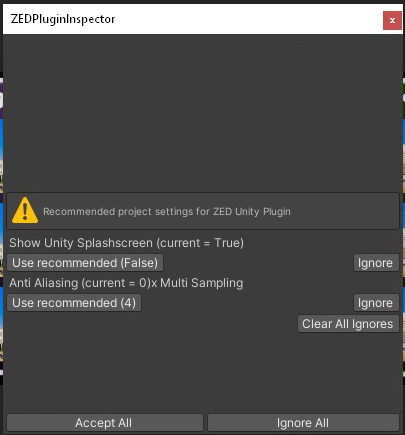Every time I save a change to my code or try to run it, I get the popup from zedpluginspector to ignore or accept the Show Unity splashscreen feature and anti-aliasing settings. I’ve had to answer this dialog probably 200 times now. I can’t figure out how to disable it and chatGPT figures I have to write a bunch of custom code to do it which doesn’t seem right. I’m using 2022.3.62f1 if that matters.
Hi,
On the pop-up window, you should have a “do not ask again” option you can check that should prevent the window from appearing each time you open the project.
Ensure you are not in play mode while doing that, as it will not be saved.
oh yes, sorry, there is no such option for this pop-up, I mixed it up with the other one.
I’m surprised the window still pops even once you either accepted or ignored all. Can you confirm you were not playing a scene while you did it ?
If so, make sure to stop the scene before, othewise the settings are not saved.
Stereolabs Support