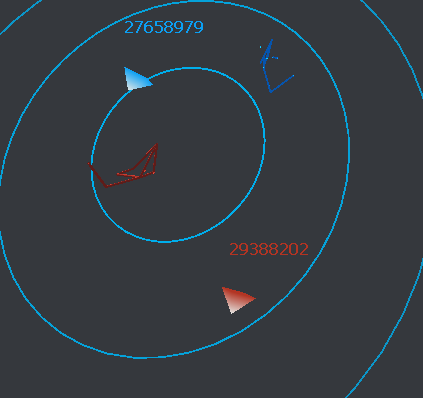This days i try to calibrate two cameras. My problem is that although the cameras are always detected, I can’t get the cameras to rotate on their axis and be represented on the map as they should be. I mean that even though the cameras cover an area and are looking at each other(in the real life), In calibration both cameras are always looking in the same direction and not face to face, which is not real and this causes the calibration not to work. Any solution ? Thank you.
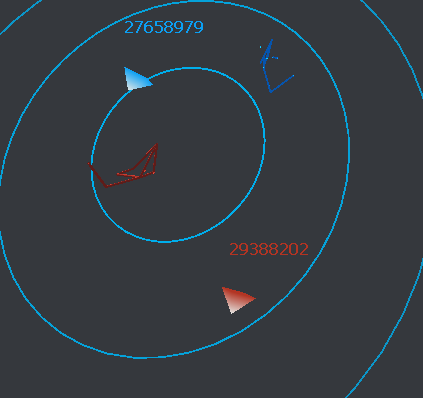
Is there any way to calibrate the cameras other than using the ZED360 tool ? Using python, other script or code ? Thanks
Hello, here i leave my hardware info and SDK versión:
OS: Windows 10
CPU: Intel(R) Core™ i7-5820K CPU @ 3.30GHz
GPU: NVIDIA GeForce RTX 2080
Zed SDK Version: v.4.0.4
I hope anyone can help me.
Thanks.
Hi,
Thanks for contacting us.
For the moment, ZED 360 is the only solution we provide to calibrate multiple cameras.
To calibrate cameras using ZED 360, the field of view of the cameras needs to overlap. Indeed, the calibration process uses the Body tracking module available in the ZED SDK to compute each camera’s pose.
You can find more detailed information about the calibration process on our website : https://www.stereolabs.com/docs/fusion/zed360/#calibrate-the-cameras
Best regards,
Benjamin Vallon
Stereolabs Support
Well, thanks for your answer but this info is the same that I see in the link of your tool ZED360.
I want to add more info and is very important and we most follow to the letter.
It is very important to make sure that only 1 person is in the viewing range of the cameras and another very important thing is that the cameras are very accurate so that the edges of the area and the lines are kept straight and there is no variation between the virtual and real plane, the cameras must be well aligned and centered according to the real plane that we want to virtualize (calibrate).
Greetings.