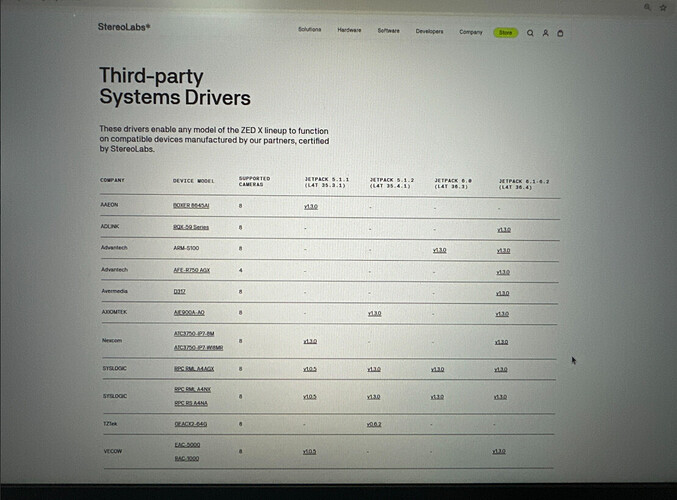Hi,
I’m currently using the Seeed Studio NVIDIA® Jetson AGX Orin 32GB H01 Kit with JetPack 6.2 (standard kernel).
However, my ZED X One camera combined with the ZED Link Quad Capture Card is not being recognized by the system.
From the partner driver list (see the screenshot above), it seems that Seeed Studio’s board is not officially supported by Stereolabs.
Could someone confirm if that’s correct?
If so, I’d like to know if there’s any possible workaround to make it work — I really want to keep using the Quad Capture Card because I need the frame synchronization feature.
Additionally, after installing the driver and rebooting, my keyboard and mouse stop responding.
Could this be happening because the DTB (Device Tree Blob) is being automatically overwritten during installation?
Any insights or solutions would be greatly appreciated.
Thanks in advance.