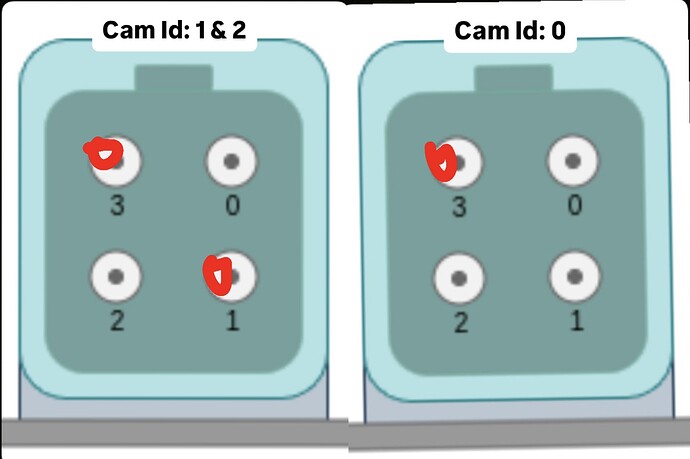I installed the latest zed sdk 5.0.5
Still same issue
ZED_Explorer -a
Cam 0
Model : “ZED XOne GS”
S/N : 306037354
State : “NOT AVAILABLE”
Path : /dev/i2c-13
ID : 0
Type : “GMSL”
Cam 1
Model : “ZED XOne GS”
S/N : 300190908
State : “NOT AVAILABLE”
Path : /dev/i2c-9
ID : 1
Type : “GMSL”
Cam 2
Model : “ZED XOne GS”
S/N : 305191828
State : “AVAILABLE”
Path : /dev/i2c-10
ID : 2
Type : “GMSL”
sudo systemctl restart zed_x_daemon
ZED_Explorer -a
Cam 0
Model : “ZED XOne GS”
S/N : 306037354
State : “AVAILABLE”
Path : /dev/i2c-13
ID : 0
Type : “GMSL”
Cam 1
Model : “ZED XOne GS”
S/N : 300190908
State : “AVAILABLE”
Path : /dev/i2c-9
ID : 1
Type : “GMSL”
Cam 2
Model : “ZED XOne GS”
S/N : 305191828
State : “AVAILABLE”
Path : /dev/i2c-10
ID : 2
Type : “GMSL”
ZED_Explorer
** [SVO] Hardware compression (NVENC) available **
(Argus) Error Timeout: (propagating from src/rpc/socket/client/ClientSocketManager.cpp, function send(), line 137)
(Argus) Error Timeout: (propagating from src/rpc/socket/client/SocketClientDispatch.cpp, function dispatch(), line 92)
(Argus) Error Timeout: (propagating from src/rpc/socket/client/ClientSocketManager.cpp, function send(), line 137)
(Argus) Error Timeout: (propagating from src/rpc/socket/client/SocketClientDispatch.cpp, function dispatch(), line 92)
(Argus) Error Timeout: (propagating from src/rpc/socket/client/ClientSocketManager.cpp, function send(), line 137)
(Argus) Error Timeout: (propagating from src/rpc/socket/client/SocketClientDispatch.cpp, function dispatch(), line 92)
(Argus) Error Timeout: (propagating from src/rpc/socket/client/ClientSocketManager.cpp, function send(), line 137)
(Argus) Error Timeout: (propagating from src/rpc/socket/client/SocketClientDispatch.cpp, function dispatch(), line 92)
(Argus) Error Timeout: (propagating from src/rpc/socket/client/ClientSocketManager.cpp, function send(), line 137)
(Argus) Error Timeout: (propagating from src/rpc/socket/client/SocketClientDispatch.cpp, function dispatch(), line 92)
(Argus) Error Timeout: (propagating from src/rpc/socket/client/ClientSocketManager.cpp, function send(), line 137)
(Argus) Error Timeout: (propagating from src/rpc/socket/client/SocketClientDispatch.cpp, function dispatch(), line 92)
[2025-07-29 10:29:30 UTC][ZED][INFO] Cannot find a valid camera.
(Argus) Error Timeout: (propagating from src/rpc/socket/client/ClientSocketManager.cpp, function send(), line 137)