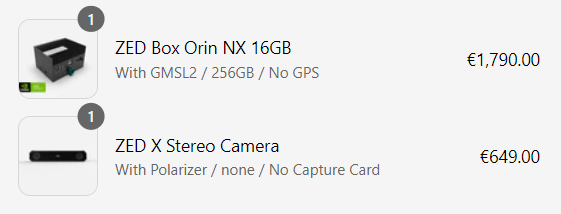Ktysai
October 3, 2023, 1:16pm
1
Hi there,
I’m rather n00b regarding computer vision and some clarifications might be pretty useful.
The application is an indoor mobile robot. For this case the preliminary winners are ZED X & 2i
ZED X
GMSL2 connection it seems is the new trend
good image/depth quality
needs additional GMSL connection board
price (camera + connection board)
ZED 2i
USB 3 connection that can be used on normal computers (Linux/Windows)
the depth scenery is pretty good
less resolution/FPS than X
no global shutter
1. I tend slightly to the ZED X because it seems more future proof. What’s your advice here?
2. For indoor applications with sun light and artificial light scenery the camera is best to be without polarizer?
3. The ZED will be connected to a Jetson NX 16GB. This hardware is sufficient for robot vision and ROS navigation/control tasks?
Thank you in advance!
Myzhar
October 3, 2023, 3:29pm
2
Hi @Ktysai Stereolabs community.
Ktysai:
I tend slightly to the ZED X because it seems more future proof. What’s your advice here?
ZED X is designed for robotics with features that make it the perfect choice this type of applications.
Ktysai:
For indoor applications with sun light and artificial light scenery the camera is best to be without polarizer?
We advise you to select the polarizer option only for outdoor applications under direct sunlight.
Ktysai:
The ZED will be connected to a Jetson NX 16GB. This hardware is sufficient for robot vision and ROS navigation/control tasks?
The ZED X can be used with both Jetson Xavier NX and Orin NX.
1 Like
Ktysai
October 3, 2023, 4:13pm
3
Thank you @Myzhar
If I may pursue any further the polarizer issue:
for indoor only - NO polarizer recommended (my case)
for mixed operation indoor & outdoor (maybe I’ll reach this phase) still NO polarizer recommended?
outdoor mostly with direct sunlight - polarized recommended.
The capture card with GMSL2 connection how it is connected to the jetson modules?
Myzhar
October 4, 2023, 8:53am
4
In this case, the polarizer is recommended.
AGX and NX devkits have different configurations. You can get more information in the online documentation: Get Started with ZED X - Stereolabs
Ktysai
October 4, 2023, 7:53pm
5
Thank you again for your help.
At that link, the AGX dev kits have description on how the capture card is connected (practically is a plug in)
The NX devkits do not have description, the link goes to ZED X main page.
The capture card seems to be quite versatile
Have a lovely day!
1 Like
Myzhar
October 5, 2023, 9:50am
6
Yes, it is.
Please do not hesitate to ask for more information if you need it.
Ktysai
October 5, 2023, 5:45pm
7
Zed box with Orin NX can be opened? If I do that I void warranty?
Btw, it has some CAN connector hidden?
Myzhar
October 6, 2023, 10:01am
8
No, you cannot open the ZED Box without voiding the warranty.
No, CAN bus is not available
Ktysai
October 10, 2023, 6:34pm
9
Hi guys!
Just to be sure.
Thanks!
Myzhar
October 11, 2023, 7:44am
10
No, you will receive all the required components to use the ZED X.
system
October 11, 2023, 7:45am
11
If I buy the ZED X and the ZED box. Look at the attachment, do I need extra cables for connection/power supply to buy from you?
No, you will receive all the required components to use the ZED X.
[Discourse post]
Walter
Walter Lucetti Senior Computer Engineer Stereolabs Support
1 Like
Ktysai
October 27, 2023, 8:55pm
12
After many iterations it seems that I’ll get the ZED X & the capture card from Stereolabs.
In your tutorial for connecting the ZED X to an Jetson NX s MIPI cables are used.
15pin
opposite side
1mm pitch
max 100mm
The normal cables for Raspberry PI … Camera can be used here?
In the tutorial in the picture only the capture card is powered, not the Jetson NX. It needs to be powered as well?
Thank you in advance!
Myzhar
October 30, 2023, 9:37am
13
The shorter the better to have a stable signal.
They must be both powered.
1 Like