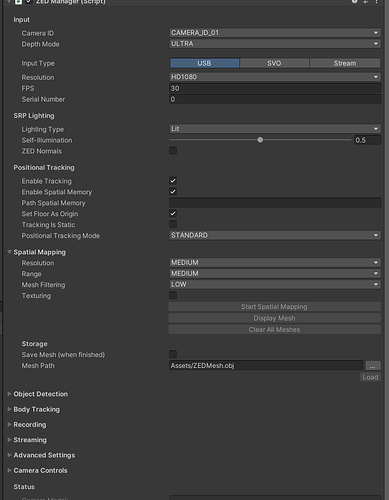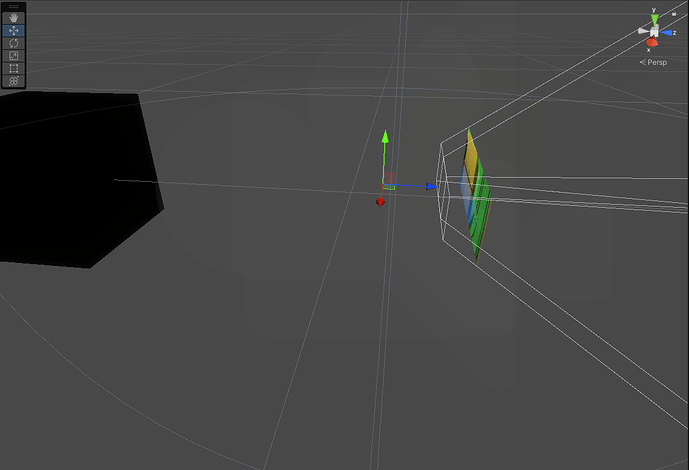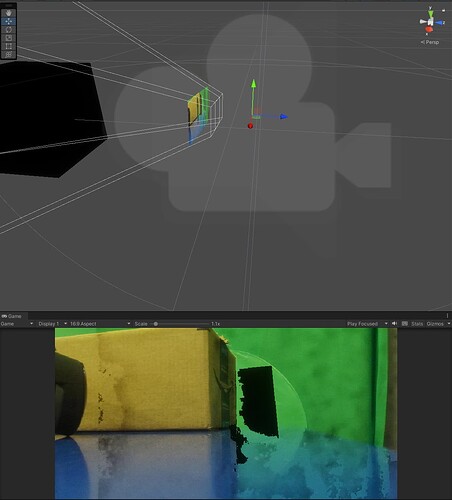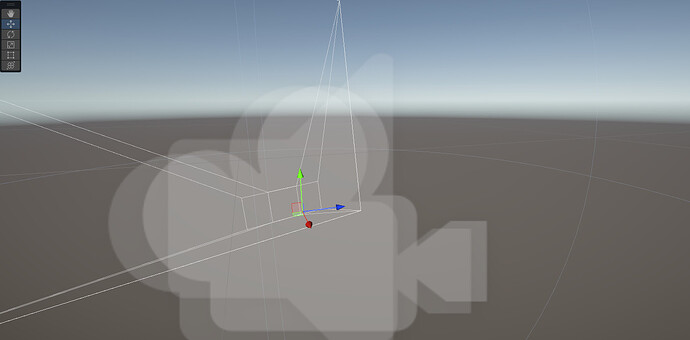I have an issue once I add a rig stereo to the scene, I have changed nothing, and I toggle the enable tracking. The camera feed in the frame turns on and off repeatedly, I tried creating and empty project and still happens. I don’t know if is a hardware problem or if I’m doing something wrong
Hi @NicolasAbo17
please provide more information:
- ZED SDK version
- camera parameters
- positional tracking parameters
- code snippet
- a short SVO
Zed 4.0.5
I don’t know which camera parameters and positional tracking parameters. Right now is exactly as the rig stereo prefab by default
I’m not using any code right now
I just realized, for some reason the prefab is like creates 2 frames of cameras looking in opposite directions once I turn on the enable tracking and I don’t know why that happens. It alternates between the two on and off in half a second.
Hi,
I’m not sure what I should look at on your screenshot.
You said the camera is turning on and off repeatedly, can you reproduce this issue outside of Unity? For example, using the ZED Depth viewer tool or using our C++ api?
Best,
Benjamin Vallon
Stereolabs Support
Hello I was on a break and I just returned.
I was going to record a video or something so you could understand better but for some reason now when I run it is blank, there is nothing in the camera feed. I run ZED diagnostic and everything was fine. I created an empty URP project, add the ZED and SteamVR plugin and still is not working.
Hi,
To use the ZED Plugin in an URP project, you need to follow the steps described here :
Also, do you have any error in the console window ?
Best,
Benjamin Vallon
Yep I upgraded to URP, my computer has the ZED SDK and CUDA, no there is no error on console. Also ZED diagnostic show everything is fine and I can run ZED programs separetly