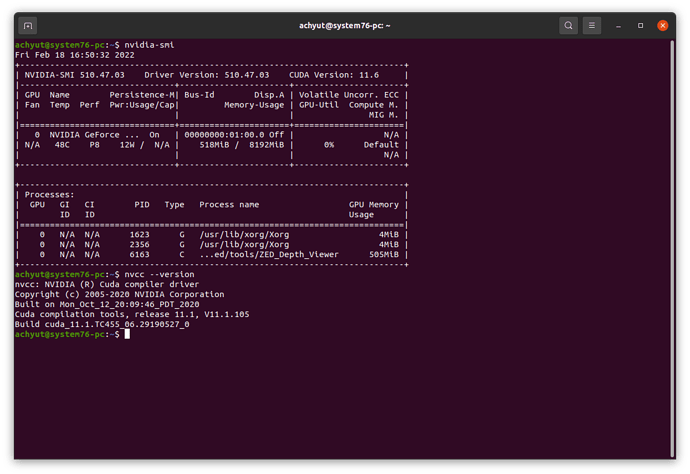I am having an issue with my ZED2i camera trying to connect with Ubuntu 20.04. I have tried different CUDA and Zed SDK versions, but the error remains. When I try to open the Zed Depth viewer, it says not enough GPU memory and try a lower resolution setting. Could you please help me through this. I have attached the diagnostic result
%%%%%%%%%%%%%%%%%%%%%%%%%%%%%%%%%%%%%%%%%%%%%%%%%%
{
“Camera Test”: {
“ZEDCount”: 1,
“deviceInitResult”: 0,
“firmware”: 1523,
“resolutions”: {
“HD1080@15”: {
“fps (input)”: 15,
“fps (output)”: 15,
“height (input)”: 1080,
“height (output)”: 1080,
“initCode”: true,
“initialization”: “Ok”,
“width (input)”: 1920,
“width (output)”: 1920
},
“HD1080@30”: {
“fps (input)”: 30,
“fps (output)”: 30,
“height (input)”: 1080,
“height (output)”: 1080,
“initCode”: true,
“initialization”: “Ok”,
“width (input)”: 1920,
“width (output)”: 1920
},
“HD2K@15”: {
“fps (input)”: 15,
“fps (output)”: 15,
“height (input)”: 1242,
“height (output)”: 1242,
“initCode”: true,
“initialization”: “Ok”,
“width (input)”: 2208,
“width (output)”: 2208
},
“HD720@15”: {
“fps (input)”: 15,
“fps (output)”: 15,
“height (input)”: 720,
“height (output)”: 720,
“initCode”: true,
“initialization”: “Ok”,
“width (input)”: 1280,
“width (output)”: 1280
},
“HD720@30”: {
“fps (input)”: 30,
“fps (output)”: 30,
“height (input)”: 720,
“height (output)”: 720,
“initCode”: true,
“initialization”: “Ok”,
“width (input)”: 1280,
“width (output)”: 1280
},
“HD720@60”: {
“dirty lenses”: 0,
“dropCount”: 0,
“fps (input)”: 60,
“fps (output)”: 60,
“height (input)”: 720,
“height (output)”: 720,
“imageCount”: 501,
“initCode”: true,
“initialization”: “Ok”,
“tearingCount”: 0,
“width (input)”: 1280,
“width (output)”: 1280
},
“VGA@100”: {
“fps (input)”: 100,
“fps (output)”: 100,
“height (input)”: 376,
“height (output)”: 376,
“initCode”: true,
“initialization”: “Ok”,
“width (input)”: 672,
“width (output)”: 672
},
“VGA@15”: {
“fps (input)”: 15,
“fps (output)”: 15,
“height (input)”: 376,
“height (output)”: 376,
“initCode”: true,
“initialization”: “Ok”,
“width (input)”: 672,
“width (output)”: 672
},
“VGA@30”: {
“fps (input)”: 30,
“fps (output)”: 30,
“height (input)”: 376,
“height (output)”: 376,
“initCode”: true,
“initialization”: “Ok”,
“width (input)”: 672,
“width (output)”: 672
},
“VGA@60”: {
“fps (input)”: 60,
“fps (output)”: 60,
“height (input)”: 376,
“height (output)”: 376,
“initCode”: true,
“initialization”: “Ok”,
“width (input)”: 672,
“width (output)”: 672
}
},
“serial”: 36884393,
“valid”: [
“Camera: ZED 2i”,
“Firmware: 1523”
],
“videoNumber”: 0
},
“Graphics Card”: {
“deviceCount”: 1,
“deviceDriverVersion”: 11060,
“devices”: [
{
“arch”: “Ampere”,
“computeCapability”: “8.6”,
“cores”: 5120,
“name”: “NVIDIA GeForce RTX 3070 Laptop GPU”,
“totalMemoryBytes”: “8370061312”,
“totalMemoryMB”: 7982.3125
}
],
“initResult”: 0,
“valid”: [
“Graphics card: NVIDIA GeForce RTX 3070 Laptop GPU”
]
},
“Processor”: {
“OS”: "Ubuntu 20.04.3 LTS “,
“avxSupported”: true,
“coreCount”: “16”,
“cpu”: " 11th Gen Intel(R) Core™ i7-11800H @ 2.30GHz”,
“datetime”: “2022-02-18 03:16:50 PM”,
“hyperThreading”: “1”,
“motherboard”: “Oryx Pro, System76”,
“ramCapacity”: “16.617832”,
“ramUsage”: “”,
“ramUsed”: “4.194787”,
“threadCount”: “32”,
“valid”: [
“Processor: 11th Gen Intel(R) Core™ i7-11800H @ 2.30GHz”,
“Motherboard: Oryx Pro, System76”
]
},
“USB”: {
“CorruptedFirmware”: false,
“USBList”: [
{
“USBMode”: 3,
“USB_path”: “/3”,
“bDescriptorType”: 1,
“bDeviceProtocol”: 1,
“bLength”: 18,
“bMaxPacketSize0”: 9,
“bNumConfigurations”: 1,
“bcdDevice”: “1.0”,
“bcdUSB”: “3.0”,
“bcdUSBClass”: 239,
“bcdUSBSubClass”: 2,
“busNumber”: 4,
“device”: “ZED2i”,
“iManufacturer”: 1,
“iProduct”: 2,
“iSerial”: 4,
“idProduct”: “0xf880”,
“idVendor”: “0x2b03”
},
{
“USB_path”: “/8”,
“idProduct”: “0x9102”,
“idVendor”: “0x5986”
},
{
“FirmwareIssue”: true,
“USBMode”: 2,
“USB_path”: “/3/2”,
“bDescriptorType”: 1,
“bDeviceProtocol”: 0,
“bLength”: 18,
“bMaxPacketSize0”: 64,
“bNumConfigurations”: 1,
“bcdDevice”: “3.9”,
“bcdUSB”: “2.0”,
“bcdUSBClass”: 0,
“bcdUSBSubClass”: 0,
“busNumber”: 3,
“device”: “ZED2i MCU”,
“iManufacturer”: 1,
“iProduct”: 2,
“iSerial”: 3,
“idProduct”: “0xf881”,
“idVendor”: “0x2b03”
},
{
“USB_path”: “/3”,
“idProduct”: “0x2512”,
“idVendor”: “0x0424”
},
{
“USB_path”: “/14”,
“idProduct”: “0x0026”,
“idVendor”: “0x8087”
},
{
“USB_path”: “/10”,
“idProduct”: “0x00c7”,
“idVendor”: “0x06cb”
}
],
“USBMode”: 2,
“ZED Camera Module Detected”: 63616,
“ZEDDetected”: true,
“valid”: [
“USB Bandwidth: OK”
]
},
“ZED SDK”: {
“CUDA Toolkit version”: “V11.1.105”,
“DiagnosticZEDSDKVersion”: “3.5.6”,
“InstalledZEDSDKVersion”: “Unknown”,
“SMI”: “(SMI) : Performance State : P5”,
“initResult”: 1,
“loaded”: true,
“valid”: [
“CUDA version: 11.1”
],
“warning”: [
“Multiple version of CUDA has been detected. It is recommended to uninstall other versions than 11.1.”
]
}
}
%%%%%%%%%%%%%%%%%%%%%%%%%%%%%%%%%%%%%%%%%%%%
Thanks