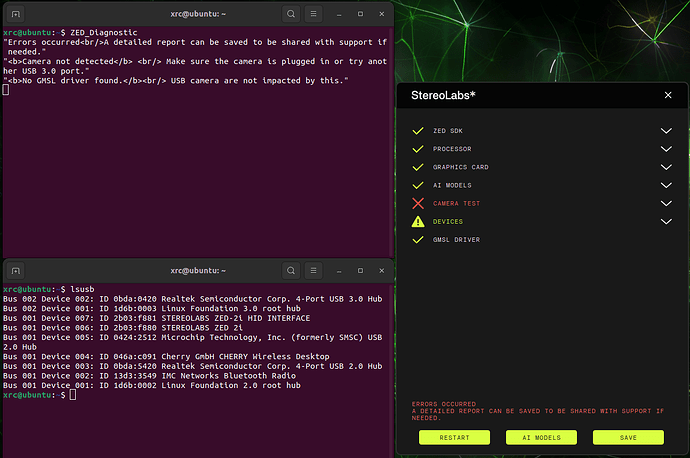AI Models |
|
valid |
|
0 |
"MULTI CLASS DETECTION is optimized" |
1 |
"MULTI CLASS MEDIUM DETECTION is optimized" |
2 |
"MULTI CLASS ACCURATE DETECTION is optimized" |
3 |
"HUMAN BODY FAST DETECTION is optimized" |
4 |
"HUMAN BODY MEDIUM DETECTION is optimized" |
5 |
"HUMAN BODY ACCURATE DETECTION is optimized" |
6 |
"HUMAN BODY 38 FAST DETECTION is optimized" |
7 |
"HUMAN BODY 38 MEDIUM DETECTION is optimized" |
8 |
"HUMAN BODY 38 ACCURATE DETECTION is optimized" |
9 |
"PERSON HEAD DETECTION is optimized" |
10 |
"PERSON HEAD ACCURATE DETECTION is optimized" |
11 |
"REID ASSOCIATION is optimized" |
12 |
"NEURAL LIGHT DEPTH is optimized" |
13 |
"NEURAL DEPTH is optimized" |
14 |
"NEURAL PLUS DEPTH is optimized" |
Camera Test |
|
InternalDevicesCount (GMSL) |
0 |
InternalDevicesCount (USB) |
2 |
ZEDCount |
0 |
ZEDs |
[] |
error |
|
0 |
"<b>Camera not detected</b> <br/> Make sure the camera is plugged in or try another USB 3.0 port." |
Devices |
|
CorruptedFirmware |
false |
GMSL driver |
"" |
GMSLList |
[] |
MCUDetected |
true |
USBList |
|
0 |
|
USB_path |
"/3" |
idProduct |
"0x0420" |
idVendor |
"0x0bda" |
1 |
|
USBMode |
2 |
USB_path |
"/4/4/2" |
bDescriptorType |
1 |
bDeviceProtocol |
0 |
bLength |
18 |
bMaxPacketSize0 |
64 |
bNumConfigurations |
1 |
bcdDevice |
"3.9" |
bcdUSB |
"2.0" |
bcdUSBClass |
0 |
bcdUSBSubClass |
0 |
busNumber |
1 |
device |
"ZED2i MCU" |
iManufacturer |
1 |
iProduct |
2 |
iSerial |
3 |
idProduct |
"0xf881" |
idVendor |
"0x2b03" |
2 |
|
USBMode |
2 |
USB_path |
"/4/4/1" |
bDescriptorType |
1 |
bDeviceProtocol |
1 |
bLength |
18 |
bMaxPacketSize0 |
64 |
bNumConfigurations |
1 |
bcdDevice |
"1.0" |
bcdUSB |
"2.16" |
bcdUSBClass |
239 |
bcdUSBSubClass |
2 |
busNumber |
1 |
device |
"ZED2i" |
iManufacturer |
1 |
iProduct |
2 |
iSerial |
4 |
idProduct |
"0xf880" |
idVendor |
"0x2b03" |
3 |
|
USB_path |
"/4/4" |
idProduct |
"0x2512" |
idVendor |
"0x0424" |
4 |
|
USB_path |
"/4/2" |
idProduct |
"0xc091" |
idVendor |
"0x046a" |
5 |
|
USB_path |
"/4" |
idProduct |
"0x5420" |
idVendor |
"0x0bda" |
6 |
|
USB_path |
"/3" |
idProduct |
"0x3549" |
idVendor |
"0x13d3" |
USBMode |
2 |
ZED Camera Module Detected |
63616 |
ZED MCU Module Detected |
63617 |
ZEDDetected |
true |
warning |
|
0 |
"<b>No GMSL driver found.</b><br/> USB camera are not impacted by this." |
GMSL Driver |
|
dmesg |
|
DMESG [DTS] LOG |
|
0 |
"dmesg: read kernel buffer failed: Operation not permitted" |
DMESG [MAX9x] LOG |
|
0 |
"dmesg: read kernel buffer failed: Operation not permitted" |
DMESG [PCA] LOG |
|
0 |
"dmesg: read kernel buffer failed: Operation not permitted" |
DMESG [ZEDX] LOG |
|
0 |
"dmesg: read kernel buffer failed: Operation not permitted" |
DTB list SLabs |
|
0 |
"ls: cannot access '/boot/stereolabs/*': No such file or directory" |
DTB list original |
|
0 |
"/boot/dtb/kernel_tegra234-p3737-0000+p3701-0005-nv.dtb" |
Dpkg list Stereolabs |
[] |
Dpkg list zed |
[] |
Driver list |
|
/usr/lib/modules/5.15.148-tegra/kernel/drivers/stereolabs/max9295/sl_max9295.ko |
"not found" |
/usr/lib/modules/5.15.148-tegra/kernel/drivers/stereolabs/max9296/max9296.ko |
"not found" |
/usr/lib/modules/5.15.148-tegra/kernel/drivers/stereolabs/max9296/sl_max9296.ko |
"not found" |
/usr/lib/modules/5.15.148-tegra/kernel/drivers/stereolabs/max96712/max96712.ko |
"not found" |
/usr/lib/modules/5.15.148-tegra/kernel/drivers/stereolabs/max96712/sl_max96712.ko |
"not found" |
/usr/lib/modules/5.15.148-tegra/kernel/drivers/stereolabs/zedone4k/sl_zedxone_uhd.ko |
"not found" |
/usr/lib/modules/5.15.148-tegra/kernel/drivers/stereolabs/zedx/max96712.ko |
"not found" |
/usr/lib/modules/5.15.148-tegra/kernel/drivers/stereolabs/zedx/sl_zedx.ko |
"not found" |
/usr/lib/modules/5.15.148-tegra/kernel/drivers/stereolabs/zedxpro/sl_zedxpro.ko |
"not found" |
EXTlinux file |
|
0 |
"TIMEOUT 30" |
1 |
"DEFAULT primary" |
2 |
"MENU TITLE L4T boot options" |
3 |
"LABEL primary" |
4 |
" MENU LABEL primary kernel" |
5 |
" LINUX /boot/Image" |
6 |
" INITRD /boot/initrd" |
7 |
" APPEND ${cbootargs} root=PARTUUID=f7f2ee4d-1975-4802-a451-5a53e86ee80f rw rootwait rootfstype=ext4 mminit_loglevel=4 console=ttyTCU0,115200 console=ttyAMA0,115200 firmware_class.path=/etc/firmware fbcon=map:0 nospectre_bhb video=efifb:off console=tty0 nv-auto-config" |
8 |
"# When testing a custom kernel, it is recommended that you create a backup of" |
9 |
"# the original kernel and add a new entry to this file so that the device can" |
10 |
"# fallback to the original kernel. To do this:" |
11 |
"#" |
12 |
"# 1, Make a backup of the original kernel" |
13 |
"# sudo cp /boot/Image /boot/Image.backup" |
14 |
"#" |
15 |
"# 2, Copy your custom kernel into /boot/Image" |
16 |
"#" |
17 |
"# 3, Uncomment below menu setting lines for the original kernel" |
18 |
"#" |
19 |
"# 4, Reboot" |
20 |
"# LABEL backup" |
21 |
"# MENU LABEL backup kernel" |
22 |
"# LINUX /boot/Image.backup" |
23 |
"# INITRD /boot/initrd" |
24 |
"# APPEND ${cbootargs}" |
I2C Trace list |
|
I2C Trace /dev/i2C-0 |
|
0 |
" 0 1 2 3 4 5 6 7 8 9 a b c d e f" |
1 |
"00: -- -- -- -- -- -- -- -- " |
2 |
"10: -- -- -- -- -- -- -- -- -- -- -- -- -- -- -- -- " |
3 |
"20: -- -- -- -- -- -- -- -- -- -- -- -- -- -- -- -- " |
4 |
"30: -- -- -- -- -- -- -- -- -- -- -- -- -- -- -- -- " |
5 |
"40: -- -- -- -- -- -- -- -- -- -- -- -- -- -- -- -- " |
6 |
"50: UU -- -- -- -- -- UU -- -- -- -- -- -- -- -- -- " |
7 |
"60: -- -- -- -- -- -- -- -- -- -- -- -- -- -- -- -- " |
8 |
"70: -- -- -- -- -- -- -- -- " |
I2C Trace /dev/i2C-1 |
|
0 |
" 0 1 2 3 4 5 6 7 8 9 a b c d e f" |
1 |
"00: UU -- -- -- -- -- -- -- " |
2 |
"10: -- -- -- -- -- -- -- -- -- -- -- -- -- -- -- -- " |
3 |
"20: -- -- -- -- -- -- -- -- -- -- -- -- -- -- -- -- " |
4 |
"30: -- -- -- -- -- -- -- -- -- -- -- -- -- -- -- -- " |
5 |
"40: UU UU -- -- -- -- -- -- -- -- -- -- -- -- -- -- " |
6 |
"50: -- -- -- -- -- -- -- -- -- -- -- -- -- -- -- -- " |
7 |
"60: -- -- -- -- -- -- -- -- -- -- -- -- -- -- -- -- " |
8 |
"70: -- -- -- -- -- -- -- -- " |
I2C Trace /dev/i2C-2 |
|
0 |
" 0 1 2 3 4 5 6 7 8 9 a b c d e f" |
1 |
"00: -- -- -- -- -- -- -- -- " |
2 |
"10: -- -- -- -- -- -- -- -- -- -- -- -- -- -- -- -- " |
3 |
"20: -- -- -- -- -- -- -- -- -- -- -- -- -- -- -- -- " |
4 |
"30: -- -- -- -- -- -- -- -- -- -- -- -- -- -- -- -- " |
5 |
"40: -- -- -- -- -- -- -- -- -- -- -- -- -- -- -- -- " |
6 |
"50: -- -- -- -- -- -- -- -- -- -- -- -- -- -- -- -- " |
7 |
"60: -- -- -- -- -- -- -- -- -- -- -- -- -- -- -- -- " |
8 |
"70: -- -- -- -- -- -- -- -- " |
I2C Trace /dev/i2C-3 |
|
0 |
" 0 1 2 3 4 5 6 7 8 9 a b c d e f" |
1 |
"00: -- -- -- -- -- -- -- -- " |
2 |
"10: -- -- -- -- -- -- -- -- -- -- -- -- -- -- -- -- " |
3 |
"20: -- -- -- -- -- -- -- -- -- -- -- -- -- -- -- -- " |
4 |
"30: -- -- -- -- -- -- -- -- -- -- -- -- -- -- -- -- " |
5 |
"40: -- -- -- -- -- -- -- -- -- -- -- -- -- -- -- -- " |
6 |
"50: -- -- -- -- -- -- -- -- -- -- -- -- -- -- -- -- " |
7 |
"60: -- -- -- -- -- -- -- -- -- -- -- -- -- -- -- -- " |
8 |
"70: -- -- -- -- -- -- -- -- " |
I2C Trace /dev/i2C-6 |
|
0 |
" 0 1 2 3 4 5 6 7 8 9 a b c d e f" |
1 |
"00: -- -- -- -- -- -- -- -- " |
2 |
"10: -- -- -- -- -- -- -- -- -- -- -- -- -- -- -- -- " |
3 |
"20: -- -- -- -- -- -- -- -- -- -- -- -- -- -- -- -- " |
4 |
"30: -- -- -- -- -- -- -- -- -- -- -- -- -- -- -- -- " |
5 |
"40: -- -- -- -- -- -- -- -- -- -- -- -- -- -- -- -- " |
6 |
"50: -- -- -- -- -- -- -- -- -- -- -- -- -- -- -- -- " |
7 |
"60: -- -- -- -- -- -- -- -- -- -- -- -- -- -- -- -- " |
8 |
"70: -- -- -- -- -- -- -- -- " |
I2C Trace /dev/i2C-7 |
|
0 |
" 0 1 2 3 4 5 6 7 8 9 a b c d e f" |
1 |
"00: -- -- -- -- -- -- -- -- " |
2 |
"10: -- -- -- -- -- -- -- -- -- -- -- -- -- -- -- -- " |
3 |
"20: -- -- -- -- -- -- -- -- -- -- -- -- -- -- -- -- " |
4 |
"30: -- -- -- -- -- -- -- -- -- -- -- -- -- -- -- -- " |
5 |
"40: -- -- -- -- -- -- -- -- -- -- -- -- -- -- -- -- " |
6 |
"50: -- -- -- -- -- -- -- -- -- -- -- -- -- -- -- -- " |
7 |
"60: -- -- -- -- -- -- -- -- -- -- -- -- -- -- -- -- " |
8 |
"70: -- -- -- -- -- -- -- -- " |
I2C Trace /dev/i2C-8 |
|
0 |
" 0 1 2 3 4 5 6 7 8 9 a b c d e f" |
1 |
"00: -- -- -- -- -- -- -- -- " |
2 |
"10: -- -- -- -- -- -- -- -- -- -- -- -- UU -- -- -- " |
3 |
"20: -- -- -- -- -- -- -- -- -- -- -- -- -- -- -- -- " |
4 |
"30: -- -- -- -- -- -- -- -- -- -- -- -- -- -- -- -- " |
5 |
"40: -- -- -- -- -- -- -- -- -- -- -- -- -- -- -- -- " |
6 |
"50: -- -- -- -- -- -- -- -- -- -- -- -- -- -- -- -- " |
7 |
"60: -- -- -- -- -- -- -- -- -- -- -- -- -- -- -- -- " |
8 |
"70: -- -- -- -- -- -- -- -- " |
I2C Trace /dev/i2C-9 |
|
0 |
"Error: Bus doesn't support detection commands" |
Jetpack |
|
0 |
"# R36 (release), REVISION: 4.4, GCID: 41062509, BOARD: generic, EABI: aarch64, DATE: Mon Jun 16 16:07:13 UTC 2025" |
1 |
"# KERNEL_VARIANT: oot" |
2 |
"TARGET_USERSPACE_LIB_DIR=nvidia" |
3 |
"TARGET_USERSPACE_LIB_DIR_PATH=usr/lib/aarch64-linux-gnu/nvidia" |
Linux_uname |
|
0 |
"Linux ubuntu 5.15.148-tegra #1 SMP PREEMPT Mon Jun 16 08:24:48 PDT 2025 aarch64 aarch64 aarch64 GNU/Linux" |
ZED SDK Version |
|
Diag |
"5.0.5" |
RT |
"5.0.5" |
ZEDX Daemon Status LS |
|
0 |
"Unit zed_x_daemon.service could not be found." |
ZEDX Driver State |
[] |
i2C Trace |
|
0 |
"i2c-0\ti2c \t3160000.i2c \tI2C adapter" |
1 |
"i2c-1\ti2c \tc240000.i2c \tI2C adapter" |
2 |
"i2c-2\ti2c \t3180000.i2c \tI2C adapter" |
3 |
"i2c-3\ti2c \t3190000.i2c \tI2C adapter" |
4 |
"i2c-4\ti2c \tTegra BPMP I2C adapter \tI2C adapter" |
5 |
"i2c-5\ti2c \t31b0000.i2c \tI2C adapter" |
6 |
"i2c-6\ti2c \t31c0000.i2c \tI2C adapter" |
7 |
"i2c-7\ti2c \tc250000.i2c \tI2C adapter" |
8 |
"i2c-8\ti2c \t31e0000.i2c \tI2C adapter" |
9 |
"i2c-9\ti2c \tNVIDIA SOC i2c adapter 0 \tI2C adapter" |
Graphics Card |
|
deviceCount |
1 |
deviceDriverVersion |
12060 |
devices |
|
0 |
|
arch |
"Ampere" |
computeCapability |
"8.7" |
cores |
1024 |
name |
"Orin" |
totalMemoryBytes |
"65893453824" |
totalMemoryMB |
62840.89453125 |
glx_info |
"OpenGL vendor string: NVIDIA Corporation\nOpenGL renderer string: NVIDIA Tegra Orin (nvgpu)/integrated\nOpenGL core profile version string: 4.6.0 NVIDIA 540.4.0\nOpenGL core profile shading language version string: 4.60 NVIDIA\nOpenGL core profile context flags: (none)\nOpenGL core profile profile mask: core profile\nOpenGL core profile extensions:\nOpenGL version string: 4.6.0 NVIDIA 540.4.0\nOpenGL shading language version string: 4.60 NVIDIA\nOpenGL context flags: (none)\nOpenGL profile mask: (none)\nOpenGL extensions:\nOpenGL ES profile version string: OpenGL ES 3.2 NVIDIA 540.4.0\nOpenGL ES profile shading language version string: OpenGL ES GLSL ES 3.20\nOpenGL ES profile extensions:\n" |
initResult |
0 |
valid |
|
0 |
"<b>Graphics card: </b> Orin" |
Processor |
|
L4T version |
"36.4.4" |
OS |
"Ubuntu 22.04.5 LTS " |
avxSupported |
false |
coreCount |
"12" |
cpu |
" ARMv8 Processor rev 1 (v8l)" |
datetime |
"2025-09-02 09:44:43" |
hyperThreading |
"0" |
motherboard |
"Jetson, NVIDIA" |
ramCapacity |
"65.893454" |
ramUsage |
"" |
ramUsed |
"6.812856" |
threadCount |
"12" |
valid |
|
0 |
"<b>Processor: </b> ARMv8 Processor rev 1 (v8l)" |
1 |
"<b>Motherboard: </b> Jetson, NVIDIA" |
ZED SDK |
|
CUDA Toolkit version |
"V12.6.68 -->located in /usr/local/cuda-12.6/bin/nvcc" |
CUDA loading |
false |
GPU Driver Version |
"Driver Version : 540.4.0" |
GPU Performance |
" Performance State : N/A" |
ZED SDK Version (Diag) |
"5.0.5" |
ZED SDK Version (RT) |
"5.0.5" |
ai |
|
checkAI |
true |
cudaVersion |
12060 |
tensorVersion |
100300 |
binFiles |
|
0 |
"libsl_ai.so" |
1 |
"libsl_zed.so" |
resourcesFiles |
|
0 |
"neural_depth_5.3.model" |
1 |
"neural_depth_light_5.2.model" |
2 |
"objects_accurate_3.2.model" |
3 |
"objects_medium_3.2.model" |
4 |
"objects_performance_3.2.model" |
5 |
"person_head_accurate_2.6.model" |
6 |
"person_head_performance_2.6.model" |
7 |
"person_reid_1.4.model" |
8 |
"skeleton_body18_3.2.model" |
9 |
"skeleton_body38_3.5.model" |
resourcesFilesExpected |
|
0 |
"objects_performance_3.2" |
valid |
|
0 |
"<b>ZED SDK version:</b> 5.0.5" |
1 |
"<b>CUDA version:</b> V12.6.68" |