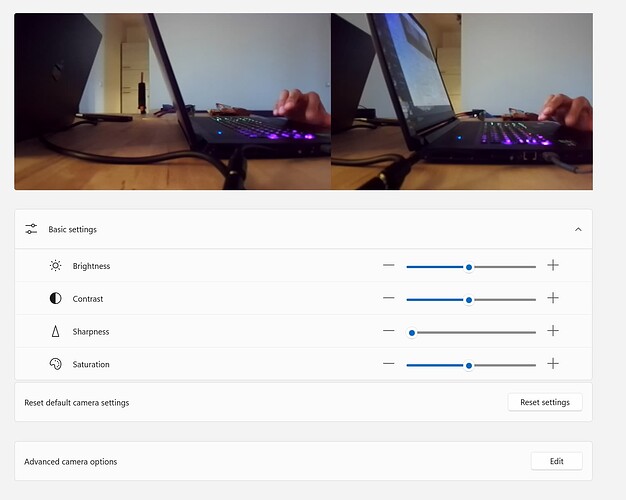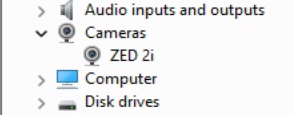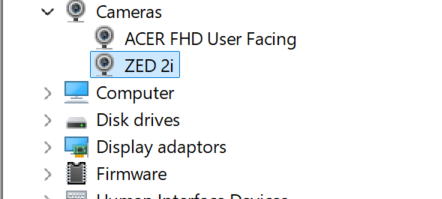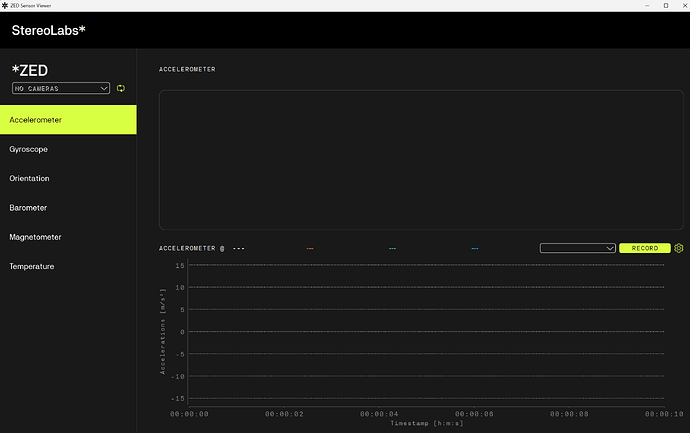Hi Benjamin,
I have tried to do that but no success in getting it to work still. I have also tried it on a different PC and no response there either.
Also, the camera used to turn on and off continuously when I opened my Unity build, but now it is not responding at all there either.
I can however, still see the camera feed in my Camera app.
I believe it is with the Hardware of the camera. I have run a Diagnostic and here it is:
"AI Models": {
"info": [
"MULTI CLASS MEDIUM DETECTION is not optimized",
"MULTI CLASS ACCURATE DETECTION is not optimized",
"HUMAN BODY FAST DETECTION is not optimized",
"HUMAN BODY MEDIUM DETECTION is not optimized",
"HUMAN BODY 38 FAST DETECTION is not optimized",
"HUMAN BODY 38 MEDIUM DETECTION is not optimized",
"PERSON HEAD DETECTION is not optimized",
"PERSON HEAD ACCURATE DETECTION is not optimized",
"REID ASSOCIATION is not optimized",
"NEURAL LIGHT DEPTH is not optimized",
"NEURAL PLUS DEPTH is not optimized"
],
"valid": [
"MULTI CLASS DETECTION is optimized",
"HUMAN BODY ACCURATE DETECTION is optimized",
"HUMAN BODY 38 ACCURATE DETECTION is optimized",
"NEURAL DEPTH is optimized"
]
},
"Camera Test": {
"InternalDevicesCount (GMSL)": 0,
"InternalDevicesCount (USB)": 2,
"ZEDCount": 0,
"ZEDs": [
],
"error": [
"<b>Camera not detected</b> <br/> Make sure the camera is plugged in or try another USB 3.0 port."
]
},
"Devices": {
"ASMediaFound": false,
"CorruptedFirmware": false,
"MCUDetected": true,
"OC_Cam_Detected": false,
"OtherUSBDevices": [
],
"USBList": [
{
"USB_path": "/7",
"idProduct": "0x766a",
"idVendor": "0x05af"
},
{
"USBMode": 2,
"USB_path": "/1/1/1/2",
"bDescriptorType": 1,
"bDeviceProtocol": 0,
"bLength": 18,
"bMaxPacketSize0": 64,
"bNumConfigurations": 1,
"bcdDevice": "3.9",
"bcdUSB": "2.0",
"bcdUSBClass": 0,
"bcdUSBSubClass": 0,
"busNumber": 2,
"device": "ZED2i MCU",
"iManufacturer": 1,
"iProduct": 2,
"iSerial": 3,
"idProduct": "0xf881",
"idVendor": "0x2b03"
},
{
"USBMode": 3,
"USB_path": "/17/1/1",
"bDescriptorType": 1,
"bDeviceProtocol": 1,
"bLength": 18,
"bMaxPacketSize0": 9,
"bNumConfigurations": 1,
"bcdDevice": "1.0",
"bcdUSB": "3.0",
"bcdUSBClass": 239,
"bcdUSBSubClass": 2,
"busNumber": 2,
"device": "ZED2i",
"iManufacturer": 1,
"iProduct": 2,
"iSerial": 4,
"idProduct": "0xf880",
"idVendor": "0x2b03"
},
{
"USB_path": "/17/1",
"idProduct": "0x0211",
"idVendor": "0x2109"
},
{
"USB_path": "/14",
"idProduct": "0x0033",
"idVendor": "0x8087"
},
{
"USB_path": "/8",
"idProduct": "0x0c4f",
"idVendor": "0x04f3"
},
{
"USBMode": 3,
"USB_path": "/17/1/1",
"bDescriptorType": 1,
"bDeviceProtocol": 1,
"bLength": 18,
"bMaxPacketSize0": 9,
"bNumConfigurations": 1,
"bcdDevice": "1.0",
"bcdUSB": "3.0",
"bcdUSBClass": 239,
"bcdUSBSubClass": 2,
"busNumber": 2,
"device": "ZED2i",
"iManufacturer": 1,
"iProduct": 2,
"iSerial": 4,
"idProduct": "0xf880",
"idVendor": "0x2b03"
},
{
"USB_path": "/17",
"idProduct": "0x0211",
"idVendor": "0x2109"
},
{
"USB_path": "/8",
"idProduct": "0x0c4f",
"idVendor": "0x04f3"
},
{
"USB_path": "/1",
"idProduct": "0x2211",
"idVendor": "0x2109"
},
{
"USB_path": "/6",
"idProduct": "0xb799",
"idVendor": "0x04f2"
},
{
"USB_path": "/1/1",
"idProduct": "0x2211",
"idVendor": "0x2109"
},
{
"USB_path": "/1/1/1",
"idProduct": "0x2512",
"idVendor": "0x0424"
},
{
"USB_path": "/6",
"idProduct": "0xb799",
"idVendor": "0x04f2"
}
],
"USBMode": 3,
"ZED Camera Module Detected": 63616,
"ZED MCU Module Detected": 63617,
"ZEDDetected": true,
"captureDevices": [
],
"controllers": [
{
"CompatibleIDs": "USB\\USB30_HUB",
"Description": "Generic SuperSpeed USB Hub",
"DeviceName": "",
"Driver": "{36fc9e60-c465-11cf-8056-444553540000}\\0014",
"Location": "Port_#0001.Hub_#0003",
"Manufacturer": "(Standard USB HUBs)",
"Name": "USB",
"PhysicalName": "\\Device\\USBPDO-7"
},
{
"CompatibleIDs": "",
"Description": "USB Root Hub (USB 3.0)",
"DeviceName": "",
"Driver": "{36fc9e60-c465-11cf-8056-444553540000}\\0002",
"Location": "",
"Manufacturer": "(Standard USB HUBs)",
"Name": "USB",
"PhysicalName": "\\Device\\USBPDO-0"
},
{
"CompatibleIDs": "",
"Description": "USB Root Hub (USB 3.0)",
"DeviceName": "",
"Driver": "{36fc9e60-c465-11cf-8056-444553540000}\\0003",
"Location": "",
"Manufacturer": "(Standard USB HUBs)",
"Name": "USB",
"PhysicalName": "\\Device\\USBPDO-1"
},
{
"CompatibleIDs": "USB\\USB20_HUB",
"Description": "Generic USB Hub",
"DeviceName": "",
"Driver": "{36fc9e60-c465-11cf-8056-444553540000}\\0011",
"Location": "Port_#0001.Hub_#0005",
"Manufacturer": "(Standard USB HUBs)",
"Name": "USB",
"PhysicalName": ""
},
{
"CompatibleIDs": "USB\\USB20_HUB",
"Description": "Generic USB Hub",
"DeviceName": "",
"Driver": "{36fc9e60-c465-11cf-8056-444553540000}\\0018",
"Location": "Port_#0010.Hub_#0001",
"Manufacturer": "(Standard USB HUBs)",
"Name": "USB",
"PhysicalName": ""
},
{
"CompatibleIDs": "PCI\\VEN_8086&DEV_7A60&REV_11",
"Description": "USB xHCI Compliant Host Controller",
"DeviceName": "Intel(R) USB 3.20 eXtensible Host Controller - 1.20 (Microsoft)",
"Driver": "{36fc9e60-c465-11cf-8056-444553540000}\\0000",
"Location": "PCI bus 0, device 20, function 0",
"Manufacturer": "Generic USB xHCI Host Controller",
"Name": "PCI",
"PhysicalName": "\\Device\\NTPNP_PCI0005"
},
{
"CompatibleIDs": "PCI\\VEN_8086&CC_0C0330",
"Description": "USB xHCI Compliant Host Controller",
"DeviceName": "Intel(R) USB 3.10 eXtensible Host Controller - 1.10 (Microsoft)",
"Driver": "{36fc9e60-c465-11cf-8056-444553540000}\\0001",
"Location": "PCI bus 7, device 0, function 0",
"Manufacturer": "Generic USB xHCI Host Controller",
"Name": "PCI",
"PhysicalName": "\\Device\\NTPNP_PCI0031"
}
],
"notTested": [
"Please connect a camera to test the USB connection."
]
},
"Graphics Card": {
"deviceCount": 1,
"deviceDriverVersion": 12090,
"devices": [
{
"arch": "Ada Lovelace",
"computeCapability": "8.9",
"cores": 9728,
"name": "NVIDIA GeForce RTX 4090 Laptop GPU",
"totalMemoryBytes": "17170956288",
"totalMemoryMB": 16375.5
}
],
"initResult": 0,
"valid": [
"<b>Graphics card: </b> NVIDIA GeForce RTX 4090 Laptop GPU"
]
},
"Processor": {
"OS": "Windows 10 FallCreators",
"avxSupported": true,
"coreCount": "24",
"cpu": "13th Gen Intel(R) Core(TM) i9-13900HX",
"datetime": "2025-09-04 10:25:16",
"hyperThreading": "1",
"motherboard": "Carrera_RTX, RPL",
"ramCapacity": "31.7421",
"ramUsage": "0",
"ramUsed": "13.3447",
"threadCount": "32",
"valid": [
"<b>Processor: </b> 13th Gen Intel(R) Core(TM) i9-13900HX",
"<b>Motherboard: </b> Carrera_RTX, RPL"
]
},
"ZED SDK": {
"CUDA Toolkit version": "V12.9.86 -->located in C:/Program Files/NVIDIA GPU Computing Toolkit/CUDA/v12.9/bin/nvcc.exe",
"CUDA loading": false,
"ZED SDK Version (Diag)": "5.0.5",
"ZED SDK Version (RT)": "5.0.5",
"ai": {
"checkAI": true,
"cudaVersion": 12090,
"tensorVersion": 100900
},
"binFiles": [
"nvinfer_10.dll",
"nvinfer_builder_resource_10.dll",
"nvinfer_dispatch_10.dll",
"nvinfer_lean_10.dll",
"nvinfer_plugin_10.dll",
"nvinfer_vc_plugin_10.dll",
"nvonnxparser_10.dll",
"sl_ai64.dll",
"sl_zed64.dll",
"zlibwapi.dll"
],
"driverVersion": "576.57",
"drivervDllVersion": "32.0.15.7657",
"resourcesFiles": [
"neural_depth_5.3.model",
"neural_depth_5.3.model_optimized-fbcbw-1-89-12090-100900-17-256-65536-48-100-512-76-0-0e53-512",
"objects_performance_3.2.model",
"objects_performance_3.2.model_optimized-fbcbw-1-89-12090-100900-17-256-65536-48-100-512-76-00",
"skeleton_body18_3.2.model",
"skeleton_body18_3.2.model_optimized-dfcbw-1-89-12090-100900-17-256-65536-48-100-512-76-0-2-352",
"skeleton_body38_3.5.model",
"skeleton_body38_3.5.model_optimized-eeibw-1-89-12090-100900-17-256-65536-48-100-512-76-0-2-448",
"w100900_timing_cache"
],
"resourcesFilesExpected": [
"objects_performance_3.2"
],
"runtimeDllVersion": 12090,
"valid": [
"<b>ZED SDK version:</b> 5.0.5",
"<b>CUDA version:</b> V12.9.86"
]
}
}