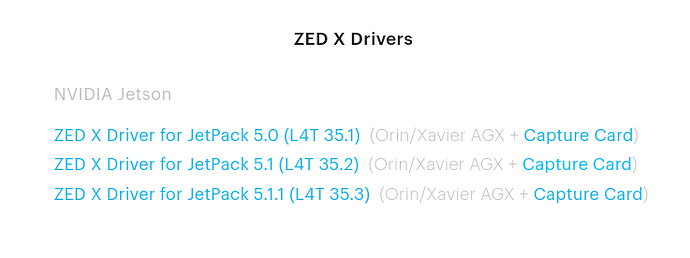Hi All,
We recently received our ZEDX cameras and we have been trying to set up new docker images with the latest SDK (4.0.2) in order to begin testing our existing work that was built for the ZED2i’s with the ZEDX cameras. We have been able to successfully install the SDK, but have not had any success with installing the drivers yet within the containers. We have the drivers installed on the host, but even so, we are not able to detect the cameras inside our containers.
In our latest tests, we went back to the basic latest full-featured jetpack 5.0.2 image + the SDK build instructions and launch instructions provided in the documentation.
Are we missing a step or something? Any insight on this issue?
Cheers,
Stephen Abraham
Hi @woudie-swap
Welcome to the Stereolabs community.
In order to make the ZED X work with Docker you must follow this simple guide:
Here you can find working Dockerfile for ROS 2, you can use them as an example to follow:
I am also trying to use ZED X inside a docker file. I can install the SDK, but when I try to install the drivers (either as part of the build process or after the container is launched, I get the following error:
dpkg: regarding stereolabs-zedx_0.5.1-MAX96712-L4T35.2_arm64.deb containing stereolabs-zedx, pre-dependency problem:
stereolabs-zedx pre-depends on nvidia-l4t-core (>> 35.2-0)
nvidia-l4t-core is not installed.
This is despite the fact that the base image is: FROM nvcr.io/nvidia/l4t-jetpack:r35.2.1
Any help would be appreciated. The ros2 wrappers are helpful but do not appear to install the drivers
bb
@bblumberg please note that the ZED X driver must be installed on the host device, not in the Docker image.
Yeah exactly as @Myzhar said, the driver makes a device tree adjustment on the host side. nvidia-l4t-core is only available on the host and, afaik, cannot be installed in a container, or at least it’s not very easy.
1 Like
speaking of which, for more automated installations, is there a place we can download the drivers only? we have been moving the drivers out of our containers after the SDK installation and installing them on the host so far 
Yes, the driver is available for download on the ZED SDK Download page
Thanks for the quick reponse. Makes sense (and I was wondering about that), but I can imagine a note in the instructions would help. Is there a reason not to just bind /tmp/argus_socket:/tmp/argus_socket rather than the whole /tmp directory?
It’s a choice, we need other sub-folders of the /tmp folder (i.e. /tmp/.X11-unix/), so we decided to bind directly to the root.
1 Like