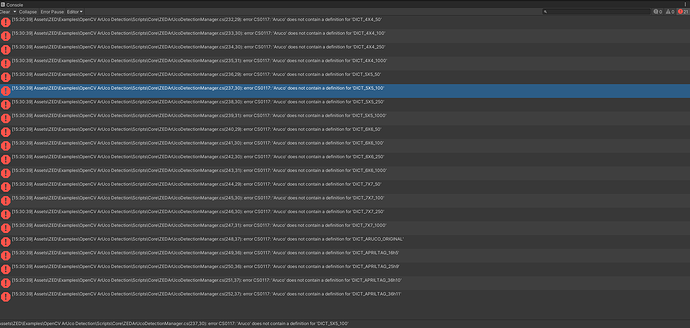Hello all!
I am trying to have OpenCV and ZED Mini work together in marker detection as explained in the website (How to Detect Markers with OpenCV and ZED in Unity – Stereolabs)
I created a fresh Unity project, imported the ZED and OpenCV plugins.
At the following step I have a problem: “Add a ZEDToOpenCVRetriever component to the new object. This converts every new image from the ZED into a format OpenCV can use, and sends it to scripts that need it.”
So this step tells me to add a script to the new object I created. However, when I do this, an error window appears and tells “Can’t add script behaviour CallbackExecutor. The script needs to derive from MonoBehaviour”.
I checked my new game object name, and checked the class name in this script as well. They both are the same, even the capital letters, and no gap.
In the other script-adding steps I also see the same error window.
So I can not complete the basic steps explained in the website (How to Detect Markers with OpenCV and ZED in Unity – Stereolabs)
Does anyone have an idea what is here happening?