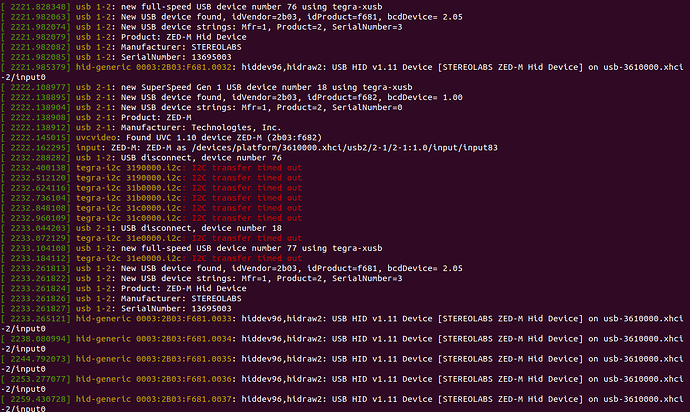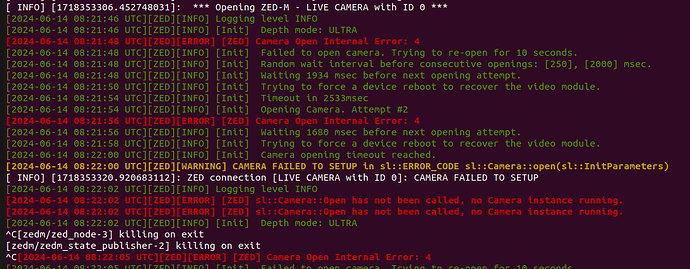Hi @Myzhar
Please find the diagnostic results here.
Run 1
{
"AI Models": {
"info": [
"MULTI CLASS DETECTION is not optimized",
"MULTI CLASS MEDIUM DETECTION is not optimized",
"MULTI CLASS ACCURATE DETECTION is not optimized",
"HUMAN BODY FAST DETECTION is not optimized",
"HUMAN BODY MEDIUM DETECTION is not optimized",
"HUMAN BODY ACCURATE DETECTION is not optimized",
"HUMAN BODY 38 FAST DETECTION is not optimized",
"HUMAN BODY 38 MEDIUM DETECTION is not optimized",
"HUMAN BODY 38 ACCURATE DETECTION is not optimized",
"PERSON HEAD DETECTION is not optimized",
"PERSON HEAD ACCURATE DETECTION is not optimized",
"REID ASSOCIATION is not optimized",
"NEURAL DEPTH is not optimized",
"NEURAL PLUS DEPTH is not optimized"
]
},
"Camera Test": {
"InternalDevicesCount": 2,
"ZEDCount": 1,
"camera": {
"Device ID": 0,
"Init Output": "Error : Camera not found in system path"
},
"error": [
"<b>Specific resolutions are not available</b> <br/> Replug your device or connect the camera to another <b>USB 3.0</b> port."
],
"resolutions": {
"HD1080@15": {
"initialization": "Error : Camera not found in system path",
"status": false
},
"HD1080@30": {
"initialization": "Error : Camera not found in system path",
"status": false
},
"HD2K@15": {
"initialization": "Error : Camera not found in system path",
"status": false
},
"HD720@15": {
"initialization": "Error : Camera not found in system path",
"status": false
},
"HD720@30": {
"initialization": "Error : Camera not found in system path",
"status": false
},
"HD720@60": {
"initialization": "Error : Camera not found in system path",
"status": false
},
"VGA@100": {
"initialization": "Error : Camera not found in system path",
"status": false
},
"VGA@15": {
"initialization": "Error : Camera not found in system path",
"status": false
},
"VGA@30": {
"initialization": "Error : Camera not found in system path",
"status": false
},
"VGA@60": {
"initialization": "Error : Camera not found in system path",
"status": false
}
},
"sensors": {
"Firmware": 517,
"Init Output": "OK",
"Model": "ZED Mini (MCU)",
"Serial Number": 13695003
}
},
"Devices": {
"CorruptedFirmware": false,
"GMSL driver": "",
"GMSL driver compatiblity": "Unknown",
"GMSLList": [
],
"MCUDetected": true,
"USBList": [
{
"USB_path": "/3/3",
"idProduct": "0x0a2b",
"idVendor": "0x8087"
},
{
"USB_path": "/3",
"idProduct": "0x0608",
"idVendor": "0x05e3"
},
{
"USBMode": 2,
"USB_path": "/2",
"bDescriptorType": 1,
"bDeviceProtocol": 0,
"bLength": 18,
"bMaxPacketSize0": 64,
"bNumConfigurations": 1,
"bcdDevice": "2.5",
"bcdUSB": "2.0",
"bcdUSBClass": 0,
"bcdUSBSubClass": 0,
"busNumber": 1,
"device": "ZED mini MCU",
"iManufacturer": 1,
"iProduct": 2,
"iSerial": 3,
"idProduct": "0xf681",
"idVendor": "0x2b03"
}
],
"USBMode": 3,
"ZED MCU Module Detected": 63105,
"error": [
"<b>Camera not detected</b><br/> <b>Flip</b> the Type-C USB cable connected to the ZED or <b>replug</b> the camera. Make sure to use a USB 3.0 port."
],
"warning": [
"<b>No GMSL driver found.</b><br/> USB camera are not impacted by this."
]
},
"Graphics Card": {
"deviceCount": 1,
"deviceDriverVersion": 11040,
"devices": [
{
"arch": "Ampere",
"computeCapability": "8.7",
"cores": 1024,
"name": "Orin",
"totalMemoryBytes": "16277209088",
"totalMemoryMB": 15523.15625
}
],
"glx_info": "",
"initResult": 0,
"valid": [
"<b>Graphics card: </b> Orin"
]
},
"Processor": {
"L4T version": "35.4.1",
"OS": "Ubuntu 20.04.6 LTS ",
"avxSupported": false,
"coreCount": "8",
"cpu": " ARMv8 Processor rev 1 (v8l)",
"datetime": "2024-06-14 01:47:45 PM EEST",
"hyperThreading": "0",
"motherboard": "NVIDIA Orin NX Developer Kit, Unknown",
"ramCapacity": "16.277209",
"ramUsage": "",
"ramUsed": "2.762150",
"threadCount": "8",
"valid": [
"<b>Processor: </b> ARMv8 Processor rev 1 (v8l)",
"<b>Motherboard: </b> NVIDIA Orin NX Developer Kit, Unknown"
]
},
"ZED SDK": {
"CUDA Toolkit version": "V11.4.315 -->located in /usr/local/cuda-11.4/bin/nvcc",
"ZED SDK Version (Diag)": "4.1.2",
"ZED SDK Version (RT)": "4.1.2",
"ai": {
"checkAI": false,
"cudaVersion": 11040,
"cudnnCudartVersion": 11040,
"cudnnVersion": 8600,
"cudnnVersionExpected": 8600,
"loadAI": "TRT NOT FOUND",
"tensorVersion": -1
},
"binFiles": [
"libsl_ai.so",
"libsl_zed.so",
"libsl_zed_static.a"
],
"resourcesFiles": [
"positional_tracking_2.2.model"
],
"resourcesFilesExpected": [
"objects_performance_3.2"
],
"valid": [
"<b>ZED SDK version:</b> 4.1.2",
"<b>CUDA version:</b> V11.4.315"
],
"warning": [
"<b>Object detection</b> module corrupted. Please reinstall the ZED SDK and enable the Object Detection option."
]
}
}
I ran the diagnostics after flipping the cable. Below are the results.
{
"AI Models": {
"info": [
"MULTI CLASS DETECTION is not optimized",
"MULTI CLASS MEDIUM DETECTION is not optimized",
"MULTI CLASS ACCURATE DETECTION is not optimized",
"HUMAN BODY FAST DETECTION is not optimized",
"HUMAN BODY MEDIUM DETECTION is not optimized",
"HUMAN BODY ACCURATE DETECTION is not optimized",
"HUMAN BODY 38 FAST DETECTION is not optimized",
"HUMAN BODY 38 MEDIUM DETECTION is not optimized",
"HUMAN BODY 38 ACCURATE DETECTION is not optimized",
"PERSON HEAD DETECTION is not optimized",
"PERSON HEAD ACCURATE DETECTION is not optimized",
"REID ASSOCIATION is not optimized",
"NEURAL DEPTH is not optimized",
"NEURAL PLUS DEPTH is not optimized"
]
},
"Camera Test": {
"InternalDevicesCount": 1,
"ZEDCount": 1,
"camera": {
"Device ID": 0,
"Init Output": "Error : Camera not found in system path"
},
"error": [
"<b>Camera already in use</b> <br/> Several program cannot use the ZED at the same time, make sure to close them."
],
"sensors": {
"Firmware": 517,
"Init Output": "OK",
"Model": "ZED Mini (MCU)",
"Serial Number": 13695003
}
},
"Devices": {
"CorruptedFirmware": false,
"GMSL driver": "",
"GMSL driver compatiblity": "Unknown",
"GMSLList": [
],
"MCUDetected": true,
"USBList": [
{
"USB_path": "/3/3",
"idProduct": "0x0a2b",
"idVendor": "0x8087"
},
{
"USB_path": "/3",
"idProduct": "0x0608",
"idVendor": "0x05e3"
},
{
"USBMode": 2,
"USB_path": "/2",
"bDescriptorType": 1,
"bDeviceProtocol": 0,
"bLength": 18,
"bMaxPacketSize0": 64,
"bNumConfigurations": 1,
"bcdDevice": "2.5",
"bcdUSB": "2.0",
"bcdUSBClass": 0,
"bcdUSBSubClass": 0,
"busNumber": 1,
"device": "ZED mini MCU",
"iManufacturer": 1,
"iProduct": 2,
"iSerial": 3,
"idProduct": "0xf681",
"idVendor": "0x2b03"
}
],
"USBMode": 3,
"ZED MCU Module Detected": 63105,
"error": [
"<b>Camera not detected</b><br/> <b>Flip</b> the Type-C USB cable connected to the ZED or <b>replug</b> the camera. Make sure to use a USB 3.0 port."
],
"warning": [
"<b>No GMSL driver found.</b><br/> USB camera are not impacted by this."
]
},
"Graphics Card": {
"deviceCount": 1,
"deviceDriverVersion": 11040,
"devices": [
{
"arch": "Ampere",
"computeCapability": "8.7",
"cores": 1024,
"name": "Orin",
"totalMemoryBytes": "16277209088",
"totalMemoryMB": 15523.15625
}
],
"glx_info": "",
"initResult": 0,
"valid": [
"<b>Graphics card: </b> Orin"
]
},
"Processor": {
"L4T version": "35.4.1",
"OS": "Ubuntu 20.04.6 LTS ",
"avxSupported": false,
"coreCount": "8",
"cpu": " ARMv8 Processor rev 1 (v8l)",
"datetime": "2024-06-14 01:49:11 PM EEST",
"hyperThreading": "0",
"motherboard": "NVIDIA Orin NX Developer Kit, Unknown",
"ramCapacity": "16.277209",
"ramUsage": "",
"ramUsed": "2.782700",
"threadCount": "8",
"valid": [
"<b>Processor: </b> ARMv8 Processor rev 1 (v8l)",
"<b>Motherboard: </b> NVIDIA Orin NX Developer Kit, Unknown"
]
},
"ZED SDK": {
"CUDA Toolkit version": "V11.4.315 -->located in /usr/local/cuda-11.4/bin/nvcc",
"ZED SDK Version (Diag)": "4.1.2",
"ZED SDK Version (RT)": "4.1.2",
"ai": {
"checkAI": false,
"cudaVersion": 11040,
"cudnnCudartVersion": 11040,
"cudnnVersion": 8600,
"cudnnVersionExpected": 8600,
"loadAI": "TRT NOT FOUND",
"tensorVersion": -1
},
"binFiles": [
"libsl_ai.so",
"libsl_zed.so",
"libsl_zed_static.a"
],
"resourcesFiles": [
"positional_tracking_2.2.model"
],
"resourcesFilesExpected": [
"objects_performance_3.2"
],
"valid": [
"<b>ZED SDK version:</b> 4.1.2",
"<b>CUDA version:</b> V11.4.315"
],
"warning": [
"<b>Object detection</b> module corrupted. Please reinstall the ZED SDK and enable the Object Detection option."
]
}
}