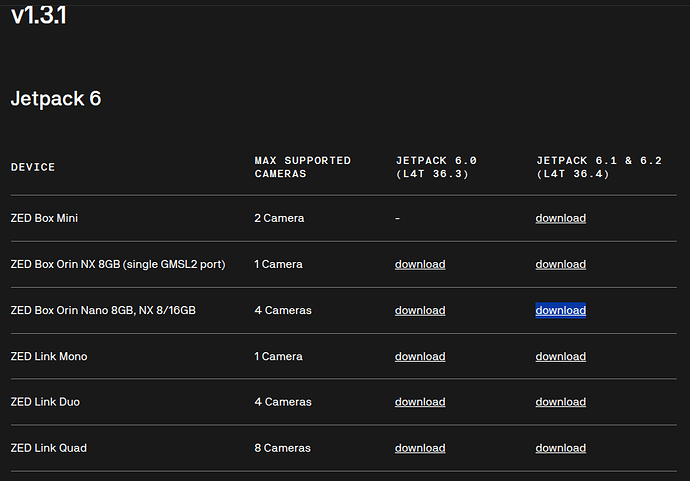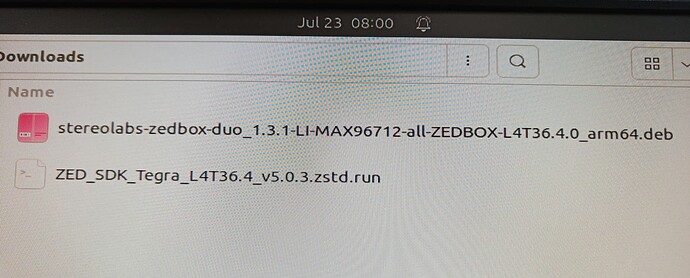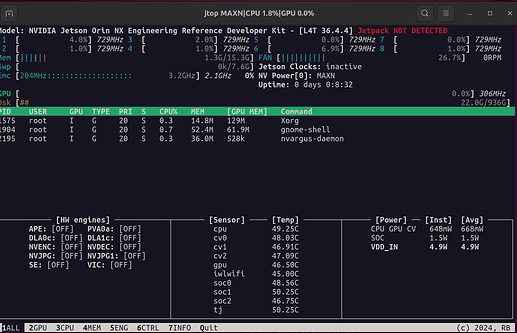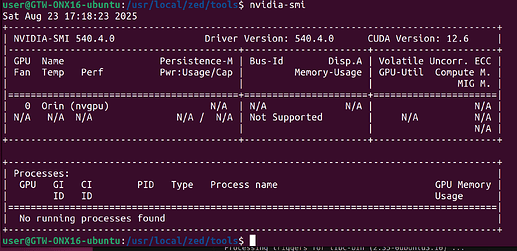I have a ZED Box Orin NX 16 GB flashed with Ubuntu 22.0.4 and Jetpack 6.2.1+b38 (Jetson Linux 36.4.4) installed. Installing the latest SDK and Link driver is causing dependency issue with the dpkg. The ZEDX stereo camera does not stream to ZED box. I can no longer use sudo apt commands or run any tool installed with apt.
Following are the steps to reproduce:
- I installed libq5core5a.
sudo apt install libqt5core5a
-
I installed the SDK 5.0, specifically,
ZED_SDK_TegraL4T36.4v5.0.3.zstd
However, when prompted to optimize the AI models during installation, I selected ‘No’. -
I installed the latest ZED Link driver i.e.,
stereolabs-zedbox-duo_1.3.1-LI-MAX96712-all-ZEDBOX-L4T36.4.0_arm46
ZED_Diagnostic shows GMSL driver is present but ZED_Explorer does not stream anything. Running sudo dmesg | grep zedx returns nothing.
Running sudo apt upgrade now returns:
Errors were encountered while processing:
nvidia-l4t-bootloader
nvidia-l4t-kernel
nvidia-l4t-kernel-headers
nvidia-l4t-jetson-io
nvidia-l4t-kernel-oot-modules
nvidia-l4t-display-kernel
nvidia-l4t-kernel-oot-headers
nvidia-l4t-kernel-dtbs
E: Sub-process /usr/bin/dpkg returned an error code (1)
Thinking that there may have been an issue installing the driver, I removed the driver with:
sudo dpkg -r stereolabs-zedbox-duo
But reinstalling the driver this time returns:
dpkg: dependency problems prevent configuration of stereolabs-zedbox-duo:
stereolabs-zedbox-duo depends on nvidia-l4t-rt-kernel (>= 5.15.148-rt-tegra-36.4.0-20240912212859) | nvidia-l4t-kernel (>= 5.15.148-tegra-36.4.0-20240912212859); however:
Package nvidia-l4t-rt-kernel is not installed.
Package nvidia-l4t-kernel is not configured yet.
stereolabs-zedbox-duo depends on nvidia-l4t-rt-kernel (<= 5.15.148-rt-tegra-36.4.4-20250616085344) | nvidia-l4t-kernel (<= 5.15.148-tegra-36.4.4-20250616085344); however:
Package nvidia-l4t-rt-kernel is not installed.
Package nvidia-l4t-kernel is not configured yet.
dpkg: error processing package stereolabs-zedbox-duo (--install):
dependency problems - leaving unconfigured
Errors were encountered while processing:
steorelabs-zedbox-duo
Trying to reconfigure broken packages with sudo dpkg --configure -a returns the same error:
Errors were encountered while processing:
nvidia-l4t-bootloader
nvidia-l4t-kernel
nvidia-l4t-kernel-headers
nvidia-l4t-jetson-io
nvidia-l4t-kernel-oot-modules
nvidia-l4t-display-kernel
nvidia-l4t-kernel-oot-headers
nvidia-l4t-kernel-dtbs
E: Sub-process /usr/bin/dpkg returned an error code (1)
How can I resolve this? We tried on another ZED Box with the same configuration and got the exact same issues so flashing the ZED Box will still lead to this issue once I install the SDK and driver.
cat /etc/nv_tegra_release returns:
# R36 (release), REVISION: 4.4, GCID: 41062509, BOARD: generic, EABI: aarch64, DATE: Mon Jun 16 16:07:13 UTC 2025
# KERNEL_VARIANT: oot
TARGET_USERSPACE_LIB_DIR=nvidia
TARGET_USERSPACE_LIB_DIR_PATH=usr/lib/aarch64-linux-gnu/nvidia
The ZEDX driver stereolabs-zedbox-duo_1.3.1-LI-MAX96712-all-ZEDBOX-L4T36.4.0_arm46 is for L4T36.4.0 while my jetson Linux is 36.4.4. Is this the possible problem? In that case is there a driver for 36.4.4?
Thank you for your assistance.