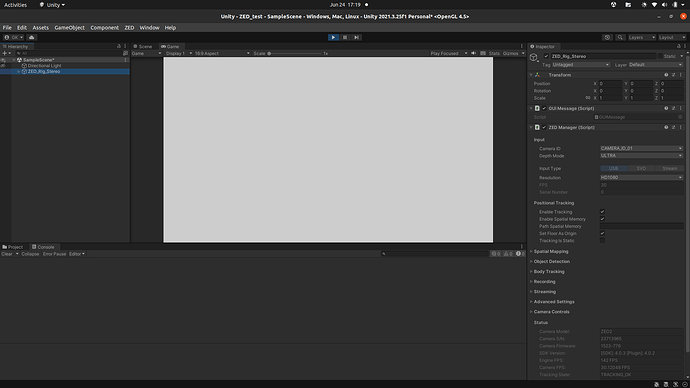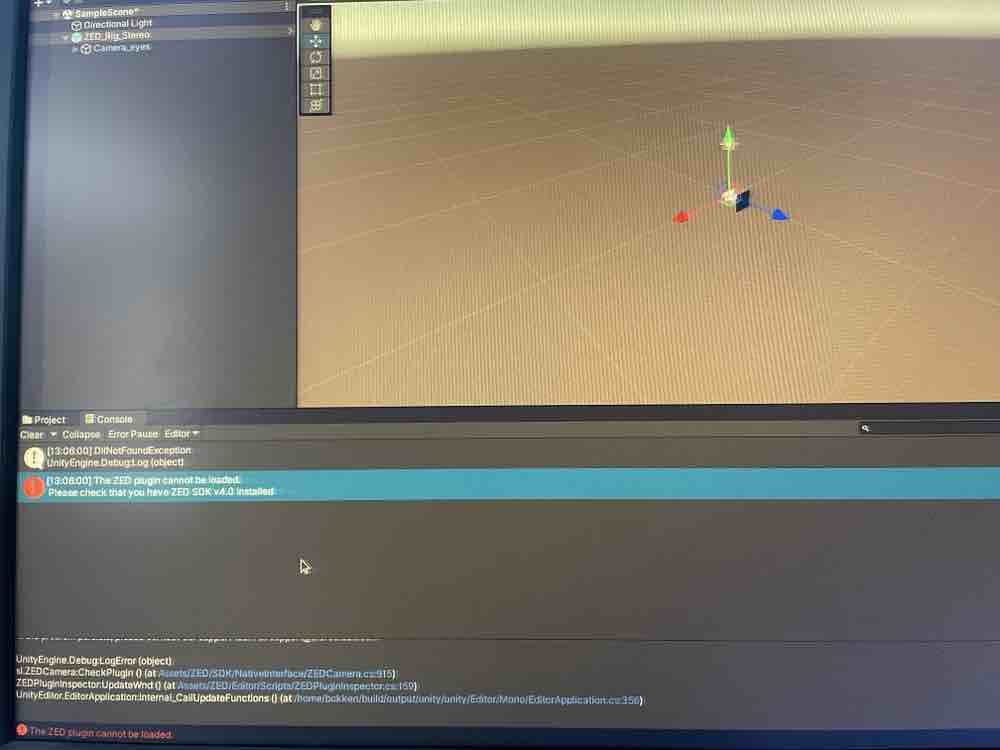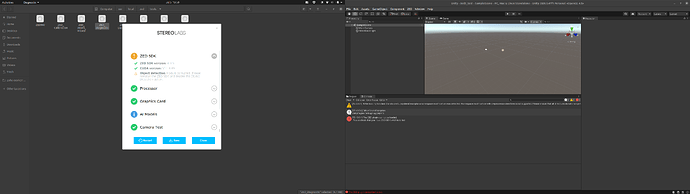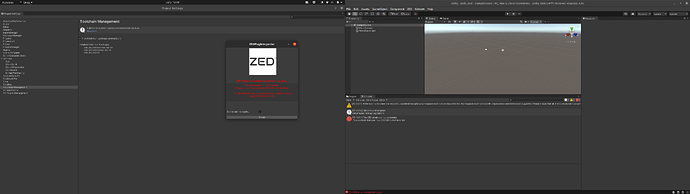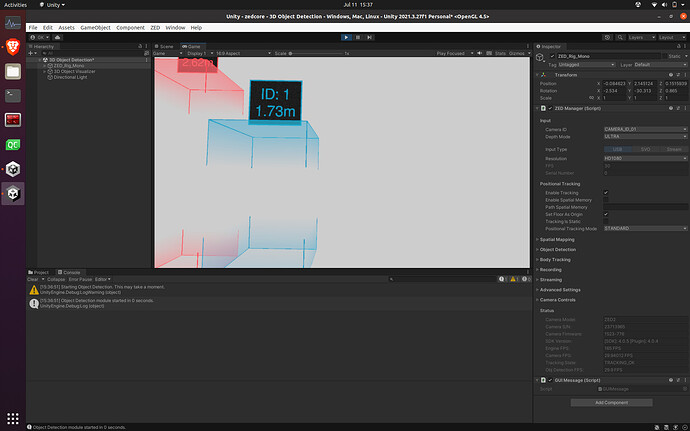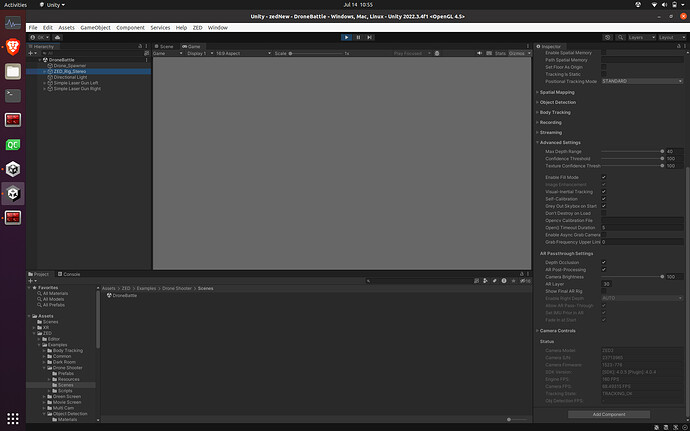@ BenjaminV
Hi, I am sharing my diagnostic report, also my Laptop configuration below.
Laptop configuration : OS - Ubuntu 20.04
Graphic card: RTX 3050
Laptop-Dell G15 Ryzen edition.
kernel - 5.15.0-75-generic
"Diagnostic report
{
“AI Models”: {
“info”: [
“MULTI CLASS DETECTION is not optimized”,
“MULTI CLASS MEDIUM DETECTION is not optimized”,
“MULTI CLASS ACCURATE DETECTION is not optimized”,
“HUMAN BODY FAST DETECTION is not optimized”,
“HUMAN BODY MEDIUM DETECTION is not optimized”,
“HUMAN BODY ACCURATE DETECTION is not optimized”,
“PERSON HEAD DETECTION is not optimized”,
“PERSON HEAD ACCURATE DETECTION is not optimized”,
“REID ASSOCIATION is not optimized”,
“NEURAL DEPTH is not optimized”
]
},
“Camera Test”: {
“InternalDevicesCount”: 2,
“ZEDCount”: 1,
“camera”: {
“Device ID”: 0,
“Firmware”: 1523,
“Init Output”: “OK”,
“Model”: “ZED 2”,
“Serial Number”: 23713965,
“valid”: [
“Camera: ZED 2”,
“Firmware: 1523”
]
},
“resolutions”: {
“HD1080@15”: {
“fps (input)”: 15,
“fps (output)”: 15,
“height (input)”: 1080,
“height (output)”: 1080,
“initialization”: “OK”,
“status”: true,
“width (input)”: 1920,
“width (output)”: 1920
},
“HD1080@30”: {
“fps (input)”: 30,
“fps (output)”: 30,
“height (input)”: 1080,
“height (output)”: 1080,
“initialization”: “OK”,
“status”: true,
“width (input)”: 1920,
“width (output)”: 1920
},
“HD2K@15”: {
“fps (input)”: 15,
“fps (output)”: 15,
“height (input)”: 1242,
“height (output)”: 1242,
“initialization”: “OK”,
“status”: true,
“width (input)”: 2208,
“width (output)”: 2208
},
“HD720@15”: {
“fps (input)”: 15,
“fps (output)”: 15,
“height (input)”: 720,
“height (output)”: 720,
“initialization”: “OK”,
“status”: true,
“width (input)”: 1280,
“width (output)”: 1280
},
“HD720@30”: {
“fps (input)”: 30,
“fps (output)”: 30,
“height (input)”: 720,
“height (output)”: 720,
“initialization”: “OK”,
“status”: true,
“width (input)”: 1280,
“width (output)”: 1280
},
“HD720@60”: {
“dropCount”: 0,
“fps (input)”: 60,
“fps (output)”: 60,
“height (input)”: 720,
“height (output)”: 720,
“imageCount”: 501,
“initialization”: “OK”,
“status”: true,
“tearingCount”: 0,
“width (input)”: 1280,
“width (output)”: 1280
},
“VGA@100”: {
“fps (input)”: 100,
“fps (output)”: 100,
“height (input)”: 376,
“height (output)”: 376,
“initialization”: “OK”,
“status”: true,
“width (input)”: 672,
“width (output)”: 672
},
“VGA@15”: {
“fps (input)”: 15,
“fps (output)”: 15,
“height (input)”: 376,
“height (output)”: 376,
“initialization”: “OK”,
“status”: true,
“width (input)”: 672,
“width (output)”: 672
},
“VGA@30”: {
“fps (input)”: 30,
“fps (output)”: 30,
“height (input)”: 376,
“height (output)”: 376,
“initialization”: “OK”,
“status”: true,
“width (input)”: 672,
“width (output)”: 672
},
“VGA@60”: {
“fps (input)”: 60,
“fps (output)”: 60,
“height (input)”: 376,
“height (output)”: 376,
“initialization”: “OK”,
“status”: true,
“width (input)”: 672,
“width (output)”: 672
}
},
“sensors”: {
“Firmware”: 776,
“Init Output”: “OK”,
“Model”: “ZED 2 (MCU)”,
“Serial Number”: 23713965
}
},
“Graphics Card”: {
“deviceCount”: 1,
“deviceDriverVersion”: 11070,
“devices”: [
{
“arch”: “Ampere”,
“computeCapability”: “8.6”,
“cores”: 2048,
“name”: “NVIDIA GeForce RTX 3050 Laptop GPU”,
“totalMemoryBytes”: “4100456448”,
“totalMemoryMB”: 3910.5
}
],
“initResult”: 0,
“valid”: [
“Graphics card: NVIDIA GeForce RTX 3050 Laptop GPU”
]
},
“Processor”: {
“OS”: “Ubuntu 20.04.6 LTS “,
“avxSupported”: true,
“coreCount”: “12”,
“cpu”: " AMD Ryzen 5 5600H with Radeon Graphics”,
“datetime”: “2023-06-27 09:10:43 AM IST”,
“hyperThreading”: “1”,
“motherboard”: “0TGD6F, Dell Inc.”,
“ramCapacity”: “16.075653”,
“ramUsage”: “”,
“ramUsed”: “15.888974”,
“threadCount”: “24”,
“valid”: [
“Processor: AMD Ryzen 5 5600H with Radeon Graphics”,
“Motherboard: 0TGD6F, Dell Inc.”
]
},
“USB”: {
“CorruptedFirmware”: false,
“MCUDetected”: true,
“USBList”: [
{
“USB_path”: “/1”,
“idProduct”: “0x0064”,
“idVendor”: “0x1ea7”
},
{
“USBMode”: 3,
“USB_path”: “/2”,
“bDescriptorType”: 1,
“bDeviceProtocol”: 1,
“bLength”: 18,
“bMaxPacketSize0”: 9,
“bNumConfigurations”: 1,
“bcdDevice”: “1.0”,
“bcdUSB”: “3.0”,
“bcdUSBClass”: 239,
“bcdUSBSubClass”: 2,
“busNumber”: 2,
“device”: “ZED2”,
“iManufacturer”: 1,
“iProduct”: 2,
“iSerial”: 0,
“idProduct”: “0xf780”,
“idVendor”: “0x2b03”
},
{
“USB_path”: “/4”,
“idProduct”: “0x6a09”,
“idVendor”: “0x0c45”
},
{
“USB_path”: “/3”,
“idProduct”: “0x0029”,
“idVendor”: “0x8087”
},
{
“USBMode”: 2,
“USB_path”: “/2/2”,
“bDescriptorType”: 1,
“bDeviceProtocol”: 0,
“bLength”: 18,
“bMaxPacketSize0”: 64,
“bNumConfigurations”: 1,
“bcdDevice”: “3.8”,
“bcdUSB”: “2.0”,
“bcdUSBClass”: 0,
“bcdUSBSubClass”: 0,
“busNumber”: 1,
“device”: “ZED2 MCU”,
“iManufacturer”: 1,
“iProduct”: 2,
“iSerial”: 3,
“idProduct”: “0xf781”,
“idVendor”: “0x2b03”
},
{
“USB_path”: “/2”,
“idProduct”: “0x2512”,
“idVendor”: “0x0424”
}
],
“USBMode”: 3,
“ZED Camera Module Detected”: 63360,
“ZED MCU Module Detected”: 63361,
“ZEDDetected”: true,
“valid”: [
“USB Bandwidth: OK”
]
},
“ZED SDK”: {
“CUDA Toolkit version”: “V11.7.99 -->located in /usr/local/cuda-11.7/bin/nvcc”,
“CUDA loading”: false,
“GPU Driver Version”: “Driver Version : 515.65.01”,
“GPU Performance”: " Performance State : P5”,
“ZED SDK Version (Diag)”: “3.8.2”,
“ZED SDK Version (RT)”: “3.8.2”,
“ai”: {
“checkAI”: true,
“cudaVersion”: 11070,
“cudnnCudartVersion”: 11060,
“cudnnVersion”: 8401,
“cudnnVersionExpected”: 8401,
“tensorVersion”: 8402
},
“binFiles”: [
“libsl_ai.so”,
“libsl_zed.so”
],
“resourcesFiles”: [
“skeleton_body38_3.5.model”
],
“resourcesFilesExpected”: [
“objects_performance_2.2”
],
“valid”: [
“ZED SDK version: 3.8.2”,
“CUDA version: V11.7.99”
]
}
}