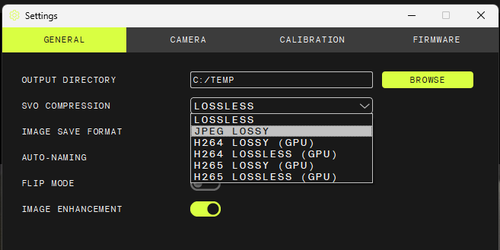Hi,
In the ZED_Explorer settings I can select a JPEG_LOSSY compression mode for recording:
However when using the SDK and looking at the SVO_COMPRESSION_MODE enum (in both the C++ and Python API) that is passed to the RecordingsParameters this mode is missing (all others are there). Is this intended? Does the Explorer implement the JPEG compression on it’s own?
It would be great to be able to use this mode in the SDK as well (e.g. as fallback solution when no hardware encoding is available). The LOSSLESS mode usually produces a lot of frame drops when recording at high resolution with high frame rates esp. on the Orin hardware.
SDK / ZED Explorer version: 5.0.7 (Jetpack as well as Windows 11)