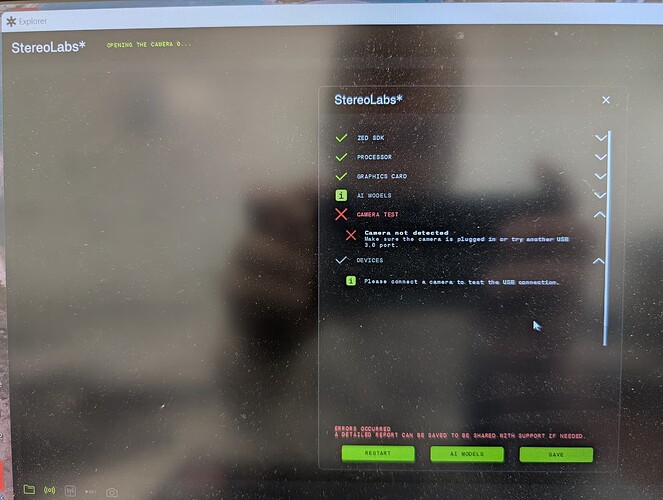Hello!
I recently purchased the Zed2i USB camera. Opening the App and connecting the camera to the computer does nothing. Its stuck on “Opening Camera”.
It seems that it has something to do with the USB. I cannot upload a file but I will paste below a snippet of it.
"Camera Test": {
"InternalDevicesCount (GMSL)": 0,
"InternalDevicesCount (USB)": 2,
"ZEDCount": 1,
"ZEDs": [
],
"camera": {
"Device ID": 1,
"Init Output": "Unknown"
},
"error": [
"<b>Specific resolutions are not available</b> <br/> Replug your device or connect the camera to another <b>USB 3.0</b> port."
],
"resolutions": {
"HD1080@15": {
"initialization": "Error : Camera not found in system path",
"status": false
},
"HD1080@30": {
"initialization": "Error : Camera not found in system path",
"status": false
},