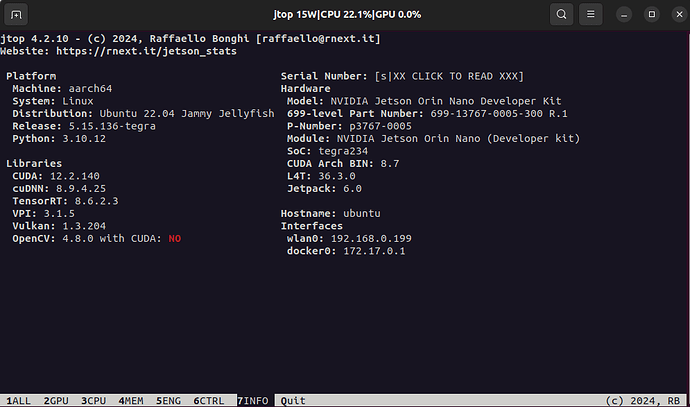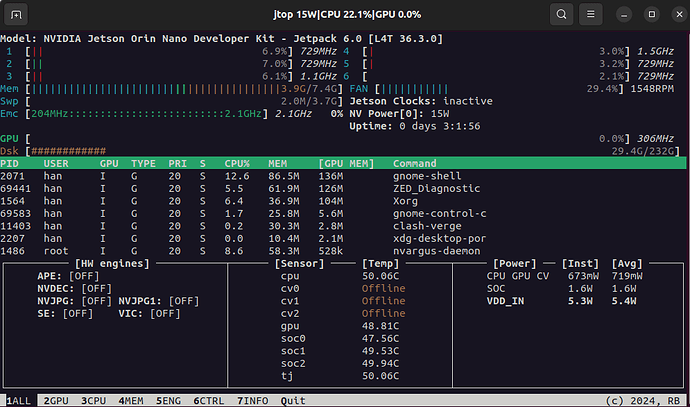I cannot record on GPU. When I use the H.264 or H.265, It shows this
han@ubuntu:/usr/local/zed/tools$ sudo ./ZED_Explorer
[sudo] password for han:
QStandardPaths: XDG_RUNTIME_DIR not set, defaulting to '/tmp/runtime-root'
** [SVO] Hardware compression (NVENC) available **
[ZED][Encoding] Critical Error : No Video Enc [enc_0]
[ZED][Encoding] Critical Error : No Video Enc [enc_0]
[ZED][Streaming] Failed to create encoder [0.0] at resolution 1920x1080
[ERROR] Can't start streaming with the provided parameters
Stack trace (most recent call last):
#31 Object "/usr/lib/aarch64-linux-gnu/libc.so.6", at 0xffffa56c73fb, in
#30 Object "./ZED_Explorer", at 0x43cb6b, in
#29 Object "/usr/lib/aarch64-linux-gnu/libQt5Core.so.5", at 0xffffa5df41cb, in QCoreApplication::exec()
#28 Object "/usr/lib/aarch64-linux-gnu/libQt5Core.so.5", at 0xffffa5deb06b, in QEventLoop::exec(QFlags<QEventLoop::ProcessEventsFlag>)
#27 Object "/usr/lib/aarch64-linux-gnu/libQt5Core.so.5", at 0xffffa5e4b523, in QEventDispatcherGlib::processEvents(QFlags<QEventLoop::ProcessEventsFlag>)
#26 Object "/usr/lib/aarch64-linux-gnu/libglib-2.0.so.0", at 0xffffa21b2f13, in g_main_context_iteration
#25 Object "/usr/lib/aarch64-linux-gnu/libglib-2.0.so.0", at 0xffffa220aebb, in
#24 Object "/usr/lib/aarch64-linux-gnu/libglib-2.0.so.0", at 0xffffa21b5a6f, in g_main_context_dispatch
#23 Object "/usr/lib/aarch64-linux-gnu/libQt5XcbQpa.so.5", at 0xffff9afcf267, in
#22 Object "/usr/lib/aarch64-linux-gnu/libQt5Gui.so.5", at 0xffffa6199393, in QWindowSystemInterface::sendWindowSystemEvents(QFlags<QEventLoop::ProcessEventsFlag>)
#21 Object "/usr/lib/aarch64-linux-gnu/libQt5Gui.so.5", at 0xffffa61c211f, in QGuiApplicationPrivate::processMouseEvent(QWindowSystemInterfacePrivate::MouseEvent*)
#20 Object "/usr/lib/aarch64-linux-gnu/libQt5Core.so.5", at 0xffffa5decb8f, in QCoreApplication::notifyInternal2(QObject*, QEvent*)
#19 Object "/usr/lib/aarch64-linux-gnu/libQt5Widgets.so.5", at 0xffffa82c2abf, in QApplicationPrivate::notify_helper(QObject*, QEvent*)
#18 Object "/usr/lib/aarch64-linux-gnu/libQt5Widgets.so.5", at 0xffffa832298b, in
#17 Object "/usr/lib/aarch64-linux-gnu/libQt5Widgets.so.5", at 0xffffa831fd0f, in
#16 Object "/usr/lib/aarch64-linux-gnu/libQt5Widgets.so.5", at 0xffffa82c96e3, in QApplicationPrivate::sendMouseEvent(QWidget*, QMouseEvent*, QWidget*, QWidget*, QWidget**, QPointer<QWidget>&, bool, bool)
#15 Object "/usr/lib/aarch64-linux-gnu/libQt5Core.so.5", at 0xffffa5decb8f, in QCoreApplication::notifyInternal2(QObject*, QEvent*)
#14 Object "/usr/lib/aarch64-linux-gnu/libQt5Widgets.so.5", at 0xffffa82cafcb, in QApplication::notify(QObject*, QEvent*)
#13 Object "/usr/lib/aarch64-linux-gnu/libQt5Widgets.so.5", at 0xffffa82c2abf, in QApplicationPrivate::notify_helper(QObject*, QEvent*)
#12 Object "/usr/lib/aarch64-linux-gnu/libQt5Widgets.so.5", at 0xffffa8306377, in QWidget::event(QEvent*)
#11 Object "/usr/lib/aarch64-linux-gnu/libQt5Widgets.so.5", at 0xffffa84af263, in QToolButton::mouseReleaseEvent(QMouseEvent*)
#10 Object "/usr/lib/aarch64-linux-gnu/libQt5Widgets.so.5", at 0xffffa83aea13, in QAbstractButton::mouseReleaseEvent(QMouseEvent*)
#9 Object "/usr/lib/aarch64-linux-gnu/libQt5Widgets.so.5", at 0xffffa83ae78b, in
#8 Object "/usr/lib/aarch64-linux-gnu/libQt5Widgets.so.5", at 0xffffa83acb5b, in
#7 Object "/usr/lib/aarch64-linux-gnu/libQt5Widgets.so.5", at 0xffffa83ac8bb, in QAbstractButton::clicked(bool)
#6 Object "/usr/lib/aarch64-linux-gnu/libQt5Core.so.5", at 0xffffa5e27913, in
#5 Object "./ZED_Explorer", at 0x49982f, in
#4 Object "./ZED_Explorer", at 0x4be1b3, in
#3 Object "./ZED_Explorer", at 0x611fb3, in
#2 Object "./ZED_Explorer", at 0x611ad3, in
#1 Object "./ZED_Explorer", at 0x65a11b, in
#0 Object "/usr/lib/aarch64-linux-gnu/libc.so.6", at 0xffffa5720610, in pthread_mutex_lock
Segmentation fault (Address not mapped to object [0x118])
Segmentation fault```