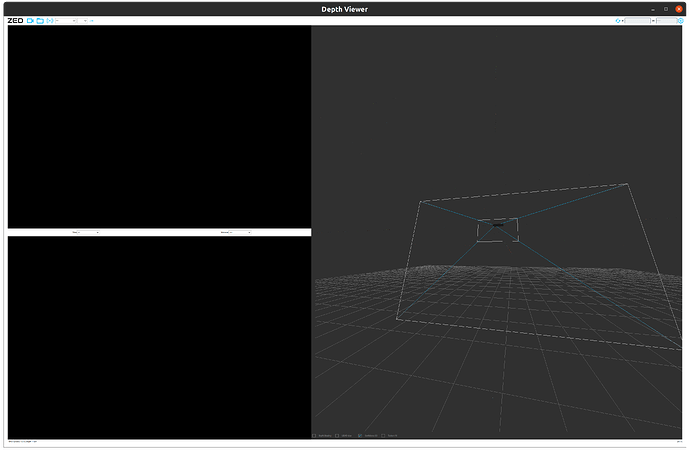Hi there!
I am having trouble when I try to start the ZED_Depth_Viewer with ZED2.
(zed37cu118) hjp@hjp-Yoga-Slim-7-Pro-16ACH6:/usr/local/zed/tools$ ./ZED_Depth_Viewer
in bool ImageHandler::initialize(sl::Mat&) : Err [999]: unknown error.
Stack trace (most recent call last):
#28 Object "[0xffffffffffffffff]", at 0xffffffffffffffff, in
#27 Object "./ZED_Depth_Viewer", at 0x55aec49eb4ad, in
#26 Object "/usr/lib/x86_64-linux-gnu/libc.so.6", at 0x7fc7948ca082, in __libc_start_main
#25 Object "./ZED_Depth_Viewer", at 0x55aec49ea7d7, in
#24 Object "./ZED_Depth_Viewer", at 0x55aec4a1477f, in
#23 Object "./ZED_Depth_Viewer", at 0x55aec4a0f76e, in
#22 Object "./ZED_Depth_Viewer", at 0x55aec4a25149, in
#21 Object "/usr/lib/x86_64-linux-gnu/libQt5Core.so.5", at 0x7fc7950693aa, in QEventLoop::exec(QFlags<QEventLoop::ProcessEventsFlag>)
#20 Object "/usr/lib/x86_64-linux-gnu/libQt5Core.so.5", at 0x7fc7950c2434, in QEventDispatcherGlib::processEvents(QFlags<QEventLoop::ProcessEventsFlag>)
#19 Object "/usr/lib/x86_64-linux-gnu/libglib-2.0.so.0", at 0x7fc7932e54a2, in g_main_context_iteration
#18 Object "/usr/lib/x86_64-linux-gnu/libglib-2.0.so.0", at 0x7fc7932e53ff, in
#17 Object "/usr/lib/x86_64-linux-gnu/libglib-2.0.so.0", at 0x7fc7932e517c, in g_main_context_dispatch
#16 Object "/usr/lib/x86_64-linux-gnu/libQt5Core.so.5", at 0x7fc7950c206b, in
#15 Object "/usr/lib/x86_64-linux-gnu/libQt5Core.so.5", at 0x7fc7950c177f, in QTimerInfoList::activateTimers()
#14 Object "/usr/lib/x86_64-linux-gnu/libQt5Core.so.5", at 0x7fc79506a809, in QCoreApplication::notifyInternal2(QObject*, QEvent*)
#13 Object "/usr/lib/x86_64-linux-gnu/libQt5Widgets.so.5", at 0x7fc795a8e0ef, in QApplication::notify(QObject*, QEvent*)
#12 Object "/usr/lib/x86_64-linux-gnu/libQt5Widgets.so.5", at 0x7fc795a84a65, in QApplicationPrivate::notify_helper(QObject*, QEvent*)
#11 Object "/usr/lib/x86_64-linux-gnu/libQt5Core.so.5", at 0x7fc795096bc4, in QObject::event(QEvent*)
#10 Object "/usr/lib/x86_64-linux-gnu/libQt5Core.so.5", at 0x7fc7950a33ed, in QTimer::timeout(QTimer::QPrivateSignal)
#9 Object "/usr/lib/x86_64-linux-gnu/libQt5Core.so.5", at 0x7fc7950961cf, in QMetaObject::activate(QObject*, int, int, void**)
#8 Object "./ZED_Depth_Viewer", at 0x55aec49eb9c7, in
#7 Object "./ZED_Depth_Viewer", at 0x55aec4a158b2, in
#6 Object "./ZED_Depth_Viewer", at 0x55aec4a15369, in
#5 Object "./ZED_Depth_Viewer", at 0x55aec4a107a1, in
#4 Object "./ZED_Depth_Viewer", at 0x55aec4a1ed9f, in
#3 Object "./ZED_Depth_Viewer", at 0x55aec4a1d862, in
#2 Object "./ZED_Depth_Viewer", at 0x55aec4a7eea5, in
#1 Object "./ZED_Depth_Viewer", at 0x55aec4a3a9bd, in
#0 Object "/usr/lib/x86_64-linux-gnu/libcuda.so.1", at 0x7fc7a07dea19, in
Segmentation fault (Address not mapped to object [0xd00000001])
Segmentation fault (core dumped)
My system version
No LSB modules are available.
Distributor ID: Ubuntu
Description: Ubuntu 20.04.4 LTS
Release: 20.04
Codename: focal
nvidia driver and cuda version
(zed37cu118) hjp@hjp-Yoga-Slim-7-Pro-16ACH6:/usr/local/zed/tools$ nvcc -V
nvcc: NVIDIA (R) Cuda compiler driver
Copyright (c) 2005-2022 NVIDIA Corporation
Built on Wed_Sep_21_10:33:58_PDT_2022
Cuda compilation tools, release 11.8, V11.8.89
Build cuda_11.8.r11.8/compiler.31833905_0
(zed37cu118) hjp@hjp-Yoga-Slim-7-Pro-16ACH6:/usr/local/zed/tools$ nvidia-smi
Tue Sep 12 16:04:38 2023
+-----------------------------------------------------------------------------+
| NVIDIA-SMI 525.125.06 Driver Version: 525.125.06 CUDA Version: 12.0 |
|-------------------------------+----------------------+----------------------+
| GPU Name Persistence-M| Bus-Id Disp.A | Volatile Uncorr. ECC |
| Fan Temp Perf Pwr:Usage/Cap| Memory-Usage | GPU-Util Compute M. |
| | | MIG M. |
|===============================+======================+======================|
| 0 NVIDIA GeForce ... Off | 00000000:01:00.0 Off | N/A |
| N/A 44C P0 N/A / 35W | 9MiB / 4096MiB | 0% Default |
| | | N/A |
+-------------------------------+----------------------+----------------------+
+-----------------------------------------------------------------------------+
| Processes: |
| GPU GI CI PID Type Process name GPU Memory |
| ID ID Usage |
|=============================================================================|
| 0 N/A N/A 1558 G /usr/lib/xorg/Xorg 4MiB |
| 0 N/A N/A 2527 G /usr/lib/xorg/Xorg 4MiB |
+-----------------------------------------------------------------------------+
zed sdk version
./ZED_SDK_Ubuntu20_cuda11.8_v4.0.6.zstd.run
I can see the images when I run ZED_Explorer.
Any information would be appreciated!