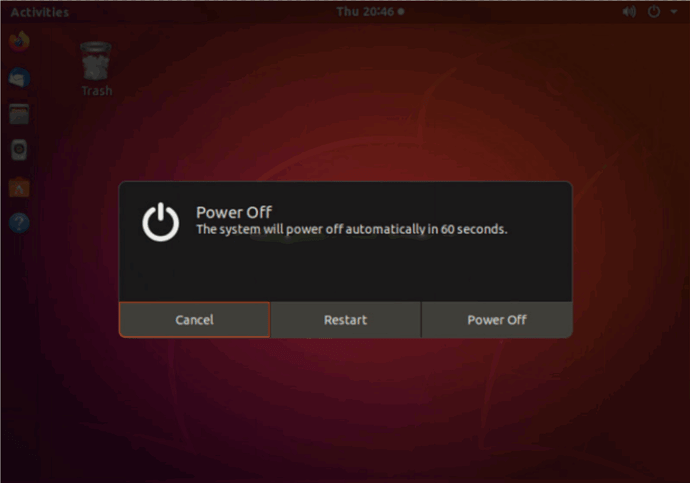I was downloading the sdk manager in the zed box, after the failure I restarted the zed box, and then he got stuck in the boot animation, after the nvidia logo appeared and the progress bar reached 100%, the monitor would lose his hdmi signal, I tried f11 to enter boot mode, But no matter what you choose, you can’t boot the system properly? Before I use everything normal, who can help me open him.
Hi @hou
Welcome to the Stereolabs community.
Please follow the online documentation to correctly recover the ZED Box:
Thanks for your advice, I would like to know what caused me to fail to access my system, and whether I can avoid similar problems, because I just restart the system and fail to access without doing anything else.
By the way, is there no other solution besides reset?? ![]()
How did you turn off the device? Did you use the Ubuntu Power Off software command or did you turn off the power directly?
This is the correct way to restart or power off the device.
Have you managed to recover the device?
Hello,
I have a very similar problem with my zed box not booting after downloading the SDK.
I followed the guidelines in the link that was posted here on how to restart the zed box. However I came across a problem I was hoping someone can help me with.
I’m using a first gen zed box which can’t automatically go into force recovery mode so I’m following the USB disk recovery procedure instructions.
Unfortunately I’m not able to flash the disk due to an error (see attached error log file). How can I resolve this ?
error_log.txt (30.5 KB)
@amirta please open a different thread or better write an email to support@stereolabs.com because this is another type of problem.
OK, thank you for your response. I’ll email them with this problem.
Same issue here, the zed box is not booting after downloading the SDK. What should I do?
@selimgilon
Welcome to the Stereolabs community.
Please write an email to support@stereolabs.com.
Describe in detail your problem and the procedure that you did.