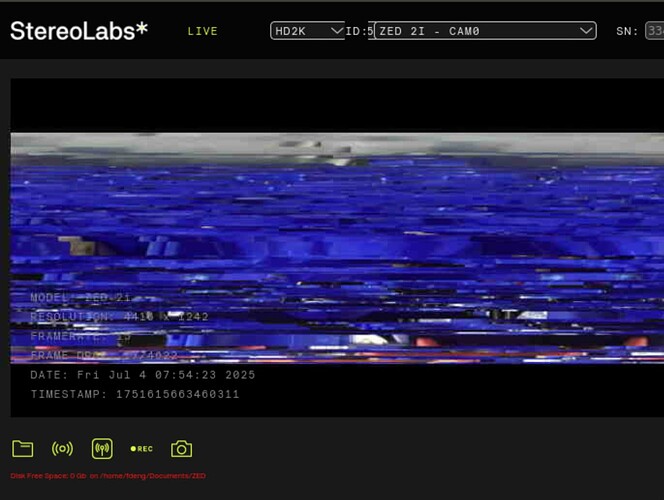Hi there,
I was trying to use Zed 2i to capture images, when I was using ZED_Explorer to view the video stream, I saw the the video stream was misaligned and flickering, please see picture below
I tried lower the resolution and got no difference, do you know what happened? Did I do something wrong? Thank you!
FYI, the diagostic result is as follows:
ZED Diagnostic Tool
- Running ZED SDK Diagnostic : OK
ZED SDK version: 5.0.3
CUDA version: V12.8.93
- Running Processor Diagnostic : OK
Processor: Intel(R) Xeon(R) Silver 4216 CPU @ 2.10GHz
Motherboard: 0T32V9, Dell Inc.
Error: unable to open display localhost:10.0
- Running Graphics Card Diagnostic : OK
Graphics card: NVIDIA RTX A5000
- Running AI Models Diagnostic : OK
MULTI CLASS DETECTION is not optimized
MULTI CLASS MEDIUM DETECTION is not optimized
MULTI CLASS ACCURATE DETECTION is not optimized
HUMAN BODY FAST DETECTION is not optimized
HUMAN BODY MEDIUM DETECTION is not optimized
HUMAN BODY ACCURATE DETECTION is not optimized
HUMAN BODY 38 FAST DETECTION is not optimized
HUMAN BODY 38 MEDIUM DETECTION is not optimized
HUMAN BODY 38 ACCURATE DETECTION is not optimized
PERSON HEAD DETECTION is not optimized
PERSON HEAD ACCURATE DETECTION is not optimized
REID ASSOCIATION is not optimized
NEURAL LIGHT DEPTH is not optimized
NEURAL PLUS DEPTH is not optimized
NEURAL DEPTH is optimized
- Running Camera Test Diagnostic : OK
Camera: ZED 2i
Firmware: 1523
- Running Devices Diagnostic : Failed
Low USB bandwidth Read our FAQ to troubleshoot your USB connection issues. (https://support.stereolabs.com/hc/en-us/articles/207635225' style='color: #d9ff42;' >Learn more Frame drops: -1/500 Frame tearing: 501/500
Diagnostic finished, a file has been generated : ZED_Diagnostic_Results.json