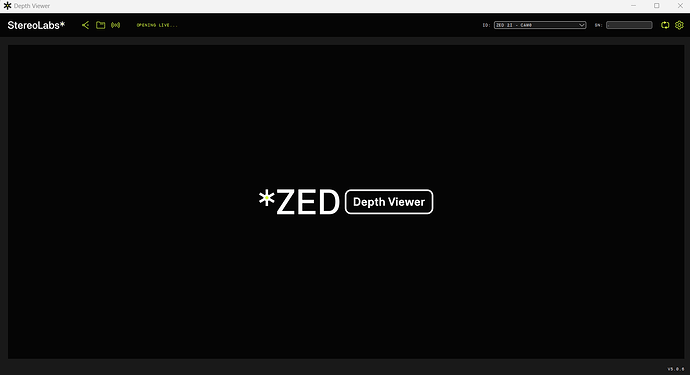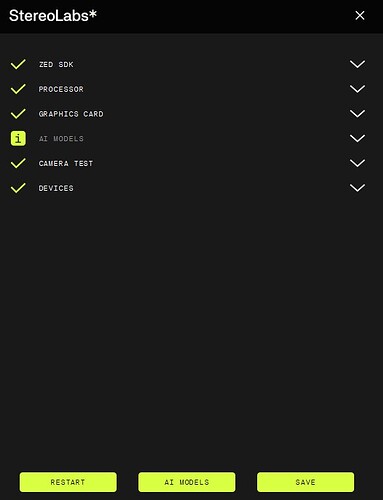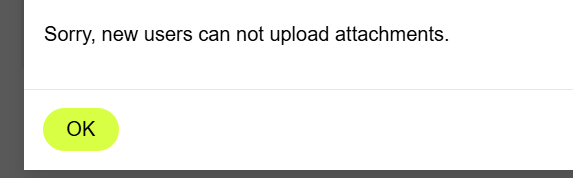hi ,I am currently working with a ZED 2i camera on my laptop (NVIDIA GeForce 350MX, 2GB VRAM, Windows 11).
The camera is recognized correctly, and I can see the RGB feed in ZED Explorer without any issue.
However, I cannot access the Depth View:
- In ZED Depth Viewer, the application stays stuck on “Opening Live…” and no depth map is displayed.
I have already:
-
Installed the latest NVIDIA driver available for my GPU.
-
Updated to the latest ZED SDK and tools.
-
Verified the camera with ZED Diagnostic (all tests passed, attached this message).
have someone this Problem ? how can i solve that , thanks