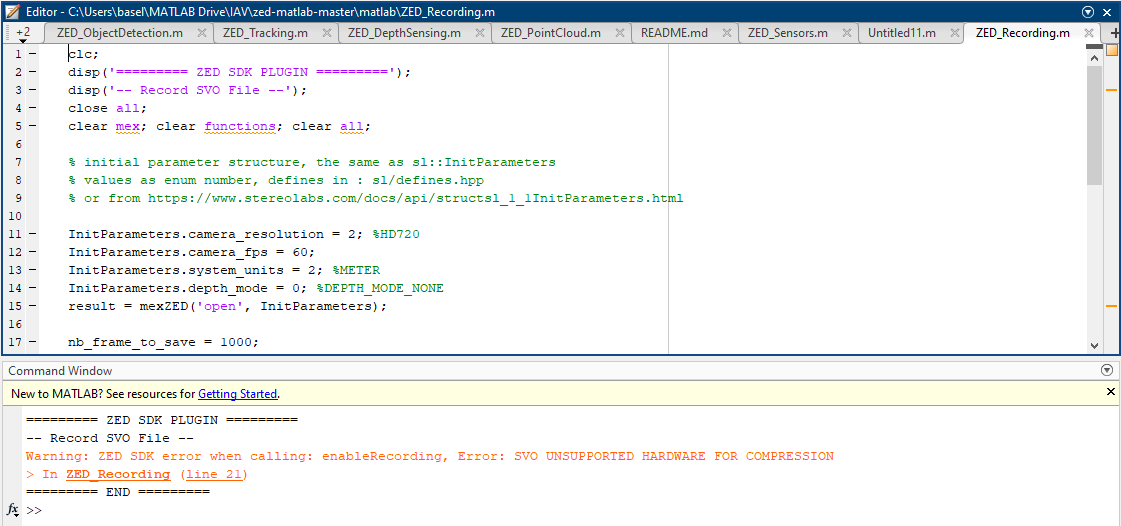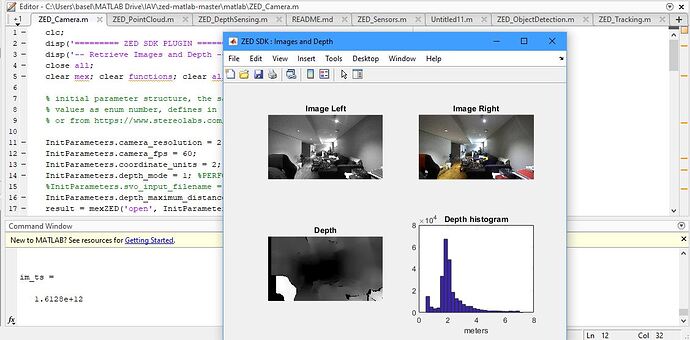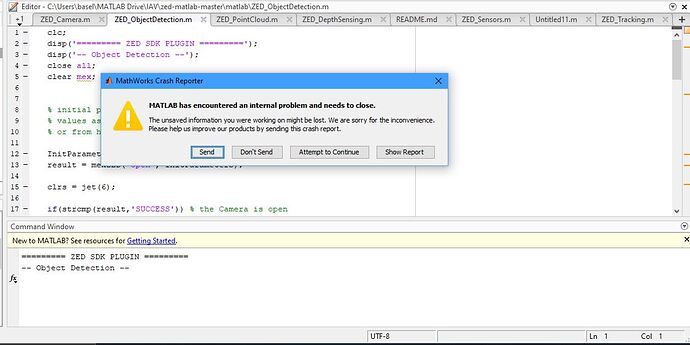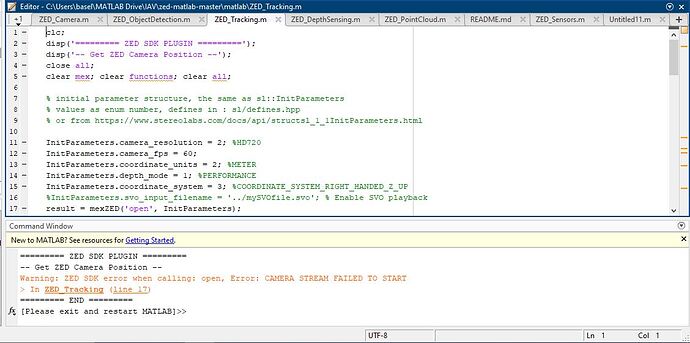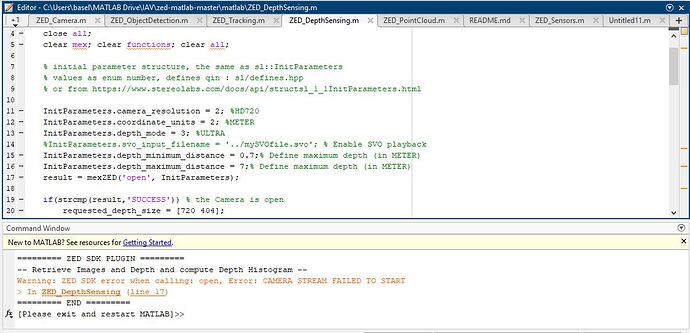The diagnostic is clean
{
“Camera Test”: {
“ZEDCount”: 1,
“deviceInitResult”: 0,
“firmware”: 1523,
“resolutions”: {
“HD1080@15”: {
“fps (input)”: 15,
“fps (output)”: 15,
“height (input)”: 1080,
“height (output)”: 1080,
“initCode”: true,
“initialization”: “Ok”,
“width (input)”: 1920,
“width (output)”: 1920
},
“HD1080@30”: {
“fps (input)”: 30,
“fps (output)”: 29,
“height (input)”: 1080,
“height (output)”: 1080,
“initCode”: true,
“initialization”: “Ok”,
“width (input)”: 1920,
“width (output)”: 1920
},
“HD2K@15”: {
“fps (input)”: 15,
“fps (output)”: 15,
“height (input)”: 1242,
“height (output)”: 1242,
“initCode”: true,
“initialization”: “Ok”,
“width (input)”: 2208,
“width (output)”: 2208
},
“HD720@15”: {
“fps (input)”: 15,
“fps (output)”: 15,
“height (input)”: 720,
“height (output)”: 720,
“initCode”: true,
“initialization”: “Ok”,
“width (input)”: 1280,
“width (output)”: 1280
},
“HD720@30”: {
“fps (input)”: 30,
“fps (output)”: 30,
“height (input)”: 720,
“height (output)”: 720,
“initCode”: true,
“initialization”: “Ok”,
“width (input)”: 1280,
“width (output)”: 1280
},
“HD720@60”: {
“dirty lenses”: 0,
“dropCount”: -1,
“fps (input)”: 60,
“fps (output)”: 50,
“height (input)”: 720,
“height (output)”: 720,
“imageCount”: 502,
“initCode”: true,
“initialization”: “Ok”,
“tearingCount”: 0,
“width (input)”: 1280,
“width (output)”: 1280
},
“VGA@100”: {
“fps (input)”: 100,
“fps (output)”: 60,
“height (input)”: 376,
“height (output)”: 376,
“initCode”: true,
“initialization”: “Ok”,
“width (input)”: 672,
“width (output)”: 672
},
“VGA@15”: {
“fps (input)”: 15,
“fps (output)”: 15,
“height (input)”: 376,
“height (output)”: 376,
“initCode”: true,
“initialization”: “Ok”,
“width (input)”: 672,
“width (output)”: 672
},
“VGA@30”: {
“fps (input)”: 30,
“fps (output)”: 30,
“height (input)”: 376,
“height (output)”: 376,
“initCode”: true,
“initialization”: “Ok”,
“width (input)”: 672,
“width (output)”: 672
},
“VGA@60”: {
“fps (input)”: 60,
“fps (output)”: 45,
“height (input)”: 376,
“height (output)”: 376,
“initCode”: true,
“initialization”: “Ok”,
“width (input)”: 672,
“width (output)”: 672
}
},
“serial”: 27364235,
“valid”: [
“Camera: ZED 2”,
“Firmware: 1523”
],
“videoNumber”: 0
},
“Graphics Card”: {
“deviceCount”: 1,
“deviceDriverVersion”: 10000,
“devices”: [
{
“arch”: “Kepler”,
“computeCapability”: “3.0”,
“cores”: 384,
“name”: “GeForce GT 755M”,
“totalMemoryBytes”: “2147483648”,
“totalMemoryMB”: 2048
}
],
“initResult”: 0,
“valid”: [
“Graphics card: GeForce GT 755M”
]
},
“Processor”: {
“OS”: “Windows 10 FallCreators”,
“avxSupported”: true,
“coreCount”: “4”,
“cpu”: “Intel® Core™ i7-4700MQ CPU @ 2.40GHz”,
“datetime”: “2021-02-15 20:51:05”,
“hyperThreading”: “1”,
“motherboard”: “VIQY0Y1, LENOVO”,
“ramCapacity”: “15.9143”,
“ramUsage”: “0”,
“ramUsed”: “7.01975”,
“threadCount”: “8”,
“valid”: [
“Processor: Intel® Core™ i7-4700MQ CPU @ 2.40GHz”,
“Motherboard: VIQY0Y1, LENOVO”
]
},
“USB”: {
“ASMediaFound”: false,
“CorruptedFirmware”: false,
“MCUDetected”: true,
“OC_Cam_Detected”: false,
“OtherUSBDevices”: [
],
“USBList”: [
{
“USB_path”: “/4”,
“idProduct”: “0x2532”,
“idVendor”: “0x093a”
},
{
“USB_path”: “/1”,
“idProduct”: “0x8000”,
“idVendor”: “0x8087”
},
{
“USB_path”: “/7”,
“idProduct”: “0x07dc”,
“idVendor”: “0x8087”
},
{
“USB_path”: “/1”,
“idProduct”: “0x8008”,
“idVendor”: “0x8087”
},
{
“USB_path”: “/1”,
“idProduct”: “0x1474”,
“idVendor”: “0x174f”
},
{
“USBMode”: 2,
“USB_path”: “/3/2”,
“bDescriptorType”: 1,
“bDeviceProtocol”: 0,
“bLength”: 18,
“bMaxPacketSize0”: 64,
“bNumConfigurations”: 1,
“bcdDevice”: “3.8”,
“bcdUSB”: “2.0”,
“bcdUSBClass”: 0,
“bcdUSBSubClass”: 0,
“busNumber”: 2,
“device”: “ZED2 MCU”,
“iManufacturer”: 1,
“iProduct”: 2,
“iSerial”: 3,
“idProduct”: “0xf781”,
“idVendor”: “0x2b03”
},
{
“USBMode”: 3,
“USB_path”: “/17”,
“bDescriptorType”: 1,
“bDeviceProtocol”: 1,
“bLength”: 18,
“bMaxPacketSize0”: 9,
“bNumConfigurations”: 1,
“bcdDevice”: “1.0”,
“bcdUSB”: “3.0”,
“bcdUSBClass”: 239,
“bcdUSBSubClass”: 2,
“busNumber”: 2,
“device”: “ZED2”,
“iManufacturer”: 1,
“iProduct”: 2,
“iSerial”: 0,
“idProduct”: “0xf780”,
“idVendor”: “0x2b03”
},
{
“USB_path”: “/3”,
“idProduct”: “0x2512”,
“idVendor”: “0x0424”
},
{
“USB_path”: “/1”,
“idProduct”: “0x1474”,
“idVendor”: “0x174f”
}
],
“USBMode”: 3,
“ZED Camera Module Detected”: 63360,
“ZED MCU Module Detected”: 63361,
“ZEDDetected”: true,
“captureDevices”: [
{
“CompatibleIDs”: “USB\Class_0e&SubClass_03&Prot_00”,
“Description”: “Lenovo EasyCamera”,
“DeviceName”: “Lenovo EasyCamera”,
“Driver”: “{6bdd1fc6-810f-11d0-bec7-08002be2092f}\0000”,
“Location”: “0000.0014.0000.001.000.000.000.000.000”,
“Manufacturer”: “Generic”,
“Name”: “USB”,
“PhysicalName”: “\Device\00000045”
},
{
“CompatibleIDs”: “USB\Class_0e&SubClass_03&Prot_00”,
“Description”: “USB Video Device”,
“DeviceName”: “USB Video Device”,
“Driver”: “{6bdd1fc6-810f-11d0-bec7-08002be2092f}\0001”,
“Location”: “0000.0014.0000.003.000.000.000.000.000”,
“Manufacturer”: “Realtek”,
“Name”: “USB”,
“PhysicalName”: “”
}
],
“controllers”: [
{
“CompatibleIDs”: “USB\Class_09&SubClass_00&Prot_00”,
“Description”: “Generic USB Hub”,
“DeviceName”: “”,
“Driver”: “{36fc9e60-c465-11cf-8056-444553540000}\0006”,
“Location”: “Port_#0001.Hub_#0002”,
“Manufacturer”: “(Generic USB Hub)”,
“Name”: “USB”,
“PhysicalName”: “\Device\USBPDO-4”
},
{
“CompatibleIDs”: “”,
“Description”: “USB Root Hub”,
“DeviceName”: “”,
“Driver”: “{36fc9e60-c465-11cf-8056-444553540000}\0004”,
“Location”: “”,
“Manufacturer”: “(Standard USB Host Controller)”,
“Name”: “USB”,
“PhysicalName”: “\Device\USBPDO-2”
},
{
“CompatibleIDs”: “PCI\VEN_8086&DEV_8C2D&REV_05”,
“Description”: “Intel® 8 Series/C220 Series USB EHCI #2 - 8C2D”,
“DeviceName”: “”,
“Driver”: “{36fc9e60-c465-11cf-8056-444553540000}\0001”,
“Location”: “PCI bus 0, device 26, function 0”,
“Manufacturer”: “Intel”,
“Name”: “PCI”,
“PhysicalName”: “\Device\NTPNP_PCI0006”
},
{
“CompatibleIDs”: “”,
“Description”: “USB Root Hub (USB 3.0)”,
“DeviceName”: “”,
“Driver”: “{36fc9e60-c465-11cf-8056-444553540000}\0005”,
“Location”: “”,
“Manufacturer”: “(Standard USB HUBs)”,
“Name”: “USB”,
“PhysicalName”: “\Device\USBPDO-0”
},
{
“CompatibleIDs”: “USB\Class_09&SubClass_00&Prot_00”,
“Description”: “Generic USB Hub”,
“DeviceName”: “”,
“Driver”: “{36fc9e60-c465-11cf-8056-444553540000}\0010”,
“Location”: “Port_#0001.Hub_#0001”,
“Manufacturer”: “(Generic USB Hub)”,
“Name”: “USB”,
“PhysicalName”: “\Device\USBPDO-3”
},
{
“CompatibleIDs”: “PCI\VEN_8086&DEV_8C26&REV_05”,
“Description”: “Intel® 8 Series/C220 Series USB EHCI #1 - 8C26”,
“DeviceName”: “”,
“Driver”: “{36fc9e60-c465-11cf-8056-444553540000}\0002”,
“Location”: “PCI bus 0, device 29, function 0”,
“Manufacturer”: “Intel”,
“Name”: “PCI”,
“PhysicalName”: “\Device\NTPNP_PCI0010”
},
{
“CompatibleIDs”: “USB\USB20_HUB”,
“Description”: “Generic USB Hub”,
“DeviceName”: “”,
“Driver”: “{36fc9e60-c465-11cf-8056-444553540000}\0015”,
“Location”: “Port_#0002.Hub_#0003”,
“Manufacturer”: “(Standard USB HUBs)”,
“Name”: “USB”,
“PhysicalName”: “”
},
{
“CompatibleIDs”: “PCI\VEN_8086&DEV_8C31&REV_05”,
“Description”: “USB xHCI Compliant Host Controller”,
“DeviceName”: “Intel® USB 3.0 eXtensible Host Controller - 1.0 (Microsoft)”,
“Driver”: “{36fc9e60-c465-11cf-8056-444553540000}\0000”,
“Location”: “PCI bus 0, device 20, function 0”,
“Manufacturer”: “Generic USB xHCI Host Controller”,
“Name”: “PCI”,
“PhysicalName”: “\Device\NTPNP_PCI0004”
},
{
“CompatibleIDs”: “”,
“Description”: “USB Root Hub”,
“DeviceName”: “”,
“Driver”: “{36fc9e60-c465-11cf-8056-444553540000}\0003”,
“Location”: “”,
“Manufacturer”: “(Standard USB Host Controller)”,
“Name”: “USB”,
“PhysicalName”: “\Device\USBPDO-1”
}
],
“valid”: [
“USB Bandwidth: OK”
]
},
“ZED SDK”: {
“CUDA Toolkit version”: “V10.0.130”,
“CUDA_reachable”: true,
“DiagnosticZEDSDKVersion”: “3.3.1”,
“InstalledZEDSDKVersion”: “3.3.1”,
“ZEDSDKFound”: true,
“driverVersion”: “411.31”,
“drivervDllVersion”: “24.21.14.1131”,
“initResult”: 1,
“loaded”: true,
“runtimeDllVersion”: 10000,
“valid”: [
“ZED SDK version: 3.3.1”
]
}
}