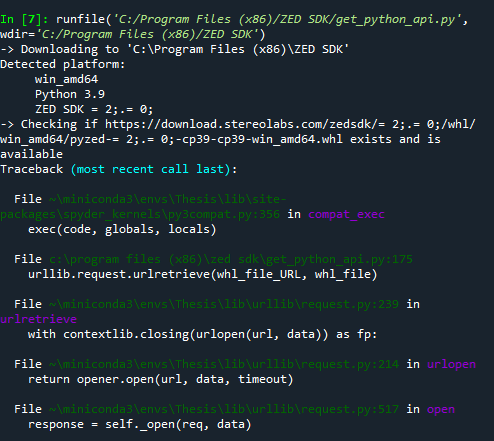Greetings, I have a error with installing the python sdk to use the zed 2.0 camera. I have been trying the " get_python_api.py" code but it gives the following error.
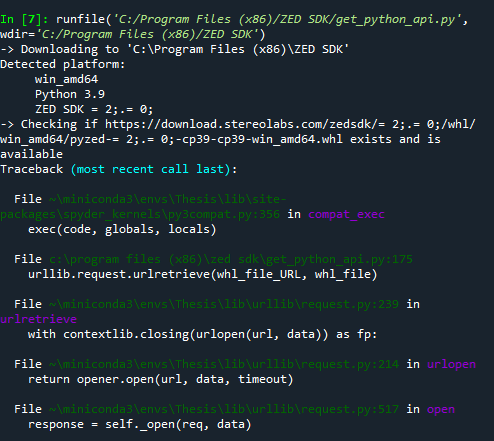
the error trickles down to the following:
InvalidURL: URL can’t contain control characters. ‘/zedsdk/= 2;.= 0;/whl/win_amd64/pyzed-= 2;.= 0;-cp39-cp39-win_amd64.whl’ (found at least ’ ')
Any help with this would be greatly appreciated.
Hi,
Can you test with a more recent version of the SDK (4.0.8?)
1 Like
Great. That works. i thought the SDK had to match the model. i have calibrated the camera too. but in ZED Explorer i get two side by side images. shouldn’t the cameras show one image?
ZED Explorer let you select which RGB image you want to display. left, right, or both.
ZED Depth Viewer is the tool you need if you want to see the depth map or the point cloud.
1 Like
how about if i run the camera in the python API? should it still be both? can i control just one at a time?
With the python API, you can do anything you want. The lieft image, the right one, both images, the depth, whatever you need. Check out our tutorials and samples: GitHub - stereolabs/zed-sdk: ⚡️The spatial perception framework for rapidly building smart robots and spaces
1 Like
Okay.
Thank you for your assitance.