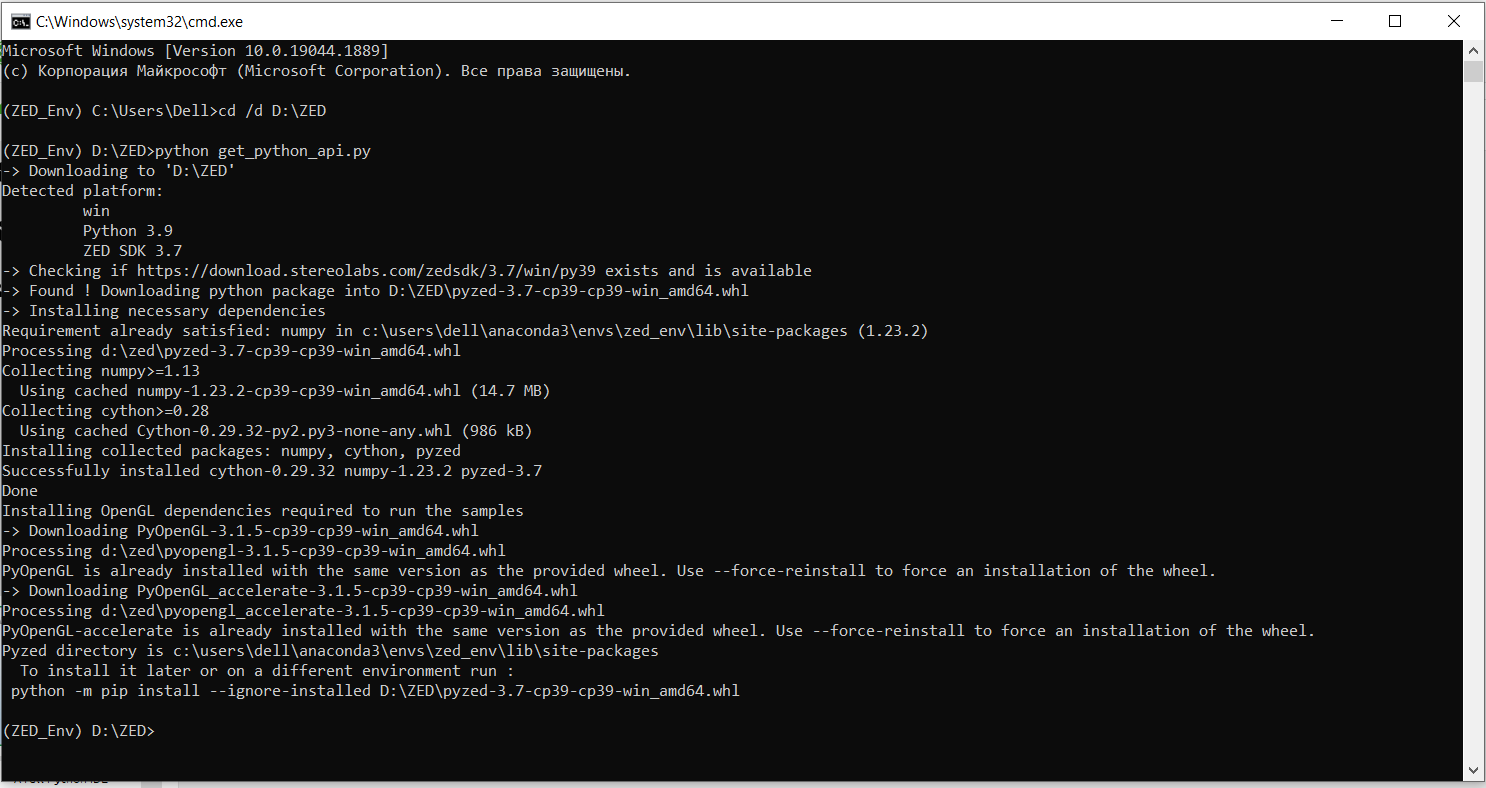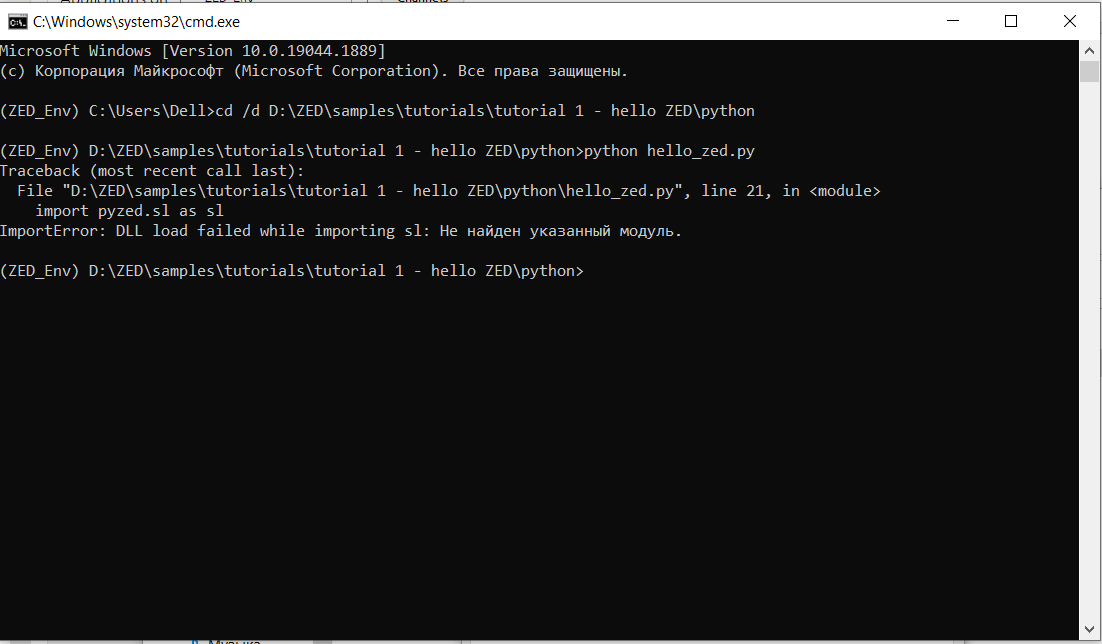Hello, i use laptop with GeForce MX330, Windows 10.
Get and install:
cuda_11.7.1_516.94_windows
ZED_SDK_Windows10_cuda11.7_v3.7.6
Anaconda3-2022.05-Windows-x86_64
Cofiguration in the terminal (i dont see CUDA in a list, but it was installed):
All clearly was installed, “pyzed” is in the enviroment, but when i trying to run sample, i get
“import pyzed.sl as sl
ImportError: DLL load failed”:
Try to build API form: zed-python-api/src at master · stereolabs/zed-python-api · GitHub ,
try some other versions of CUDA-SDK-Python, but always get this Error.
Is there any way to solve this problem on Windows?