For a project I am projecting the Texture2d “TextureEye” from the ZEDRenderingPlane onto a plane. Now a strange property I do not understand is that the texture apparently uses BGR colours instead of RGB? E.g. I have to swizzle the colours first.
Obviously this isn’t a problem, but I would like to understand why this is the case at all?
(Image: Lower half is the plane, with the “wrong” colors, upper half is the actual image shown by the Camera)
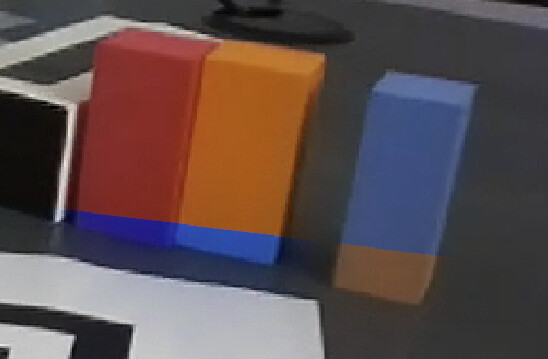
Hi,
The ZED SDK retrieves the image in BGR format, that’s why.
1 Like