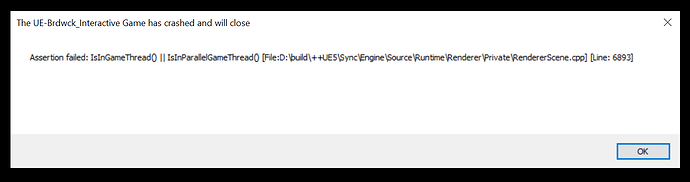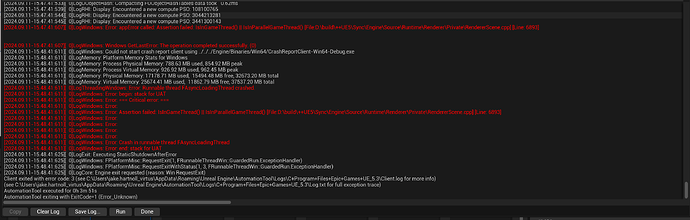Hey,
So I’ve downloaded the ZED_Samples Unreal engine project off of the github (not cloned) and found an issue trying to package the project. When packaging, we’re successfully getting a packaged exe and all required files, but then when you try to run the exe, we get an immediate crash every time when using ‘L_BodyTrackingMulti’ as our level. Here is a screen shot of the error displayed when you try to run the exe:
I have conducted test builds on multiple other levels being ‘L_BodyTrackingSingle’, ‘L_ObjectDetection3D’ and 2D, where we were able to successfully open and run the levels with no errors. We’ve tried rebuilding the solution a few times, fresh installs of the samples project, fresh installs of Cuba etc etc. I’ve also conducted tests to get more details on what the specific issue is through the project launcher under packaging, and have attached a screen shot of this at the bottom of this post, indicating that we’re experiencing a threading issue. This is also from a fresh install of the samples project.
We’re currently using Unreal Engine 5.3.2, and the most recent version of Nvidia CUBA, have I missed something obvious and need to download something specific to get a working packaged project? I have followed the project configuration guides available on the documentation.
Here’s the error log I’m getting when doing a build through the project launcher on Unreal. Same thing also happens through normal packaging, but we only get that first error line displayed. I’ve attached a screen shot of the crash report.