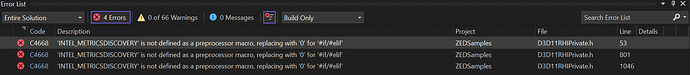When could we reasonably expect to see a version of the Unreal and LiveLink plugin that are compatible with the new 5.0 SDK?
I’ve been developing for low-/limited-light environments recently and have been having a lot of trouble with body-tracking accuracy and detection rates with the ZED 2s. I’m excited to see progress related to these sorts of environments! Don’t love developing with the next best alternatives – IR cameras/Kinect – and this would help resolve a lot of my current issues.
Looking forward to seeing what progress Stereolabs makes in the near future!
Hi Tristan,
It should be working as is.
Do you have any particular issue?
Stereolabs Support
I’ve tried compiling an old Unreal 5.3 project (that originally ran on the zed-sdk-4.1.0 and zed-livelink-4.1) with the updated zed-sdk-5.0 and it failed to compile, even after rebuilding the project files. I feel like I had tried to do this previously for the updated zed-sdk-4.2 and ran into the same issue.
I updated the LiveLink plugin to zed-livelink-main in hopes that it might help some of the compilation issues to no avail.
Any ideas where I might be missing something? Should updating the camera SDK not interfere with the Unreal plugin?
Thanks!
The Unreal compilation logs:
…
ZED SDK Major Version mismatch : found 5 expected 4
Total execution time: 0.55 seconds
Unable to instantiate module ‘Stereolabs’: ZED SDK Major Version mismatch : found 5 expected 4
(referenced via ZEDSamples.uproject → Stereolabs.uplugin)
LogInit: Warning: Still incompatible or missing module: ZEDSamples
LogInit: Warning: Still incompatible or missing module: Stereolabs
LogInit: Warning: Still incompatible or missing module: ZED
LogInit: Warning: Still incompatible or missing module: SpatialMapping
LogInit: Warning: Still incompatible or missing module: SpatialMappingEditor
LogInit: Warning: Still incompatible or missing module: ZEDEditor
…
ZED SDK Major Version mismatch : found 5 expected 4
means you have the ZED SDK 5.X installed but you are using the version of the plugin for 4.x.
Right, so that means there’s not Unreal support for the new ZED 5.0 SDK then, yet.
My original question was wondering when we might be able to expect an Unreal plugin with ZED SDK 5.0 support? I’m particularly interested in the low-light features and the use of the TensorRT models, so I’m wondering if there’s any sort of timeline for when that might be developed so I might be able to import those changes for my Unreal project.
The main branch of the github repo : https://github.com/stereolabs/zed-UE5/tree/main should be working with 5.0.
I indeed did not create the release yet but you can directly pull the branch. I’ll do it as soon as possible.
Stereolabs Support
Been running into build errors with the updated Unreal package all afternoon. Might give it another shot from scratch, but if you have any insight, I’m open to suggestions.
11> Creating library C:\Users.…\Plugins\Stereolabs\Intermediate\Build\Win64\x64\UnrealEditor\Development\ZEDEditor\UnrealEditor-ZEDEditor.lib and object C:\Users.…\Plugins\Stereolabs\Intermediate\Build\Win64\x64\UnrealEditor\Development\ZEDEditor\UnrealEditor-ZEDEditor.exp
11>Total time in Parallel executor: 168.74 seconds
11>Total execution time: 177.47 seconds
11>C:\Program Files\Microsoft Visual Studio\2022\Community\MSBuild\Microsoft\VC\v170\Microsoft.MakeFile.Targets(50,5): error MSB3073: The command ““C:\Program Files\Epic Games\UE_5.3\Engine\Build\BatchFiles\Rebuild.bat” ZEDSamplesEditor Win64 Development -Project=“C:\Users.…\ZEDSamples.uproject” -WaitMutex -FromMsBuild” exited with code -1.
11>Done building project “ZEDSamples.vcxproj” – FAILED.
Thanks for any help you can offer.
Unfortunately, this is a very generic error log that does not give too much insight into what is going wrong here.
Could you share the logs available in the “Error List” window instead (in Visual Studio)?
Yeah, discovered nothing particularly interesting regarding that error as well. Sorry about that.
Here’s something more useful I found in the error list:
I’ve not found anything online about this error.
Can you try to clean the project and rebuild it from scratch?
Neither have I, and I’ve gone ahead and cleaned and rebuilt a few different times now. I’ll see if I can get any other leads and get back to you in a bit.
Thanks for your time.
I’ve taken a look at the issue as well. It looks like in a new project off the repo, the project works fine, but when upgrading a project to use the new build (using the latest on main that contains Zed 5 changes), then I also get the same issues with INTEL_METRICSDISCOVERY
I then saw the github now requires unreal 5.4 and changed that. Not sure how the rest of the project will adapt to 5.4 but want to see if I can get this rolling in any version first. I’m getting this now:
ZEDSamples modifies the values of properties: [ bStrictConformanceMode ]. This is not allowed, as ZEDSamples has build products in common with UnrealGame.
Commit 6e6aff6 seems to just have changes happening in that plugin directory, so since no changes have been made in the game project, I imagine the issue may be related to visual studio setup maybe? There are no changes like that in my targets or build files.
You should be able to make it work with UE5.4 and 5.5, but yes, I’m surprised this error appears like that.
I’m pretty sure it’s not related to the plugin itself, but indeed might come from a project setting or something like that.
I’m shooting in the dark here but, as the error seems to come from some DX11 header file, did you try to change the RHI to DX12 by any chance?
You can directly edit the DefaultEngine.ini file (in the config folder) and change the value of DefaultGraphicsRHI to DefaultGraphicsRHI_DX12
Stereolabs Support
Looks to already be set to
DefaultGraphicsRHI=DefaultGraphicsRHI_DX12
and is still producing the same issue. what is the upgrade path to upgrade an older project to this newer one?
I imagine just replacing the plugin with the 5.0 version, clearing things like intermediate, binaries, saved, etc. then regenerating vs files and rebuilding.
Yes exactly, you might need to change the engine version by right clicking n the uproject file → switch engine version and select 5.5.
Stereolabs Support