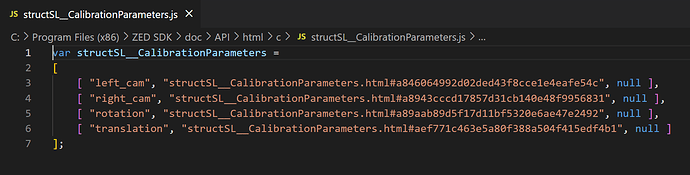Hi
I’m using HTC Vive Pro2 with zed mini.
I want to render the camera frame on the virtual environment in Unity.
But, when I start the app, the zed mini frame is flickering. (e.g., half of the frame is flipped, or etc)
I’m using the USB connection.
When I turn on the zed mini with Windows default camera app, there is no flickering.
Is there any expected reason of the flickering?
Thanks in advance!
Hi,
The projection of the ZED-mini image in the VR headset should already match the real world.
With that being said, you can modify the scale of the image here: https://github.com/stereolabs/zed-unity/blob/master/ZEDCamera/Assets/ZED/SDK/Helpers/Scripts/MR/ZEDMixedRealityPlugin.cs#L448
About the flickering, it’s most likely coming from the camera tracking. You can try to follow this page: https://support.stereolabs.com/hc/en-us/articles/360026482413-How-do-I-fix-virtual-objects-constantly-shaking-in-passthrough-AR-
Let me know if you still have issues.
Best,
Benjamin Vallon
Stereolabs Support
Hi Benjamin,
Thank you for your kind answer.
For the projection, actually, I mounted the Zed mini slightly higher than the required position.
(Because I need to use the HTC VIVE’s original camera to use OpenXR hand tracking :-<)
In this case, is there any other solution that I can use?
Also for the flickering issue, I changed the resolution from HD720 30fps to WVGA 100fps.
And then it is solved haha… I think may be the bandwidth is the problem…
Thank you for your fast and kind answer!!
Hi,
You can find a configuration file installed on your computer at C:/ProgramData/Stereolabs/mr/ called "CalibrationZEDHMD.ini which stores the position of the zed relative to the center of the user’s head.
You can modify this file to better match the real position of your camera. This will be taken into account during the camera tracking process.
Stereolabs Support
Thank you so much!!! It really helps me a lot 
I’ll try 
Thank you!!!
I’m sorry I kept asking you questions…
I tried to find the calibrationZEDHMD file, but I couldn’t find the one.
I also run the ZED calibration app (if that file is from this app’s result), but I also cannot get the file.
The file should be at : C:\ProgramData\Stereolabs\mr\CalibrationZEDHMD.ini
If it does not exist, you can create one and at it at this location (you can see mine in the attachment).
Stereolabs Support
The only calibration file that I found is
Also I’m only using the Zed rig stereo object in the scene,
but do I need to use the ZEDMixedRealityPlugin.cs file in the scene??
Hi,
You are not looking for at the right location.
You need to go to C;/ProgramData/Stereolabs/mr/
If you don’t see the folder, please follow this guide : https://answers.microsoft.com/en-us/windows/forum/all/how-do-i-access-the-program-data-folder-under/cfb23322-9755-4cc9-97d1-39e0a36de0b4
Stereolabs Support
Thank you.
Now, I can modify the calibrationZEDHMD file 
However, currently in the Unity scene. I’m using Zed rig stereo.
But it seems that the calibrationZEDHMD file change is not reflected.
Do I have to use the ZEDMixedRealityPlugin.cs to apply the calibrationZEDHMD file?
Thank you sincerely.