Hi,
I get the following error after importing the ZED plugin and samples in Unity:
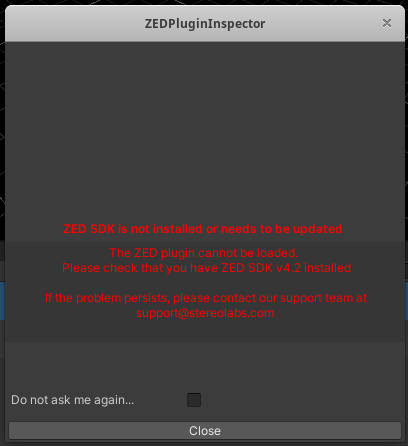
The ZED SDK 4.2 is installed, but somehow not recognised by Unity:
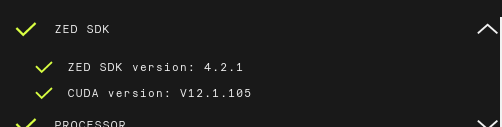
Hi,
I get the following error after importing the ZED plugin and samples in Unity:
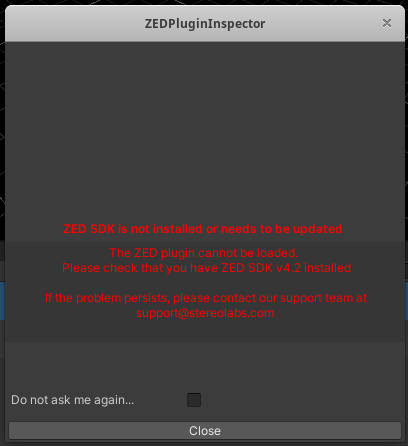
The ZED SDK 4.2 is installed, but somehow not recognised by Unity:
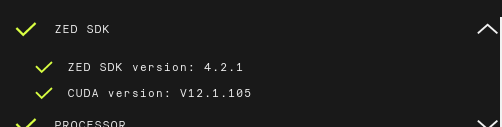
Hi,
Are you using Ubuntu?
Can you go at the location of the dll, run
ldd libsl_unitywrapper.so
and send me the output please?
It should be located in your Unity project, in /Library/PackageCache/com.stereolabs.zed/SDK/Plugins/linux
Yes, I am using Ubuntu 20.04.6 LTS.
Output for ldd libsl_unitywrapper.so is:
linux-vdso.so.1 (0x00007fff313ba000)
libsl_zed.so => /usr/local/zed/lib/libsl_zed.so (0x00007fe6cb5f4000)
libcuda.so.1 => /lib/x86_64-linux-gnu/libcuda.so.1 (0x00007fe6c9438000)
libpthread.so.0 => /lib/x86_64-linux-gnu/libpthread.so.0 (0x00007fe6c9415000)
libdl.so.2 => /lib/x86_64-linux-gnu/libdl.so.2 (0x00007fe6c940f000)
librt.so.1 => /lib/x86_64-linux-gnu/librt.so.1 (0x00007fe6c9405000)
libusb-0.1.so.4 => not found
libstdc++.so.6 => /lib/x86_64-linux-gnu/libstdc++.so.6 (0x00007fe6c9221000)
libm.so.6 => /lib/x86_64-linux-gnu/libm.so.6 (0x00007fe6c90d2000)
libgcc_s.so.1 => /lib/x86_64-linux-gnu/libgcc_s.so.1 (0x00007fe6c90b7000)
libc.so.6 => /lib/x86_64-linux-gnu/libc.so.6 (0x00007fe6c8ec5000)
/lib64/ld-linux-x86-64.so.2 (0x00007fe6d6693000)
libpng16.so.16 => /lib/x86_64-linux-gnu/libpng16.so.16 (0x00007fe6c8e8d000)
libjpeg.so.8 => /lib/x86_64-linux-gnu/libjpeg.so.8 (0x00007fe6c8e08000)
libturbojpeg.so.0 => /lib/x86_64-linux-gnu/libturbojpeg.so.0 (0x00007fe6c8d67000)
libusb-1.0.so.0 => /lib/x86_64-linux-gnu/libusb-1.0.so.0 (0x00007fe6c8d4b000)
libnvcuvid.so.1 => /lib/x86_64-linux-gnu/libnvcuvid.so.1 (0x00007fe6c806d000)
libnvidia-encode.so.1 => /lib/x86_64-linux-gnu/libnvidia-encode.so.1 (0x00007fe6c7e26000)
libgomp.so.1 => /lib/x86_64-linux-gnu/libgomp.so.1 (0x00007fe6c7de4000)
libz.so.1 => /lib/x86_64-linux-gnu/libz.so.1 (0x00007fe6c7dc6000)
libudev.so.1 => /lib/x86_64-linux-gnu/libudev.so.1 (0x00007fe6c7d99000)
ok then, can you run :
sudo apt-get install libusb-dev libusb-0.1-4
It should solve your problem
Are you using URP?
I think you did not set URP as the active render pipeline.
Can you make sure to follow all these steps ?
Yes, I did use URP and have followed all these steps. However, I was able to get it to work with HDRP ![]()
Thanks for your help!