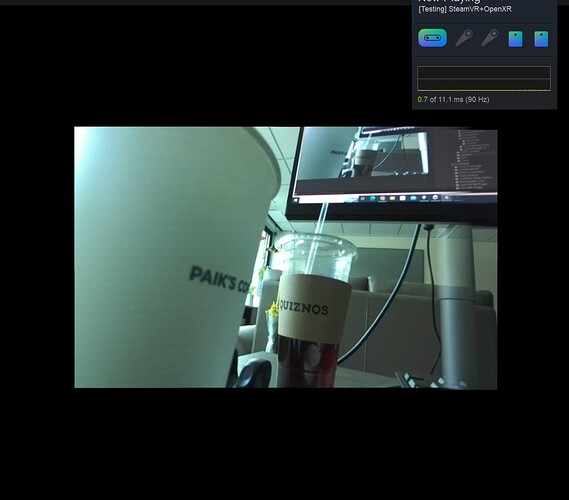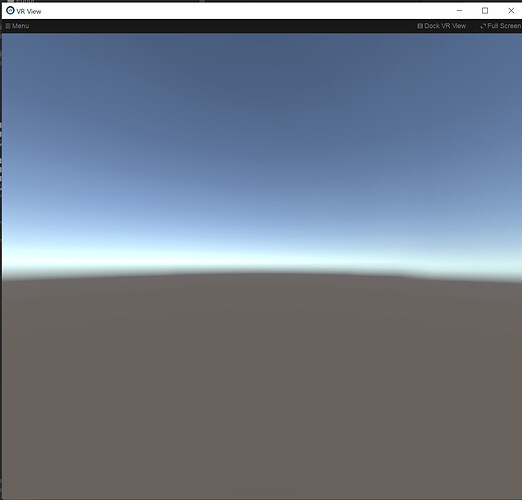Hi
Thank you so much for your support!
I’m now using openVR loader for unity, using zed mini and htc vive pro2.
When I start to play the app, the camera screen not full on htc vive pro as I attached.
I’ve tried to change the scale of the frame game object, but it doesn’t work.
How can I make the whole scene full the screen of HTC VIVE PRO?
(Here’s the original unity camera view.)
Thank you in advance!
Best regards,
HyunA
Hi,
The Field of View of the ZED Mini camera is smaller than the Field of View of the HTC headset, which creates those black borders.
If you want the image to fill the whole screen, you can scale up the planes where the zed images are projected (). However, this will obviously distort the image.
You can also find another solution proposed by a User on Github, using XRDevice.fovZoomFactor (https://github.com/stereolabs/zed-unity/issues/157).
Best,
Benjamin Vallon
Stereolabs Support