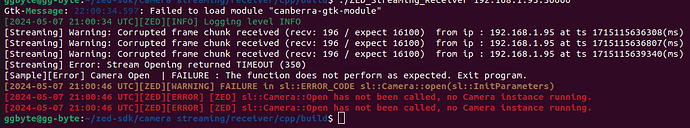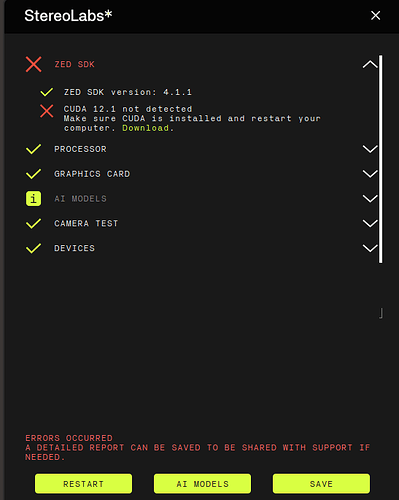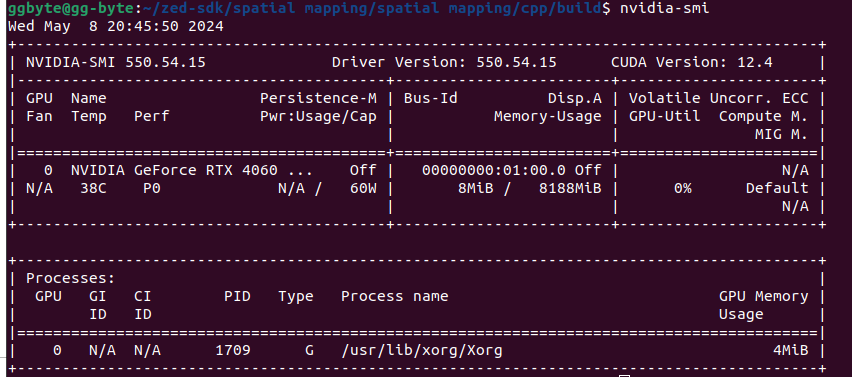I’ve updated the SDK to 4.1.1 and I’m now getting a different error (progress i think  )
)
Getting this error when running the spatial mapping cpp script from the zed-sdk github:
[2024-05-08 19:40:42 UTC][ZED][INFO] Logging level INFO
[2024-05-08 19:40:43 UTC][ZED][INFO] Using USB input... Switched to default resolution HD720
[2024-05-08 19:40:44 UTC][ZED][INFO] [Init] Depth mode: NEURAL
[2024-05-08 19:40:45 UTC][ZED][INFO] [Init] Camera successfully opened.
[2024-05-08 19:40:45 UTC][ZED][INFO] [Init] Camera FW version: 1523
[2024-05-08 19:40:45 UTC][ZED][INFO] [Init] Video mode: HD720@60
[2024-05-08 19:40:45 UTC][ZED][INFO] [Init] Serial Number: S/N 31506319
Shortcuts
- 'l' to enable/disable current live point cloud display
- 'w' to switch mesh display from faces to triangles
- 'd' to switch background color from dark to light
Error: CUDA - OpenGL Interop failed (999)
Segmentation fault (core dumped)
I’ve also run the ZED Diagnostic tool and got the following:
Json output:
{
"AI Models": {
"info": [
"MULTI CLASS DETECTION is not optimized",
"MULTI CLASS MEDIUM DETECTION is not optimized",
"MULTI CLASS ACCURATE DETECTION is not optimized",
"HUMAN BODY FAST DETECTION is not optimized",
"HUMAN BODY MEDIUM DETECTION is not optimized",
"HUMAN BODY ACCURATE DETECTION is not optimized",
"HUMAN BODY 38 FAST DETECTION is not optimized",
"HUMAN BODY 38 MEDIUM DETECTION is not optimized",
"HUMAN BODY 38 ACCURATE DETECTION is not optimized",
"PERSON HEAD DETECTION is not optimized",
"PERSON HEAD ACCURATE DETECTION is not optimized",
"REID ASSOCIATION is not optimized",
"NEURAL DEPTH is not optimized",
"NEURAL PLUS DEPTH is not optimized"
]
},
"Camera Test": {
"InternalDevicesCount": 2,
"ZEDCount": 1,
"camera": {
"Device ID": 0,
"Firmware": 1523,
"Init Output": "OK",
"Model": "ZED 2i",
"Serial Number": 31506319,
"valid": [
"<b>Camera: </b>ZED 2i",
"<b>Firmware: </b>1523"
]
},
"resolutions": {
"HD1080@15": {
"fps (input)": 15,
"fps (output)": 15,
"height (input)": 1080,
"height (output)": 1080,
"initialization": "OK",
"status": true,
"width (input)": 1920,
"width (output)": 1920
},
"HD1080@30": {
"fps (input)": 30,
"fps (output)": 30,
"height (input)": 1080,
"height (output)": 1080,
"initialization": "OK",
"status": true,
"width (input)": 1920,
"width (output)": 1920
},
"HD2K@15": {
"fps (input)": 15,
"fps (output)": 15,
"height (input)": 1242,
"height (output)": 1242,
"initialization": "OK",
"status": true,
"width (input)": 2208,
"width (output)": 2208
},
"HD720@15": {
"fps (input)": 15,
"fps (output)": 15,
"height (input)": 720,
"height (output)": 720,
"initialization": "OK",
"status": true,
"width (input)": 1280,
"width (output)": 1280
},
"HD720@30": {
"fps (input)": 30,
"fps (output)": 30,
"height (input)": 720,
"height (output)": 720,
"initialization": "OK",
"status": true,
"width (input)": 1280,
"width (output)": 1280
},
"HD720@60": {
"dropCount": -1,
"fps (input)": 60,
"fps (output)": 58,
"height (input)": 720,
"height (output)": 720,
"imageCount": 502,
"initialization": "OK",
"status": true,
"tearingCount": 0,
"width (input)": 1280,
"width (output)": 1280
},
"VGA@100": {
"fps (input)": 100,
"fps (output)": 100,
"height (input)": 376,
"height (output)": 376,
"initialization": "OK",
"status": true,
"width (input)": 672,
"width (output)": 672
},
"VGA@15": {
"fps (input)": 15,
"fps (output)": 15,
"height (input)": 376,
"height (output)": 376,
"initialization": "OK",
"status": true,
"width (input)": 672,
"width (output)": 672
},
"VGA@30": {
"fps (input)": 30,
"fps (output)": 30,
"height (input)": 376,
"height (output)": 376,
"initialization": "OK",
"status": true,
"width (input)": 672,
"width (output)": 672
},
"VGA@60": {
"fps (input)": 60,
"fps (output)": 60,
"height (input)": 376,
"height (output)": 376,
"initialization": "OK",
"status": true,
"width (input)": 672,
"width (output)": 672
}
},
"sensors": {
"Firmware": 777,
"Init Output": "OK",
"Model": "ZED 2i (MCU)",
"Serial Number": 31506319
}
},
"Devices": {
"CorruptedFirmware": false,
"MCUDetected": true,
"USBList": [
{
"USBMode": 3,
"USB_path": "/1",
"bDescriptorType": 1,
"bDeviceProtocol": 1,
"bLength": 18,
"bMaxPacketSize0": 9,
"bNumConfigurations": 1,
"bcdDevice": "1.0",
"bcdUSB": "3.0",
"bcdUSBClass": 239,
"bcdUSBSubClass": 2,
"busNumber": 4,
"device": "ZED2i",
"iManufacturer": 1,
"iProduct": 2,
"iSerial": 4,
"idProduct": "0xf880",
"idVendor": "0x2b03"
},
{
"USB_path": "/8",
"idProduct": "0xb729",
"idVendor": "0x04f2"
},
{
"USBMode": 2,
"USB_path": "/5/2",
"bDescriptorType": 1,
"bDeviceProtocol": 0,
"bLength": 18,
"bMaxPacketSize0": 64,
"bNumConfigurations": 1,
"bcdDevice": "3.9",
"bcdUSB": "2.0",
"bcdUSBClass": 0,
"bcdUSBSubClass": 0,
"busNumber": 3,
"device": "ZED2i MCU",
"iManufacturer": 1,
"iProduct": 2,
"iSerial": 3,
"idProduct": "0xf881",
"idVendor": "0x2b03"
},
{
"USB_path": "/5",
"idProduct": "0x2514",
"idVendor": "0x0424"
},
{
"USB_path": "/10",
"idProduct": "0x0033",
"idVendor": "0x8087"
}
],
"USBMode": 3,
"ZED Camera Module Detected": 63616,
"ZED MCU Module Detected": 63617,
"ZEDDetected": true,
"valid": [
"<b>USB Bandwidth: </b> OK"
]
},
"Graphics Card": {
"deviceCount": 1,
"deviceDriverVersion": 12040,
"devices": [
{
"arch": "Ada Lovelace",
"computeCapability": "8.9",
"cores": 3072,
"name": "NVIDIA GeForce RTX 4060 Laptop GPU",
"totalMemoryBytes": "8318484480",
"totalMemoryMB": 7933.125
}
],
"glx_info": "OpenGL vendor string: Intel\nOpenGL renderer string: Mesa Intel(R) Graphics (ADL GT2)\nOpenGL core profile version string: 4.6 (Core Profile) Mesa 23.2.1-1ubuntu3.1~22.04.2\nOpenGL core profile shading language version string: 4.60\nOpenGL core profile context flags: (none)\nOpenGL core profile profile mask: core profile\nOpenGL core profile extensions:\nOpenGL version string: 4.6 (Compatibility Profile) Mesa 23.2.1-1ubuntu3.1~22.04.2\nOpenGL shading language version string: 4.60\nOpenGL context flags: (none)\nOpenGL profile mask: compatibility profile\nOpenGL extensions:\nOpenGL ES profile version string: OpenGL ES 3.2 Mesa 23.2.1-1ubuntu3.1~22.04.2\nOpenGL ES profile shading language version string: OpenGL ES GLSL ES 3.20\nOpenGL ES profile extensions:\n",
"initResult": 0,
"valid": [
"<b>Graphics card: </b> NVIDIA GeForce RTX 4060 Laptop GPU"
]
},
"Processor": {
"OS": "Ubuntu 22.04.4 LTS ",
"avxSupported": true,
"coreCount": "16",
"cpu": " 12th Gen Intel(R) Core(TM) i5-12500H",
"datetime": "2024-05-08 20:31:43",
"hyperThreading": "1",
"motherboard": "G5 KF, GIGABYTE",
"ramCapacity": "16,464994",
"ramUsage": "",
"ramUsed": "10,845352",
"threadCount": "32",
"valid": [
"<b>Processor: </b> 12th Gen Intel(R) Core(TM) i5-12500H",
"<b>Motherboard: </b> G5 KF, GIGABYTE"
]
},
"ZED SDK": {
"CUDA loading": false,
"GPU Driver Version": "Driver Version : 550.54.15",
"GPU Performance": " Performance State : P3",
"ZED SDK Version (Diag)": "4.1.1",
"ZED SDK Version (RT)": "4.1.1",
"[Warning] Other cuda version N°0": "V12.4.131-->located in in /usr/local/cuda-12.4/bin/nvcc",
"ai": {
"checkAI": true,
"cudaVersion": 12040,
"cudnnCudartVersion": 12020,
"cudnnVersion": 8907,
"cudnnVersionExpected": 8907,
"tensorVersion": 8601
},
"binFiles": [
"libsl_ai.so",
"libsl_zed.so",
"libsl_zed_static.a"
],
"error": [
"<b>CUDA 12.1 not detected</b> <br/> Make sure CUDA is installed and restart your computer. <a href='https://download.stereolabs.com/cuda12_1_web' style='color: #d9ff42;' >Download</a>."
],
"resourcesFiles": [
"neural_depth_3.6.model",
"objects_accurate_3.2.model",
"objects_medium_3.2.model",
"objects_performance_3.2.model",
"person_head_accurate_2.4.model",
"person_head_performance_2.4.model",
"person_reid_1.4.model",
"skeleton_body18_3.2.model",
"skeleton_body38_3.5.model"
],
"resourcesFilesExpected": [
"objects_performance_3.2"
],
"valid": [
"<b>ZED SDK version:</b> 4.1.1"
]
}
}
Also, when running nvidia-smi on console I get the following:
Is the ZED sdk wait for a specific version of cuda? If so how can I change it?
Thanks!
(Sorry for the long post)