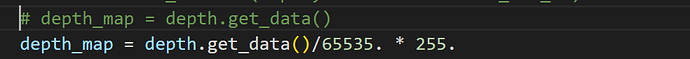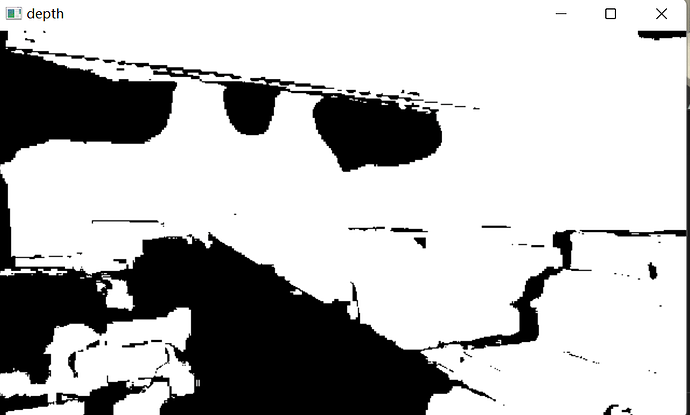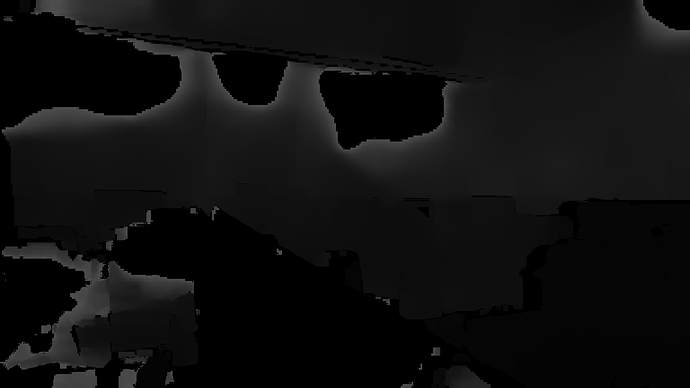hello, I have a few question , I want to save Depth image ,and I know why is Depth map so dark.
Using cv2 and pyzed (win11), I have implemented the visualization and saving of depth maps, but I have a few questions that are bothering me.
1 No matter which line of code I use to get the numpy array of the depth map, the visualization of the depth map remains unchanged.
the visualization of depth_map by cv2.imshow() remains unchanged.
but The depth-map stored on the hard disk is different
visualization
using depth.get_data()/65535. * 255.
using depth.get_data()
2 zed.retrieve_measure(depth, sl.MEASURE.DEPTH) # depth_map
zed.retrieve_image(dep, sl.VIEW.DEPTH) # the image
What is the difference between the images and depth_map, in which fields can it be applied, and what is the relationship between B,G,R,A and depth information, such as conversion formulas?