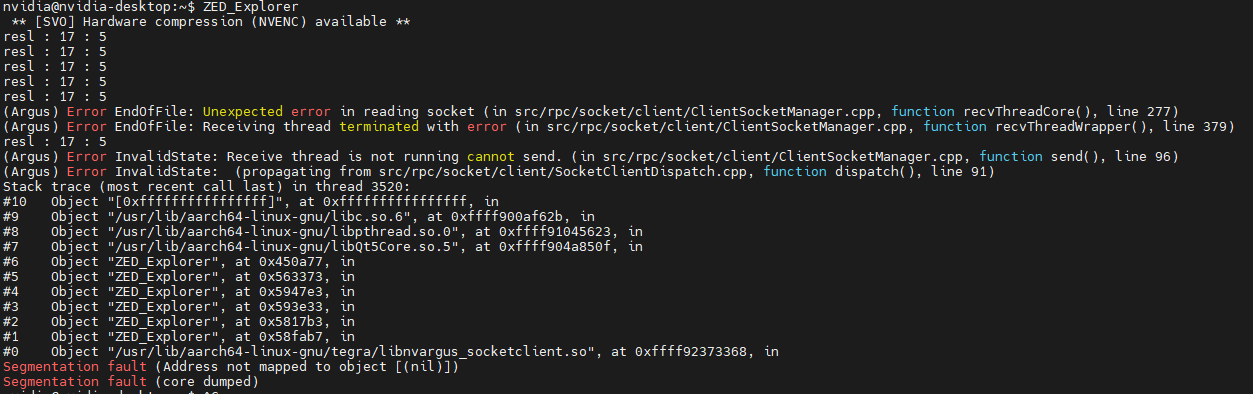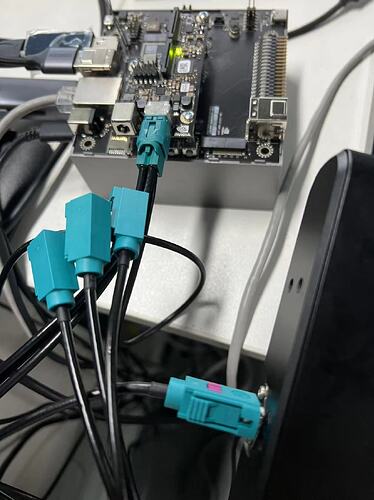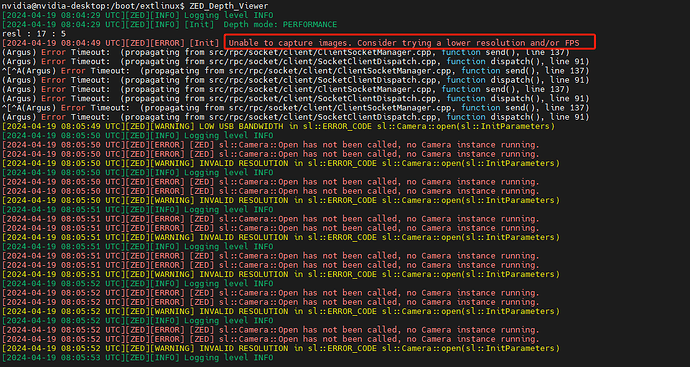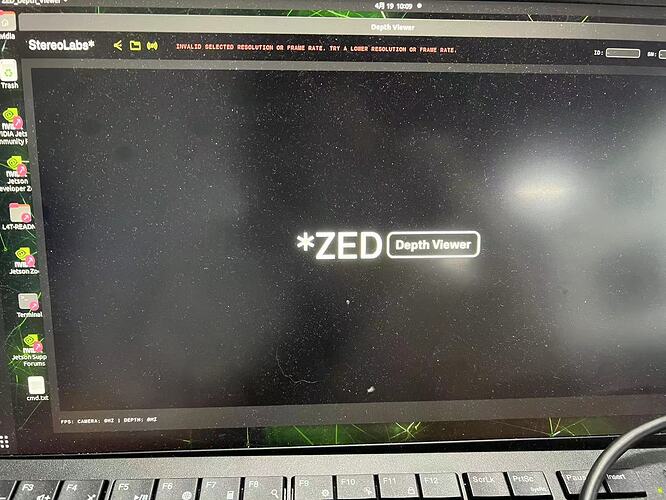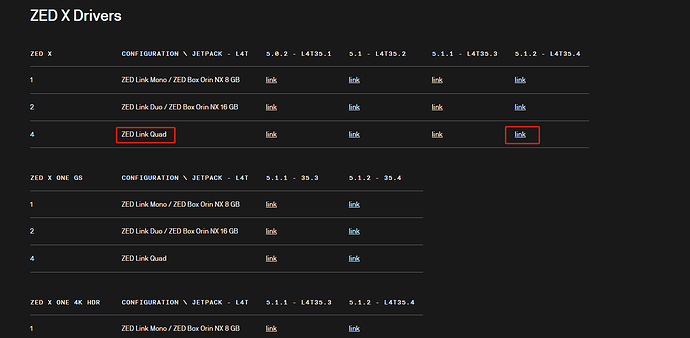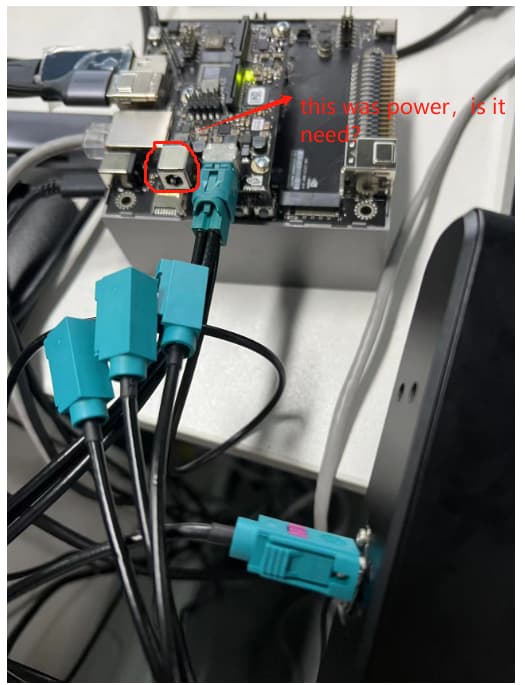according to the documentation, Get started with ZED X, configure AGX Orin correctly.
but runing ZED_Explorer and ZED_Depth_Viewer failed
the error as follow:
Hi @zhang,
To better understand what is causing your problem, we need more information on your device’s status and your system’s configuration.
Please open a terminal console (Ctrl+Alt+t) and enter the following command:
sudo ZED_Diagnostic --dmesg
then send me the dmesg.log file that it generates in the folder from where the command has been launched.
Created: 周五 4月 19 2024
###########################################
############ DMESG [ZEDX] LOG #############
###########################################
[ 14.669481] sl_max96712 34-0029: print_sensor_info: camera zedx
[ 14.669504] sl_max96712 34-0029: print_sensor_info: camera zedx
[ 14.669531] sl_max96712 34-0029: print_sensor_info: camera zedx
[ 14.669554] sl_max96712 34-0029: print_sensor_info: camera zedx
[ 15.110171] sl_max96712 34-0029: sl_max96712_get_camera_model: zedx camera connected to this port
[ 15.127063] sl_max96712 34-0029: print_sensor_info: camera zedx
[ 15.140979] sl_max96712 34-0029: print_sensor_info: camera zedx
[ 15.584206] zedx 34-0062: Driver Version : v1.0.0
[ 15.584214] zedx 34-0062: Probing v4l2 sensor.
[ 15.584218] zedx 34-0062: Driver Version : v1.0.0
[ 15.698063] zedx 34-0062: ZED-X serializer detect success
[ 15.698276] zedx 34-0018: Driver Version : v1.0.0
[ 15.698278] zedx 34-0018: Probing v4l2 sensor.
[ 15.698496] zedx 34-0018: tegracam sensor driver:video4_v2.0.6
[ 15.791232] tegra-camrtc-capture-vi tegra-capture-vi: subdev zedx 34-0018 bound
[ 15.793400] zedx 34-0018: Detected ZED-X sensor
[ 15.793610] zedx 34-0010: Driver Version : v1.0.0
[ 15.793612] zedx 34-0010: Probing v4l2 sensor.
[ 15.793812] zedx 34-0010: tegracam sensor driver:video5_v2.0.6
[ 15.797461] zedx 34-0018: zedx_open: Accessing the camera
[ 15.888870] tegra-camrtc-capture-vi tegra-capture-vi: subdev zedx 34-0010 bound
[ 15.890452] zedx 34-0010: Detected ZED-X sensor
[ 15.890923] zedx 35-0062: Driver Version : v1.0.0
[ 15.890927] zedx 35-0062: Probing v4l2 sensor.
[ 15.890932] zedx 35-0062: Driver Version : v1.0.0
[ 15.891695] zedx 35-0062: ser_write_reg:i2c write failed: dev. 0x62, reg. 0x10, val. 0x21
[ 15.891949] zedx 35-0062: ser_write_table: try 4
[ 15.894037] zedx 34-0010: zedx_open: Accessing the camera
[ 15.904837] zedx 35-0062: ser_write_reg:i2c write failed: dev. 0x62, reg. 0x10, val. 0x21
[ 15.905096] zedx 35-0062: ser_write_table: try 3
[ 15.916732] zedx 35-0062: ser_write_reg:i2c write failed: dev. 0x62, reg. 0x10, val. 0x21
[ 15.916973] zedx 35-0062: ser_write_table: try 2
[ 15.928642] zedx 35-0062: ser_write_reg:i2c write failed: dev. 0x62, reg. 0x311, val. 0x41
[ 15.928886] zedx 35-0062: Single ZED-X detect error
[ 15.928888] zedx 35-0062: zedx_probe: serializer initialization failed
[ 15.929171] zedx: probe of 35-0062 failed with error -1
[ 15.929384] zedx 35-0018: Driver Version : v1.0.0
[ 15.929386] zedx 35-0018: Probing v4l2 sensor.
[ 15.929391] zedx 35-0018: zedx_probe: ar0234 initialization failed
[ 15.929594] zedx 35-0010: Driver Version : v1.0.0
[ 15.929596] zedx 35-0010: Probing v4l2 sensor.
[ 15.929599] zedx 35-0010: zedx_probe: ar0234 initialization failed
[ 58.073871] zedx 34-0018: zedx_set_mode: setting the device mode
[ 58.985913] zedx 34-0010: zedx_set_mode: setting the device mode
[ 78.605714] zedx 34-0018: zedx_set_mode: setting the device mode
[ 79.522888] zedx 34-0010: zedx_set_mode: setting the device mode
[ 99.125230] zedx 34-0018: zedx_set_mode: setting the device mode
[ 100.037361] zedx 34-0010: zedx_set_mode: setting the device mode
[ 103.772689] zedx 34-0010: zedx_set_mode: setting the device mode
[ 119.556306] zedx 34-0018: zedx_set_mode: setting the device mode
[ 120.462019] zedx 34-0010: zedx_set_mode: setting the device mode
[ 140.083095] zedx 34-0018: zedx_set_mode: setting the device mode
[ 140.989147] zedx 34-0010: zedx_set_mode: setting the device mode
[ 144.730997] zedx 34-0010: zedx_set_mode: setting the device mode
[ 160.514038] zedx 34-0018: zedx_set_mode: setting the device mode
[ 161.428369] zedx 34-0010: zedx_set_mode: setting the device mode
###########################################
############ DMESG [DTS] LOG #############
###########################################
[ 0.004225] DTS File Name: /builds/sl/jetson-gmsl-kernel/src/kernel/kernel-5.10/arch/arm64/boot/dts/../../../../../../hardware/nvidia/platform/t23x/concord/kernel-dts/tegra234-p3701-0000-p3737-0000.dts
[ 0.748663] tegra-pmc c360000.pmc: scratch reg offset dts data not present
[ 14.669358] sl_max96712 34-0029: sl_max96712_parse_gpios: No reset GPIO in the dts.
[ 14.669363] sl_max96712 34-0029: sl_max96712_parse_gpios: No pwdn GPIO in the dts.
[ 14.669454] sl_max96712 34-0029: sl_max96712_parse_dt: Number of declared cameras with this dts 2
[ 14.669480] sl_max96712 34-0029: print_sensor_info: following comes from dts
[ 14.669483] sl_max96712 34-0029: print_sensor_info: dts id 0
[ 14.669503] sl_max96712 34-0029: print_sensor_info: following comes from dts
[ 14.669507] sl_max96712 34-0029: print_sensor_info: dts id 0
[ 14.669530] sl_max96712 34-0029: print_sensor_info: following comes from dts
[ 14.669534] sl_max96712 34-0029: print_sensor_info: dts id 1
[ 14.669553] sl_max96712 34-0029: print_sensor_info: following comes from dts
[ 14.669557] sl_max96712 34-0029: print_sensor_info: dts id 1
[ 15.127047] sl_max96712 34-0029: print_sensor_info: following comes from dts
[ 15.127074] sl_max96712 34-0029: print_sensor_info: dts id 0
[ 15.140968] sl_max96712 34-0029: print_sensor_info: following comes from dts
[ 15.140987] sl_max96712 34-0029: print_sensor_info: dts id 0
###########################################
############ DTB list original ###########
###########################################
/boot/dtb/kernel_tegra234-p3701-0000-p3737-0000.dtb
/boot/dtb/kernel_tegra234-p3701-0000-p3737-0000.dtb.backup
###########################################
############ DTB list SLabs ###########
###########################################
/boot/stereolabs/tegra194-p2888-0001-p2822-0000.dtb
/boot/stereolabs/tegra194-p3668-0000-p3509-0000.dtb
/boot/stereolabs/tegra194-p3668-0001-p3509-0000.dtb
/boot/stereolabs/tegra234-p3701-0000-p3737-0000.dtb
/boot/stereolabs/tegra234-p3701-0004-p3737-0000.dtb
/boot/stereolabs/tegra234-p3701-0005-p3737-0000.dtb
/boot/stereolabs/tegra234-p3701-0008-p3737-0000.dtb
/boot/stereolabs/tegra234-p3767-0000-p3509-a02.dtb
/boot/stereolabs/tegra234-p3767-0000-p3768-0000-a0.dtb
/boot/stereolabs/tegra234-p3767-0001-p3509-a02.dtb
/boot/stereolabs/tegra234-p3767-0001-p3768-0000-a0.dtb
/boot/stereolabs/tegra234-p3767-0003-p3509-a02.dtb
/boot/stereolabs/tegra234-p3767-0003-p3768-0000-a0.dtb
/boot/stereolabs/tegra234-p3767-0004-p3509-a02.dtb
/boot/stereolabs/tegra234-p3767-0004-p3768-0000-a0.dtb
/boot/stereolabs/utils:
extlinux.py
fio.py
__pycache__
###########################################
############ EXTlinux file ###########
###########################################
TIMEOUT 30
DEFAULT Stereolabs
MENU TITLE L4T boot options
LABEL primary
MENU LABEL primary kernel
LINUX /boot/Image
FDT /boot/dtb/kernel_tegra234-p3701-0000-p3737-0000.dtb
INITRD /boot/initrd
APPEND ${cbootargs} root=/dev/mmcblk0p1 rw rootwait rootfstype=ext4 mminit_loglevel=4 console=ttyTCU0,115200 console=tty0 firmware_class.path=/etc/firmware fbcon=map:0 net.ifnames=0
# When testing a custom kernel, it is recommended that you create a backup of
# the original kernel and add a new entry to this file so that the device can
# fallback to the original kernel. To do this:
#
# 1, Make a backup of the original kernel
# sudo cp /boot/Image /boot/Image.backup
#
# 2, Copy your custom kernel into /boot/Image
#
# 3, Uncomment below menu setting lines for the original kernel
#
# 4, Reboot
LABEL backup
MENU LABEL backup kernel
LINUX /boot/Image.backup
FDT /boot/dtb/kernel_tegra234-p3701-0000-p3737-0000.dtb.backup
INITRD /boot/initrd
APPEND ${cbootargs} root=/dev/mmcblk0p1 rw rootwait rootfstype=ext4 mminit_loglevel=4 console=ttyTCU0,115200 console=tty0 firmware_class.path=/etc/firmware fbcon=map:0 net.ifnames=0
LABEL Stereolabs
MENU LABEL Stereolabs kernel
LINUX /boot/Image
FDT /boot/stereolabs/tegra234-p3701-0000-p3737-0000.dtb
INITRD /boot/initrd
APPEND ${cbootargs} root=/dev/mmcblk0p1 rw rootwait rootfstype=ext4 mminit_loglevel=4 console=ttyTCU0,115200 console=tty0 firmware_class.path=/etc/firmware fbcon=map:0 net.ifnames=0
####################################
############ Driver list ###########
####################################
/usr/lib/modules/5.10.120-tegra/kernel/drivers/stereolabs/max96712/sl_max96712.ko==> exists
/usr/lib/modules/5.10.120-tegra/kernel/drivers/stereolabs/zedx/sl_zedx.ko ==> exists
################################################
############ ZEDX Daemon Status LS #############
################################################
● zed_x_daemon.service - ZED-X Daemon service
Loaded: loaded (/etc/systemd/system/zed_x_daemon.service; enabled; vendor preset: enabled)
Active: active (running) since Fri 2024-04-19 09:09:52 CEST; 15min ago
Main PID: 1101 (ZEDX_Daemon)
Tasks: 5 (limit: 36388)
Memory: 18.8M
CGroup: /system.slice/zed_x_daemon.service
└─1101 /usr/sbin/ZEDX_Daemon
4月 19 09:09:53 nvidia-desktop ZEDX_Daemon[1101]: [ "周五 4月 19 09:09:53 2024" ] ** Start ZED-X Daemon
4月 19 09:09:53 nvidia-desktop ZEDX_Daemon[1101]: Tegra release : 9
4月 19 09:09:53 nvidia-desktop ZEDX_Daemon[1101]: [ "周五 4月 19 09:09:53 2024" ] ** Searching for Preload file "/etc/systemd/system/zed_x_daemon.preload" : false
4月 19 09:09:53 nvidia-desktop ZEDX_Daemon[1101]: [ "周五 4月 19 09:09:53 2024" ] Process "rmmod sl_zedx" outputs "rmmod: ERROR: Module sl_zedx is not currently loaded\n"
4月 19 09:09:53 nvidia-desktop ZEDX_Daemon[1101]: [ "周五 4月 19 09:09:53 2024" ] Process "rmmod sl_max96712" outputs "rmmod: ERROR: Module sl_max96712 is not currently loaded\n"
4月 19 09:09:54 nvidia-desktop ZEDX_Daemon[1101]: ** ZED-X Driver loaded
4月 19 09:09:54 nvidia-desktop ZEDX_Daemon[1101]: [ "周五 4月 19 09:09:54 2024" ] ** Searching for Postload file "/etc/systemd/system/zed_x_daemon.postload" : false
4月 19 09:09:54 nvidia-desktop ZEDX_Daemon[1101]: [ "周五 4月 19 09:09:54 2024" ] ** Created Endpoint "tcp://127.0.0.1:20026"
4月 19 09:11:12 nvidia-desktop ZEDX_Daemon[1101]: [ "周五 4月 19 09:11:12 2024" ] >> Port 0 Opening for ModeliD 8
4月 19 09:11:32 nvidia-desktop ZEDX_Daemon[1101]: [ "周五 4月 19 09:11:32 2024" ] >> Port 0 Closing for ModeliD 8
################################################
############ I2C Trace [-l] #############
################################################
i2c-3 i2c 3190000.i2c I2C adapter
i2c-1 i2c c240000.i2c I2C adapter
i2c-37 i2c i2c-2-mux (chan_id 3) I2C adapter
i2c-8 i2c 31e0000.i2c I2C adapter
i2c-35 i2c i2c-2-mux (chan_id 1) I2C adapter
i2c-6 i2c 31c0000.i2c I2C adapter
i2c-4 i2c Tegra BPMP I2C adapter I2C adapter
i2c-2 i2c 3180000.i2c I2C adapter
i2c-0 i2c 3160000.i2c I2C adapter
i2c-9 i2c NVIDIA SOC i2c adapter 0 I2C adapter
i2c-36 i2c i2c-2-mux (chan_id 2) I2C adapter
i2c-7 i2c c250000.i2c I2C adapter
i2c-34 i2c i2c-2-mux (chan_id 0) I2C adapter
i2c-5 i2c 31b0000.i2c I2C adapter
################################################
############ I2C Trace /dev/i2C-30 #############
################################################
Error: Could not open file `/dev/i2c-30' or `/dev/i2c/30': No such file or directory
################################################
############ I2C Trace /dev/i2C-31 #############
################################################
Error: Could not open file `/dev/i2c-31' or `/dev/i2c/31': No such file or directory
################################################
############ I2C Trace /dev/i2C-32 #############
################################################
Error: Could not open file `/dev/i2c-32' or `/dev/i2c/32': No such file or directory
################################################
############ I2C Trace /dev/i2C-33 #############
################################################
Error: Could not open file `/dev/i2c-33' or `/dev/i2c/33': No such file or directory
#########################
The driver is correctly installed. The capture card is correctly initialized, but the camera is not reachable.
Can you please check the camera connection, the wire status, and eventually try to use another wire?
Please remember that if you unplug the camera, and you reconnect it, a device reboot or a driver restart is required: sudo service zed_x_daemon restart or sudo systemctl restart zed_x_daemon
Please add a picture of the wires and connectors.
No, tha’ts the wrong driver. You have a DUO card, not a QUAD.
How to uninstall the wrong driver?
sudo dpkg -r stereolabs-zedx
You do not need to provide power to the capture card when using it with an AGX Orin devkit.
Hi @Myzhar
I got the similar problem. Unfortunately I cant upload the log file here because a new user; hence, the site doesn’t let me upload or paste it here. Is there other way to share it with you.?
The error is like this:
zedx 35-0010: zedx_probe: ar0234 initialization failed
it is erro as follow:
Created: Mon Apr 22 2024
###########################################
############ DMESG [ZEDX] LOG #############
###########################################
[ 14.998647] sl_max96712 30-0029: print_sensor_info: camera zedx
[ 14.998670] sl_max96712 30-0029: print_sensor_info: camera zedx
[ 14.998695] sl_max96712 30-0029: print_sensor_info: camera zedx
[ 14.998716] sl_max96712 30-0029: print_sensor_info: camera zedx
[ 15.339903] sl_max96712 30-0029: sl_max96712_get_camera_model: zedx camera connected to this port
[ 15.352452] sl_max96712 30-0029: print_sensor_info: camera zedx
[ 15.364853] sl_max96712 30-0029: print_sensor_info: camera zedx
[ 15.948165] sl_zedx: disagrees about version of symbol tegracam_v4l2subdev_unregister
[ 15.948434] sl_zedx: Unknown symbol tegracam_v4l2subdev_unregister (err -22)
[ 15.948715] sl_zedx: disagrees about version of symbol tegracam_v4l2subdev_register
[ 15.948952] sl_zedx: Unknown symbol tegracam_v4l2subdev_register (err -22)
[ 15.949187] sl_zedx: disagrees about version of symbol tegracam_device_unregister
[ 15.949446] sl_zedx: Unknown symbol tegracam_device_unregister (err -22)
[ 15.949664] sl_zedx: disagrees about version of symbol tegracam_get_privdata
[ 15.949875] sl_zedx: Unknown symbol tegracam_get_privdata (err -22)
[ 15.950072] sl_zedx: disagrees about version of symbol camera_common_mclk_enable
[ 15.950292] sl_zedx: Unknown symbol camera_common_mclk_enable (err -22)
[ 15.950481] sl_zedx: disagrees about version of symbol tegracam_set_privdata
[ 15.951305] sl_zedx: Unknown symbol tegracam_set_privdata (err -22)
[ 15.952798] sl_zedx: disagrees about version of symbol tegracam_device_register
[ 15.953133] sl_zedx: Unknown symbol tegracam_device_register (err -22)
###########################################
############ DMESG [DTS] LOG #############
###########################################
[ 0.004071] DTS File Name: /builds/sl/jetson-gmsl-kernel/src/kernel/kernel-5.10/arch/arm64/boot/dts/../../../../../../hardware/nvidia/platform/t23x/concord/kernel-dts/tegra234-p3701-0000-p3737-0000.dts
[ 0.744342] tegra-pmc c360000.pmc: scratch reg offset dts data not present
[ 14.998620] sl_max96712 30-0029: sl_max96712_parse_dt: Number of declared cameras with this dts 2
[ 14.998645] sl_max96712 30-0029: print_sensor_info: following comes from dts
[ 14.998649] sl_max96712 30-0029: print_sensor_info: dts id 0
[ 14.998669] sl_max96712 30-0029: print_sensor_info: following comes from dts
[ 14.998673] sl_max96712 30-0029: print_sensor_info: dts id 0
[ 14.998694] sl_max96712 30-0029: print_sensor_info: following comes from dts
[ 14.998697] sl_max96712 30-0029: print_sensor_info: dts id 1
[ 14.998714] sl_max96712 30-0029: print_sensor_info: following comes from dts
[ 14.998718] sl_max96712 30-0029: print_sensor_info: dts id 1
[ 15.352444] sl_max96712 30-0029: print_sensor_info: following comes from dts
[ 15.352455] sl_max96712 30-0029: print_sensor_info: dts id 0
[ 15.364849] sl_max96712 30-0029: print_sensor_info: following comes from dts
[ 15.364858] sl_max96712 30-0029: print_sensor_info: dts id 0
###########################################
############ DTB list original ###########
###########################################
/boot/dtb/kernel_tegra234-p3701-0000-p3737-0000.dtb
/boot/dtb/kernel_tegra234-p3701-0000-p3737-0000.dtb.backup
/boot/dtb/kernel_tegra234-p3701-0005-p3737-0000.dtb
###########################################
############ DTB list SLabs ###########
###########################################
/boot/stereolabs/tegra194-p2888-0001-p2822-0000.dtb
/boot/stereolabs/tegra194-p3668-0000-p3509-0000.dtb
/boot/stereolabs/tegra194-p3668-0001-p3509-0000.dtb
/boot/stereolabs/tegra234-p3701-0000-p3737-0000.dtb
/boot/stereolabs/tegra234-p3701-0004-p3737-0000.dtb
/boot/stereolabs/tegra234-p3701-0005-p3737-0000.dtb
/boot/stereolabs/tegra234-p3701-0008-p3737-0000.dtb
/boot/stereolabs/tegra234-p3767-0000-p3509-a02.dtb
/boot/stereolabs/tegra234-p3767-0000-p3768-0000-a0.dtb
/boot/stereolabs/tegra234-p3767-0001-p3509-a02.dtb
/boot/stereolabs/tegra234-p3767-0001-p3768-0000-a0.dtb
/boot/stereolabs/tegra234-p3767-0003-p3509-a02.dtb
/boot/stereolabs/tegra234-p3767-0003-p3768-0000-a0.dtb
/boot/stereolabs/tegra234-p3767-0004-p3509-a02.dtb
/boot/stereolabs/tegra234-p3767-0004-p3768-0000-a0.dtb
/boot/stereolabs/utils:
extlinux.py
fio.py
__pycache__
###########################################
############ EXTlinux file ###########
###########################################
TIMEOUT 30
DEFAULT Stereolabs
MENU TITLE L4T boot options
LABEL primary
MENU LABEL primary kernel
LINUX /boot/Image
FDT /boot/dtb/kernel_tegra234-p3701-0000-p3737-0000.dtb
INITRD /boot/initrd
APPEND ${cbootargs} root=/dev/mmcblk0p1 rw rootwait rootfstype=ext4 mminit_loglevel=4 console=ttyTCU0,115200 console=tty0 firmware_class.path=/etc/firmware fbcon=map:0 net.ifnames=0
# When testing a custom kernel, it is recommended that you create a backup of
# the original kernel and add a new entry to this file so that the device can
# fallback to the original kernel. To do this:
#
# 1, Make a backup of the original kernel
# sudo cp /boot/Image /boot/Image.backup
#
# 2, Copy your custom kernel into /boot/Image
#
# 3, Uncomment below menu setting lines for the original kernel
#
# 4, Reboot
LABEL backup
MENU LABEL backup kernel
LINUX /boot/Image.backup
FDT /boot/dtb/kernel_tegra234-p3701-0000-p3737-0000-nv.dtb
INITRD /boot/initrd
APPEND ${cbootargs} root=/dev/mmcblk0p1 rw rootwait rootfstype=ext4 mminit_loglevel=4 console=ttyTCU0,115200 console=tty0 firmware_class.path=/etc/firmware fbcon=map:0 net.ifnames=0
LABEL Stereolabs
MENU LABEL Stereolabs kernel
LINUX /boot/Image
FDT /boot/stereolabs/tegra234-p3701-0000-p3737-0000.dtb
INITRD /boot/initrd
APPEND ${cbootargs} root=/dev/mmcblk0p1 rw rootwait rootfstype=ext4 mminit_loglevel=4 console=ttyTCU0,115200 console=tty0 firmware_class.path=/etc/firmware fbcon=map:0 net.ifnames=0
####################################
############ Driver list ###########
####################################
/usr/lib/modules/5.10.120-tegra/kernel/drivers/stereolabs/max96712/sl_max96712.ko==> exists
/usr/lib/modules/5.10.120-tegra/kernel/drivers/stereolabs/zedx/sl_zedx.ko ==> exists
################################################
############ ZEDX Daemon Status LS #############
################################################
● zed_x_daemon.service - ZED-X Daemon service
Loaded: loaded (/etc/systemd/system/zed_x_daemon.service; enabled; vendor preset: enabled)
Active: active (running) since Mon 2024-04-22 03:58:48 EDT; 2min 32s ago
Main PID: 1118 (ZEDX_Daemon)
Tasks: 5 (limit: 36388)
Memory: 18.5M
CGroup: /system.slice/zed_x_daemon.service
└─1118 /usr/sbin/ZEDX_Daemon
Apr 22 03:58:48 nvidia-desktop systemd[1]: Started ZED-X Daemon service.
Apr 22 03:58:48 nvidia-desktop ZEDX_Daemon[1118]: [ "Mon Apr 22 03:58:48 2024" ] ** Start ZED-X Daemon
Apr 22 03:58:48 nvidia-desktop ZEDX_Daemon[1118]: Tegra release : 9
Apr 22 03:58:48 nvidia-desktop ZEDX_Daemon[1118]: [ "Mon Apr 22 03:58:48 2024" ] ** Searching for Preload file "/etc/systemd/system/zed_x_daemon.preload" : false
Apr 22 03:58:48 nvidia-desktop ZEDX_Daemon[1118]: [ "Mon Apr 22 03:58:48 2024" ] Process "rmmod sl_zedx" outputs "rmmod: ERROR: Module sl_zedx is not currently loaded\n"
Apr 22 03:58:48 nvidia-desktop ZEDX_Daemon[1118]: [ "Mon Apr 22 03:58:48 2024" ] Process "rmmod sl_max96712" outputs "rmmod: ERROR: Module sl_max96712 is not currently loaded\n"
Apr 22 03:58:49 nvidia-desktop ZEDX_Daemon[1118]: [ "Mon Apr 22 03:58:49 2024" ] Process "insmod /usr/lib/modules/5.10.120-tegra/kernel/drivers/stereolabs/zedx/sl_zedx.ko" outputs "insmod: ERROR: could not insert module /usr/lib/modules/5.10.120-tegra/kernel/drivers/stereolabs/zedx/sl_zedx.ko: Invalid parameters\n"
Apr 22 03:58:49 nvidia-desktop ZEDX_Daemon[1118]: ** ZED-X Driver loaded
Apr 22 03:58:49 nvidia-desktop ZEDX_Daemon[1118]: [ "Mon Apr 22 03:58:49 2024" ] ** Searching for Postload file "/etc/systemd/system/zed_x_daemon.postload" : false
Apr 22 03:58:49 nvidia-desktop ZEDX_Daemon[1118]: [ "Mon Apr 22 03:58:49 2024" ] ** Created Endpoint "tcp://127.0.0.1:20026"
################################################
############ I2C Trace [-l] #############
################################################
i2c-3 i2c 3190000.i2c I2C adapter
i2c-30 i2c i2c-2-mux (chan_id 0) I2C adapter
i2c-1 i2c c240000.i2c I2C adapter
i2c-8 i2c 31e0000.i2c I2C adapter
i2c-6 i2c 31c0000.i2c I2C adapter
i2c-33 i2c i2c-2-mux (chan_id 3) I2C adapter
i2c-4 i2c Tegra BPMP I2C adapter I2C adapter
i2c-31 i2c i2c-2-mux (chan_id 1) I2C adapter
i2c-2 i2c 3180000.i2c I2C adapter
i2c-0 i2c 3160000.i2c I2C adapter
i2c-9 i2c NVIDIA SOC i2c adapter 0 I2C adapter
i2c-7 i2c c250000.i2c I2C adapter
i2c-5 i2c 31b0000.i2c I2C adapter
i2c-32 i2c i2c-2-mux (chan_id 2) I2C adapter
################################################
############ I2C Trace /dev/i2C-30 #############
################################################
0 1 2 3 4 5 6 7 8 9 a b c d e f
00: -- -- -- -- -- -- -- -- -- -- -- -- --
10: 10 -- -- -- -- -- -- -- 18 19 -- -- -- -- -- --
20: -- -- -- -- -- -- -- -- -- UU -- -- -- -- -- --
30: -- -- -- -- -- -- -- -- -- -- -- -- -- -- -- --
40: -- -- -- -- -- -- -- -- -- 49 -- -- -- -- -- --
50: -- -- -- -- 54 55 -- -- -- -- -- -- -- -- -- --
60: -- -- 62 -- -- -- -- -- -- 69 -- -- -- -- -- --
70: UU -- -- -- -- -- -- --
################################################
############ I2C Trace /dev/i2C-31 #############
################################################
0 1 2 3 4 5 6 7 8 9 a b c d e f
00: -- -- -- -- -- -- -- -- -- -- -- -- --
10: -- -- -- -- -- -- -- -- -- -- -- -- -- -- -- --
20: -- -- -- -- -- -- -- -- -- 29 -- -- -- -- -- --
30: -- -- -- -- -- -- -- -- -- -- -- -- -- -- -- --
40: -- -- -- -- -- -- -- -- -- -- -- -- -- -- -- --
50: -- -- -- -- -- -- -- -- -- -- -- -- -- -- -- --
60: -- -- -- -- -- -- -- -- -- -- -- -- -- -- -- --
70: UU -- -- -- -- -- -- --
################################################
############ I2C Trace /dev/i2C-32 #############
################################################
0 1 2 3 4 5 6 7 8 9 a b c d e f
00: -- -- -- -- -- -- -- -- -- -- -- -- --
10: -- -- -- -- -- -- -- -- -- -- -- -- -- -- -- --
20: -- -- -- -- -- -- -- -- -- -- -- -- -- -- -- --
30: -- -- -- -- -- -- -- -- -- -- -- -- -- -- -- --
40: -- -- -- -- -- -- -- -- -- -- -- -- -- -- -- --
50: -- -- -- -- -- -- -- -- -- -- -- -- -- -- -- --
60: -- -- -- -- -- -- -- -- -- -- -- -- -- -- -- --
70: UU -- -- -- -- -- -- --
################################################
############ I2C Trace /dev/i2C-33 #############
################################################
0 1 2 3 4 5 6 7 8 9 a b c d e f
00: -- -- -- -- -- -- -- -- -- -- -- -- --
10: -- -- -- -- -- -- -- -- -- -- -- -- -- -- -- --
20: -- -- -- -- -- -- -- -- -- -- -- -- -- -- -- --
30: -- -- -- -- -- -- -- -- -- -- -- -- -- -- -- --
40: -- -- -- -- -- -- -- -- -- -- -- -- -- -- -- --
50: -- -- -- -- -- -- -- -- -- -- -- -- -- -- -- --
60: -- -- -- -- -- -- -- -- -- -- -- -- -- -- -- --
70: UU -- -- -- -- -- -- --
#########################
Please write an email to support@stereolabs.com with details.
I meet same problem ,do you solve?
Same reply for you:
Please write an email to support@stereolabs.com with details.
Add also the repost file generated by the command sudo ZED_Diagnostic --dmesg