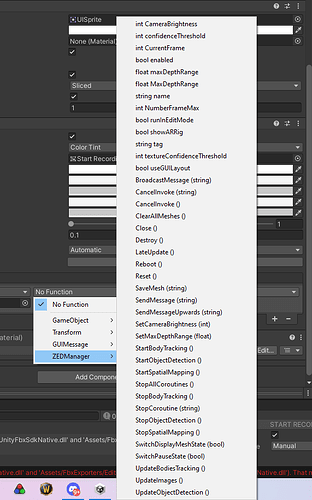Me again:
I am attempting to record SVO files in runtime on a button press, I notice there is no function which can be accessed in the OnClick menu which explicitly handles this. There are functions in there for Body Tracking, Spatial Mapping and Object Detection but there doesn’t appear to be one for Recording an SVO
My question is: how do I start and stop recording SVO files with a button press in Unity for use in a standalone build.
Thank you all so much
-Jeremy