Hello
The content using the ZED camera before has been completed well and we are preparing another exhibition.
Although the content has not been determined,
we will use the Unreal Engine and utilize the skeleton data received from the camera
content to be projected onto a 13 meters wall and I’m going to install zed2 cameras under(or top) that wall
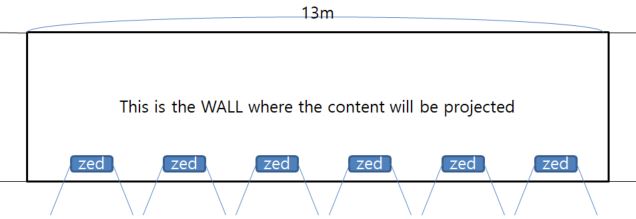
(Sorry for the bad quality of the picture)
1.Is it possible to accurately calibrate when installed in a row as shown in the picture?
(using zed360 and fusion api ?)
-
If possible, how many cameras should I install on that wall?
The distance between the person and the wall is about 2~3m,
and the area the camera needs to hold is 13 meters, the same as the wall -
Is it possible to do everything with one PC?
Or should we divide it into camera management PC and Content(Unreal Engine) PC?
Thanks!