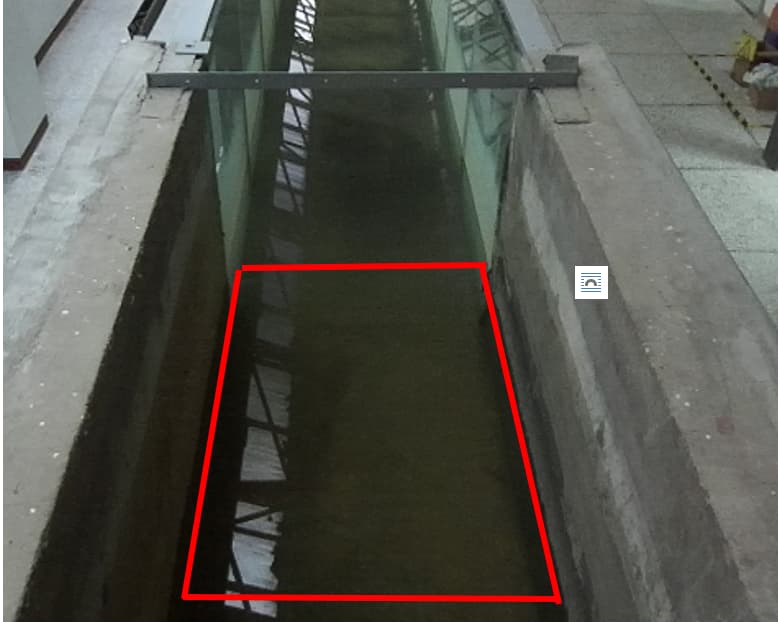Hi!
Does Zed SDK 3.8.2 have a region of interest feature? Or can the Automatic Region of Interest run successfully? Can I update the SDK to the latest version on my computer?
Please help!
zed.retrieve_measure(cloud, sl.MEASURE.XYZRGBA)
If I want to extract point cloud data from a certain area in the cloud, how can I do it?
Just like this, extract this part of the point cloud data。
Hi @zore017
The extracted matrix of measurements has the dimensions of your resolution by default. You can extract a subset of it by using the coordinates that matter to you in the image.
Also, I don’t see why you could not update to the latest version, but keep in mind there have been a lot of API changes that would need to be managed in your existing apps.
Thank you for your reply!|
It seems that the CUDA version of the computer and the SDK match, and so does my python version.
Also, can I manipulate Mat data.
You should be able to update the SDK then (download the last one from our website).
Please refer to the Mat API reference to see how you can manipulate it: Mat Class Reference | API Reference | Stereolabs
If you’re familiar with numpy, the numpy method allow you to get a numpy array of the sl.Mat.
Thank you for your reply!
Now I have another question, when i initial camera like this:
coordinate_system=sl.COORDINATE_SYSTEM.RIGHT_HANDED_Y_UP
Can I understand that the y-axis is always perpendicular to the ground, regardless of the camera pose at initialization
Or can it be said that during initialization, no matter how tilted the camera, the y-axis (or some other axis) is always vertical to the ground, and the camera coordinate system is not rigidly attached to the camera, but only the origin coincides with the optical center.
Am I right to understand that?
Hi,
it depends on the ZED Model you have, most of our camera have built-in IMU meaning yes, the Y axis will be alongside the gravity.
By default the point cloud you retrieve by calling retrieve_measure is in CAMERA reference frame, if you want it to be in WORLD (respect to the gravity) you should enable it by using:
sl::RuntimeParameters::measure3D_reference_frame = sl::REFERENCE_FRAME::WORLD
https://www.stereolabs.com/docs/api/structsl_1_1RuntimeParameters.html#a95f5726cd4db955a263d913d310f38e4
Thanks for your reply!
Like you said, my camera model is the zed2i,
If I don’t set sl::RuntimeParameters::measure3D_reference_frame = sl::REFERENCE_FRAME::WORLD and just set coordinate_system=sl. COORDINATE_SYSTEM. RIGHT_HANDED_Y_UP, will the y-axis always remain parallel to gravity?
Alternatively, the Y axis will be parallel to gravity only when sl::REFERENCE_FRAME::WORLD is enabled.
not always, the coordinate frame is simply the way the axis are organized, take a look at: