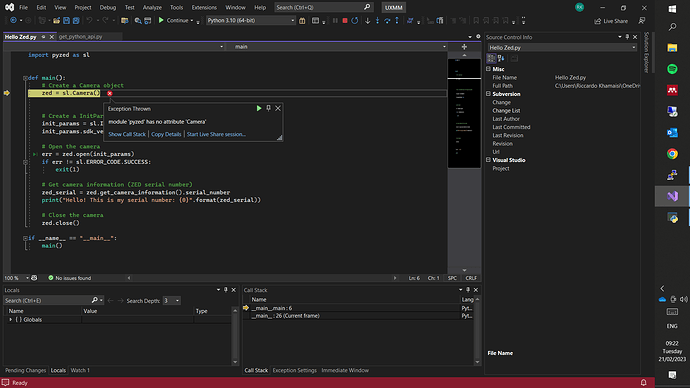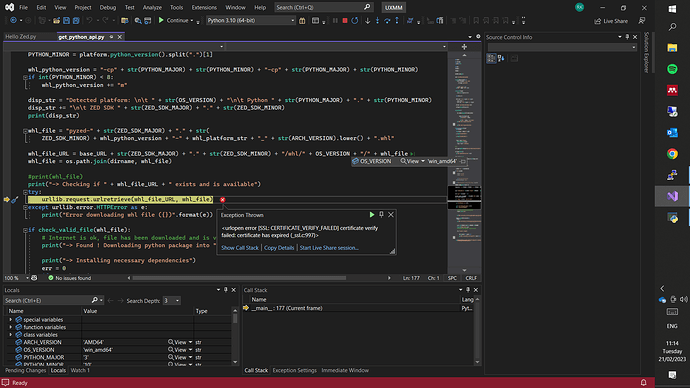Hi guys,
I;m trying to download and install Python API on my Windows 10 PC. Unfortunately on running the get_python_api script an ssl certificate error appear, like the one below:
urlopen error [SSL: CERTIFICATE_VERIFY_FAILED] certificate verify failed: certificate has expired (_ssl.c:997)>
I tried to installed it manually but when calling the sl object on the tutorials no definition are found.
Any idea?
Hello and thank you for contacting us,
Your python request module does not work correctly. You can try to repair it with
python -m pip install certifi
As of the trouble you have after installing the module manually, what is the exact error message ?
Antoine
1 Like
Hi! Thanks a lot for your reply! unfortunately certify package is already installed and up to date. As for the manual installation, I eventually managed to install it but in the package list I have only pyzed (3.8) ( and not pyzed.sl as in the doc) and pyzmq: on calling the object sl no definition are anyway available. I don’t really know what it could be.
Hello, as I said, I need the exact error message. What happens on
import pyzed.sl as sl
?
Also, with certifi, you can try
pip install --force-reinstall certifi
Here attached the VS screenshot. I think it’s not the correct package probably.
Here instead the error that appears when trying to download the API.
Actually i solved the entire issue by deactivating the SSL verification after importing the ssl package and setting up the entire context to avoid such double check with the ssl._create_default_https_context = ssl._create_unverified_context command.
Your code as an issue. It should be
import pyzed.sl as sl
instead of
import pyzed as sl
Antoine