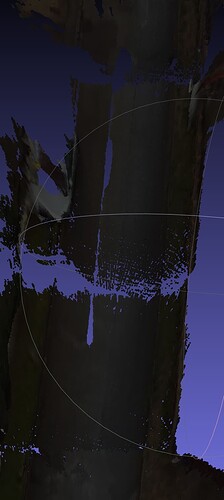Hello,
I want to generate a point cloud with a video taken from a moving vehicle, I currently use a modified version of this zed mapping example but i’m running out of memory during the process.
As the vehicle is moving forward i dont think i need to keep the old points/chunk that are behind the camera, so i look for a clean way to save points associated with old frames, and keep the memory at a descent level.
Currently, the only way i have find to clean the memory is by restarting the spatial mapping from the frame i’m currently on, by calling enable_spatial_mapping(spatial_mapping_parameters).
My actual workaround is:
- Wait until there is enough points inside my FusedPointCloud() (currently 2 million).
- Save them in a temp file.
- Clean the memory.
- Repeat until all frame are processed
- Merge all temps files in one.
My main problem with that workaround is gaps that appairs between the sub clouds points. I assume this is due to the mapping restarted by calling enable_spatial_mapping(spatial_mapping_parameters)
import sys
import time
import pyzed.sl as sl
def main():
# Create a Camera object
zed = sl.Camera()
outpath = 'out_datas/mtt10-0004'
points_number_by_parts = 2000000
# Create a InitParameters object and set configuration parameters
init_params = sl.InitParameters()
init_params.camera_resolution = sl.RESOLUTION.HD2K # Use HD720 video mode
init_params.coordinate_units = sl.UNIT.METER # Set coordinate units
init_params.coordinate_system = sl.COORDINATE_SYSTEM.RIGHT_HANDED_Y_UP # OpenGL coordinates
init_params.depth_mode = sl.DEPTH_MODE.ULTRA
init_params.depth_maximum_distance = 40
init_params.depth_minimum_distance = -1
init_params.depth_stabilization = 1
# If applicable, use the SVO given as parameter
# Otherwise use ZED live stream
if len(sys.argv) == 2:
filepath = sys.argv[1]
print("Using SVO file: {0}".format(filepath))
init_params.set_from_svo_file(filepath)
# Open the camera
status = zed.open(init_params)
if status != sl.ERROR_CODE.SUCCESS:
print(repr(status))
exit()
runtime_parameters = sl.RuntimeParameters()
runtime_parameters.sensing_mode = sl.SENSING_MODE.FILL # Use STANDARD sensing mode
# Setting the depth confidence parameters
runtime_parameters.confidence_threshold = 50
runtime_parameters.textureness_confidence_threshold = 100
# Get camera parameters
pose = sl.Pose() # Camera pose tracking data
pymesh = sl.FusedPointCloud() # Current incremental FusedPointCloud
# image = sl.Mat() # Left image from camera
spatial_mapping_parameters = sl.SpatialMappingParameters()
spatial_mapping_parameters.resolution_meter = 0.01
spatial_mapping_parameters.range_meter = 10
spatial_mapping_parameters.max_memory_usage = 24000
spatial_mapping_parameters.use_chunk_only = False
spatial_mapping_parameters.save_texture = True # Set to True to apply texture over the created mesh
# Enable positional tracking
err = zed.enable_positional_tracking()
if err != sl.ERROR_CODE.SUCCESS:
print(repr(err))
exit()
init_pose = sl.Transform()
zed.reset_positional_tracking(init_pose)
# Configure spatial mapping parameters
spatial_mapping_parameters.map_type = sl.SPATIAL_MAP_TYPE.FUSED_POINT_CLOUD
# Enable spatial mapping
zed.enable_spatial_mapping(spatial_mapping_parameters)
# Clear previous mesh data
pymesh.clear()
parts = []
# Enable spatial mapping
nb_frames = zed.get_svo_number_of_frames()
svo_position = 0
while svo_position < (nb_frames - 1):
if zed.grab(runtime_parameters) == sl.ERROR_CODE.SUCCESS:
svo_position = zed.get_svo_position()
# Grab an image, a RuntimeParameters object must be given to grab()
zed.get_position(pose, sl.REFERENCE_FRAME.WORLD)
state = zed.get_spatial_mapping_state()
zed.request_spatial_map_async()
while zed.get_spatial_map_request_status_async() != sl.ERROR_CODE.SUCCESS:
print("Wait until the mesh is be ready", end='\r')
# Save mesh as an obj file
zed.retrieve_spatial_map_async(pymesh)
# state = zed.get_spatial_mapping_state()
if pymesh.get_number_of_points() > points_number_by_parts:
save_part = f"{outpath}_part{str(len(parts) + 1).rjust(5, '0')}.obj"
status = pymesh.save(save_part)
if status:
print(f"\nsaved {pymesh.get_number_of_points()} points under " + save_part)
parts.append(save_part)
else:
print(f"\nFailed to save under " + save_part)
# Clear previous mesh data
pymesh.clear()
zed.enable_spatial_mapping(spatial_mapping_parameters)
print(f"{svo_position}/{nb_frames - 1}", end='\r')
#extract any remaining points
zed.extract_whole_spatial_map(pymesh)
# Save the last mesh as an obj file
save_part = f"{outpath}_part{str(len(parts) + 1).rjust(5, '0')}.obj"
status = pymesh.save(save_part)
if status:
print(f"\nSaved {pymesh.get_number_of_points()} points under " + save_part)
parts.append(save_part)
else:
print(f"\nFailed to save under " + save_part)
# pymesh.save(f"{outpath}.obj")
pymesh.clear()
# Disable modules and close camera
zed.disable_spatial_mapping()
zed.disable_positional_tracking()
zed.close()
print("merge parts files")
with open(f"{outpath}.obj", 'w+') as finalFile:
for part_path in parts:
with open(part_path) as infile:
line_number = 0
print(f"extract points from {part_path} and write them in {outpath}.obj")
for line in infile:
if not line.startswith('#'):
line_number += 1
print(f" {line_number} lines writed", end='\r')
finalFile.write(line)
if __name__ == "__main__":
main()
ps: I also have a concern about the point cloud quality i can obtain with that code that seems less good than the quality shown by using ZEDfu.