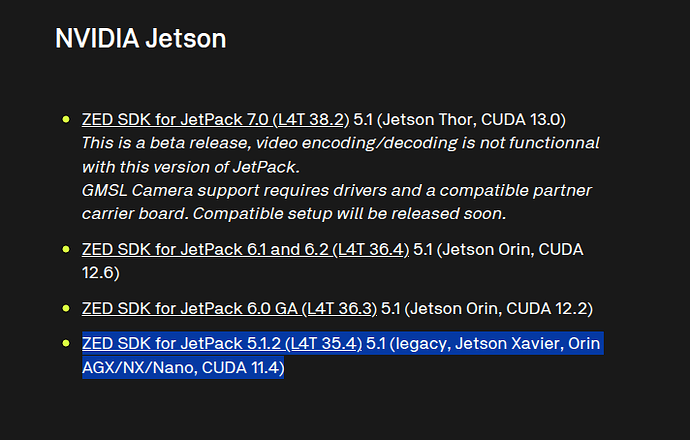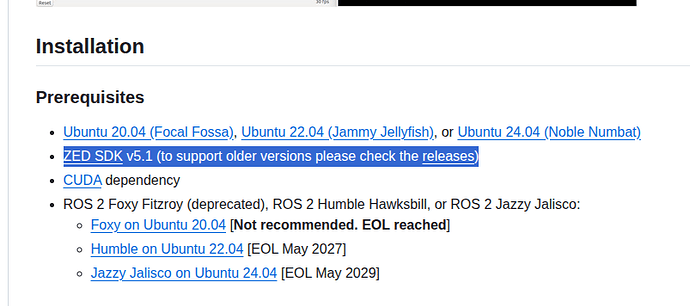Hello Stereolabs team,
I hope you’re doing well. My team at the National Research Council Canada recently purchased a ZED X and a ZED X Mini, which we are using with a Jetson AGX Orin. We have the ZED SDK installed for JetPack 5.1.2 (L4T 35.4).
I’m currently experiencing an issue with the ZED X Mini. After about 20–30 minutes of use, the camera suddenly stopped working. When I try to launch a code to activate it, I receive an error message indicating that the camera was not initialized.
I rebooted the Jetson and ran the ZED X Mini diagnostic tool — all tests initially appeared in green as “OK.” However, after closing the diagnostic window and launching ZED Explorer, nothing appears. When I rerun the diagnostic, everything still shows green, but if I execute the diagnostic a second time in a row (without closing the tool), it reports that the camera test failed and that the camera was not detected, as if the cable was disconnected — even though it is properly connected.
I tested all the cables, and the issue persists. However, when I tested the same cables with the ZED X, everything worked correctly.
Thank you in advance for your help.
diagnostic:
{
“AI Models”: {
“info”: [
“MULTI CLASS ACCURATE DETECTION is not optimized”,
“HUMAN BODY FAST DETECTION is not optimized”,
“HUMAN BODY MEDIUM DETECTION is not optimized”,
“HUMAN BODY ACCURATE DETECTION is not optimized”,
“HUMAN BODY 38 FAST DETECTION is not optimized”,
“HUMAN BODY 38 MEDIUM DETECTION is not optimized”,
“HUMAN BODY 38 ACCURATE DETECTION is not optimized”,
“PERSON HEAD DETECTION is not optimized”,
“PERSON HEAD ACCURATE DETECTION is not optimized”,
“REID ASSOCIATION is not optimized”,
“NEURAL PLUS DEPTH is not optimized”
],
“valid”: [
“MULTI CLASS DETECTION is optimized”,
“MULTI CLASS MEDIUM DETECTION is optimized”,
“NEURAL LIGHT DEPTH is optimized”,
“NEURAL DEPTH is optimized”
]
},
“Camera Test”: {
“InternalDevicesCount (GMSL)”: 0,
“InternalDevicesCount (USB)”: 0,
“ZEDCount”: 0,
“ZEDs”: [
],
“error”: [
“Camera not detected Make sure the camera is plugged in or try another USB 3.0 port.”
]
},
“Devices”: {
“CorruptedFirmware”: false,
“GMSL driver”: “ii stereolabs-zedlink-duo 1.3.1-LI-MAX96712-ALL-L4T35.4.1 arm64 NVIDIA Kernel DTB Modified Package by Stereolabs\n”,
“GMSL driver compatiblity”: “OK”,
“GMSLList”: [
],
“USBList”: [
{
“USB_path”: “/3”,
“idProduct”: “0x0420”,
“idVendor”: “0x0bda”
},
{
“USB_path”: “/4/2”,
“idProduct”: “0xc52b”,
“idVendor”: “0x046d”
},
{
“USB_path”: “/4”,
“idProduct”: “0x5420”,
“idVendor”: “0x0bda”
},
{
“USB_path”: “/3”,
“idProduct”: “0x3549”,
“idVendor”: “0x13d3”
}
],
“ZEDDetected”: null,
“notTested”: [
“Please connect a camera to test the USB connection.”
]
},
“GMSL Driver”: {
“dmesg”: {
“DMESG [DTS] LOG “: [
“dmesg: read kernel buffer failed: Operation not permitted”
],
“DMESG [MAX9x] LOG”: [
“dmesg: read kernel buffer failed: Operation not permitted”
],
“DMESG [PCA] LOG “: [
“dmesg: read kernel buffer failed: Operation not permitted”
],
“DMESG [ZEDX] LOG”: [
“dmesg: read kernel buffer failed: Operation not permitted”
],
“DTB list SLabs”: [
“/boot/stereolabs/tegra194-p2888-0001-p2822-0000.dtb”,
“/boot/stereolabs/tegra194-p2888-0008-p2822-0000.dtb”,
“/boot/stereolabs/tegra194-p3668-0000-p3509-0000.dtb”,
“/boot/stereolabs/tegra194-p3668-0001-p3509-0000.dtb”,
“/boot/stereolabs/tegra234-p3701-0000-p3737-0000.dtb”,
“/boot/stereolabs/tegra234-p3701-0004-p3737-0000.dtb”,
“/boot/stereolabs/tegra234-p3701-0005-p3737-0000.dtb”,
“/boot/stereolabs/tegra234-p3701-0008-p3737-0000.dtb”,
“/boot/stereolabs/tegra234-p3767-0000-p3509-a02.dtb”,
“/boot/stereolabs/tegra234-p3767-0000-p3768-0000-a0.dtb”,
“/boot/stereolabs/tegra234-p3767-0001-p3509-a02.dtb”,
“/boot/stereolabs/tegra234-p3767-0001-p3768-0000-a0.dtb”,
“/boot/stereolabs/tegra234-p3767-0003-p3509-a02.dtb”,
“/boot/stereolabs/tegra234-p3767-0003-p3768-0000-a0.dtb”,
“/boot/stereolabs/tegra234-p3767-0004-p3509-a02.dtb”,
“/boot/stereolabs/tegra234-p3767-0004-p3768-0000-a0.dtb”,
“/boot/stereolabs/utils:”,
“board.py”,
“extlinux.py”,
“fio.py”,
“Headers”,
“Jetson”,
“Linux”,
“pycache”,
“Utils”,
“zlconfig”
],
“DTB list original”: [
“/boot/dtb/kernel_tegra234-p3701-0005-p3737-0000.dtb”
],
“Dpkg list Stereolabs”: [
“ii stereolabs-zedlink-duo 1.3.1-LI-MAX96712-ALL-L4T35.4.1 arm64 NVIDIA Kernel DTB Modified Package by Stereolabs”
],
“Dpkg list zed”: [
],
“Driver list”: {
“/usr/lib/modules/5.10.120-tegra/kernel/drivers/stereolabs/max9295/sl_max9295.ko”: “exists”,
“/usr/lib/modules/5.10.120-tegra/kernel/drivers/stereolabs/max9296/max9296.ko”: “not found”,
“/usr/lib/modules/5.10.120-tegra/kernel/drivers/stereolabs/max9296/sl_max9296.ko”: “not found”,
“/usr/lib/modules/5.10.120-tegra/kernel/drivers/stereolabs/max96712/max96712.ko”: “not found”,
“/usr/lib/modules/5.10.120-tegra/kernel/drivers/stereolabs/max96712/sl_max96712.ko”: “exists”,
“/usr/lib/modules/5.10.120-tegra/kernel/drivers/stereolabs/zedone4k/sl_zedxone_uhd.ko”: “exists”,
“/usr/lib/modules/5.10.120-tegra/kernel/drivers/stereolabs/zedx/max96712.ko”: “not found”,
“/usr/lib/modules/5.10.120-tegra/kernel/drivers/stereolabs/zedx/sl_zedx.ko”: “exists”,
“/usr/lib/modules/5.10.120-tegra/kernel/drivers/stereolabs/zedxpro/sl_zedxpro.ko”: “exists”
},
“EXTlinux file”: [
“TIMEOUT 30”,
“DEFAULT Stereolabs”,
“MENU TITLE L4T boot options”,
“LABEL primary”,
" MENU LABEL primary kernel”,
" LINUX /boot/Image”,
" FDT /boot/dtb/kernel_tegra234-p3701-0005-p3737-0000.dtb”,
" INITRD /boot/initrd”,
" APPEND ${cbootargs} root=/dev/mmcblk0p1 rw rootwait rootfstype=ext4 mminit_loglevel=4 console=ttyTCU0,115200 console=ttyAMA0,115200 console=tty0 firmware_class.path=/etc/firmware fbcon=map:0 net.ifnames=0 nospectre_bhb “,
“# When testing a custom kernel, it is recommended that you create a backup of”,
“# the original kernel and add a new entry to this file so that the device can”,
“# fallback to the original kernel. To do this:”,
“#”,
“# 1, Make a backup of the original kernel”,
“# sudo cp /boot/Image /boot/Image.backup”,
“#”,
“# 2, Copy your custom kernel into /boot/Image”,
“#”,
“# 3, Uncomment below menu setting lines for the original kernel”,
“#”,
“# 4, Reboot”,
“# LABEL backup”,
“# MENU LABEL backup kernel”,
“# LINUX /boot/Image.backup”,
“# FDT /boot/dtb/kernel_tegra234-p3701-0005-p3737-0000.dtb”,
“# INITRD /boot/initrd”,
“# APPEND ${cbootargs}”,
“LABEL Stereolabs”,
“\tMENU LABEL Stereolabs kernel”,
“\tLINUX /boot/Image”,
“\tFDT /boot/stereolabs/tegra234-p3701-0005-p3737-0000.dtb”,
“\tINITRD /boot/initrd”,
“\tAPPEND ${cbootargs} root=/dev/mmcblk0p1 rw rootwait rootfstype=ext4 mminit_loglevel=4 console=ttyTCU0,115200 console=ttyAMA0,115200 console=tty0 firmware_class.path=/etc/firmware fbcon=map:0 net.ifnames=0 nospectre_bhb”
],
“I2C Trace list”: {
“I2C Trace /dev/i2C-0”: [
" 0 1 2 3 4 5 6 7 8 9 a b c d e f”,
"00: – – – – – – – – – – – – – ",
"10: – – – – – – – – – – – – – – – – ",
"20: – – – – – – – – – – – – – – – – ",
"30: – – – – – – – – – – – – – – – – ",
"40: – – – – – – – – – – – – – – – – ",
"50: 50 – – – – – 56 – – – – – – – – – ",
"60: – – – – – – – – – – – – – – – – ",
“70: – – – – – – – – "
],
“I2C Trace /dev/i2C-1”: [
" 0 1 2 3 4 5 6 7 8 9 a b c d e f”,
"00: – – – – – UU – – – – – – – ",
"10: – – – – – – – – – – – – – – – – ",
"20: – – – – – – – – – – – – – – – – ",
"30: – – – – – – – – – – – – – – – – ",
"40: UU UU – – – – – – – – – – – – – – ",
"50: – – – – – – – – – – – – – – – – ",
"60: – – – – – – – – – – – – – – – – ",
“70: – – – – – – – – "
],
“I2C Trace /dev/i2C-2”: [
" 0 1 2 3 4 5 6 7 8 9 a b c d e f”,
"00: – – – – – – – – – – – – – ",
"10: – – – – – – – – – – – – – – – – ",
"20: UU – – – – – – – UU UU – – – – – – ",
"30: – – – – – – – – – – – – – – – – ",
"40: – – – – – – – – – – – – – – – – ",
"50: – – – – – – – – – – – – – – – – ",
"60: – – UU – – – – – – – – – – – – – ",
“70: UU – – – – – – – "
],
“I2C Trace /dev/i2C-3”: [
" 0 1 2 3 4 5 6 7 8 9 a b c d e f”,
"00: – – – – – – – – – – – – – ",
"10: – – – – – – – – – – – – – – – – ",
"20: – – – – – – – – – – – – – – – – ",
"30: – – – – – – – – – – – – – – – – ",
"40: – – – – – – – – – – – – – – – – ",
"50: – – – – – – – – – – – – – – – – ",
"60: – – – – – – – – – – – – – – – – ",
“70: – – – – – – – – "
],
“I2C Trace /dev/i2C-30”: [
" 0 1 2 3 4 5 6 7 8 9 a b c d e f”,
"00: – – – – – – – – – – – – – ",
"10: – – – – – – – – – 19 – – – – – – ",
"20: UU – – – – – – – UU UU – – – – – – ",
"30: – – – – – – – – – – – 3b 3c – – – ",
"40: – – – – – – – – – 49 – – – – – – ",
"50: – – – – 54 55 – – – – – – – – – – ",
"60: – – UU – – – – – – 69 – – – – – – ",
“70: UU – – – – – – – "
],
“I2C Trace /dev/i2C-31”: [
" 0 1 2 3 4 5 6 7 8 9 a b c d e f”,
"00: – – – – – – – – – – – – – ",
"10: – – – – – – – – – – – – – – – – ",
"20: – – – – – – – – – 29 – – – – – – ",
"30: – – – – – – – – – – – – – – – – ",
"40: – – – – – – – – – – – – – – – – ",
"50: – – – – – – – – – – – – – – – – ",
"60: – – – – – – – – – – – – – – – – ",
“70: UU – – – – – – – "
],
“I2C Trace /dev/i2C-32”: [
" 0 1 2 3 4 5 6 7 8 9 a b c d e f”,
"00: – – – – – – – – – – – – – ",
"10: – – – – – – – – – – – – – – – – ",
"20: – – – – – – – – – – – – – – – – ",
"30: – – – – – – – – – – – – – – – – ",
"40: – – – – – – – – – – – – – – – – ",
"50: – – – – – – – – – – – – – – – – ",
"60: – – – – – – – – – – – – – – – – ",
“70: UU – – – – – – – "
],
“I2C Trace /dev/i2C-33”: [
" 0 1 2 3 4 5 6 7 8 9 a b c d e f”,
"00: – – – – – – – – – – – – – ",
"10: – – – – – – – – – – – – – – – – ",
"20: – – – – – – – – – – – – – – – – ",
"30: – – – – – – – – – – – – – – – – ",
"40: – – – – – – – – – – – – – – – – ",
"50: – – – – – – – – – – – – – – – – ",
"60: – – – – – – – – – – – – – – – – ",
“70: UU – – – – – – – "
],
“I2C Trace /dev/i2C-6”: [
" 0 1 2 3 4 5 6 7 8 9 a b c d e f”,
"00: – – – – – – – – – – – – – ",
"10: – – – – – – – – – – – – – – – – ",
"20: – – – – – – – – – – – – – – – – ",
"30: – – – – – – – – – – – – – – – – ",
"40: – – – – – – – – – – – – – – – – ",
"50: – – – – – – – – – – – – – – – – ",
"60: – – – – – – – – – – – – – – – – ",
“70: – – – – – – – – "
],
“I2C Trace /dev/i2C-7”: [
" 0 1 2 3 4 5 6 7 8 9 a b c d e f”,
"00: – – – – – – – – – – – – – ",
"10: – – – – – – – – – – – – – – – – ",
"20: – – – – – – – – – – – – – – – – ",
"30: – – – – – – – – – – – – – – – – ",
"40: – – – – – – – – – – – – – – – – ",
"50: – – – – – – – – – – – – – – – – ",
"60: – – – – – – – – – – – – – – – – ",
“70: – – – – – – – – "
],
“I2C Trace /dev/i2C-8”: [
" 0 1 2 3 4 5 6 7 8 9 a b c d e f”,
"00: – – – – – – – – – – – – – ",
"10: – – – – – – – – – – – – UU – – – ",
"20: – – – – – – – – 28 – – – – – – – ",
"30: – – – – – – – – 38 – – – – – – – ",
“40: – – – – – – – – – – – – – – – – “,
“50: 50 – – – – – – – – – – – – – – – “,
“60: – – – – – – – – – – – – – – – – “,
“70: – – – – – – – – "
],
“I2C Trace /dev/i2C-9”: [
“Error: Bus doesn’t support detection commands”
]
},
“Jetpack”: [
“# R35 (release), REVISION: 4.1, GCID: 33958178, BOARD: t186ref, EABI: aarch64, DATE: Tue Aug 1 19:57:35 UTC 2023”
],
“Linux_uname”: [
“Linux cobotwelding-desktop 5.10.120-tegra #1 SMP PREEMPT Tue Aug 1 12:32:50 PDT 2023 aarch64 aarch64 aarch64 GNU/Linux”
],
“ZED SDK Version”: {
“Diag”: “5.0.7”,
“RT”: “5.0.7”
},
“ZEDX Daemon Status LS”: [
“● zed_x_daemon.service - ZED-X Daemon service”,
" Loaded: loaded (/etc/systemd/system/zed_x_daemon.service; enabled; vendor preset: enabled)”,
" Active: active (running) since Tue 2025-10-28 11:50:46 EDT; 6min ago”,
" Main PID: 2915 (ZEDX_Daemon)”,
" Tasks: 5 (limit: 74732)”,
" Memory: 3.6M”,
" CGroup: /system.slice/zed_x_daemon.service”,
" └─2915 /usr/sbin/ZEDX_Daemon”,
“Oct 28 11:53:45 cobotwelding-desktop ZEDX_Daemon[2915]: [ “Tue Oct 28 11:53:45 2025” ][ZED-X Daemon] Port 0 OPENING for CAM ModeliD 9”,
“Oct 28 11:54:05 cobotwelding-desktop ZEDX_Daemon[2915]: [ “Tue Oct 28 11:54:05 2025” ][ZED-X Daemon] Received invalid message : “ZEDX#0#9#FROZEN””,
“Oct 28 11:54:08 cobotwelding-desktop ZEDX_Daemon[2915]: [ “Tue Oct 28 11:54:08 2025” ][ZED-X Daemon] Port 0 OPENING for CAM ModeliD 9”,
“Oct 28 11:54:28 cobotwelding-desktop ZEDX_Daemon[2915]: [ “Tue Oct 28 11:54:28 2025” ][ZED-X Daemon] Received invalid message : “ZEDX#0#9#FROZEN””,
“Oct 28 11:54:31 cobotwelding-desktop ZEDX_Daemon[2915]: [ “Tue Oct 28 11:54:31 2025” ][ZED-X Daemon] Port 0 OPENING for CAM ModeliD 9”,
“Oct 28 11:54:52 cobotwelding-desktop ZEDX_Daemon[2915]: [ “Tue Oct 28 11:54:52 2025” ][ZED-X Daemon] Restart NVArgus Daemon”,
“Oct 28 11:54:53 cobotwelding-desktop ZEDX_Daemon[2915]: [ “Tue Oct 28 11:54:53 2025” ][ZED-X Daemon] Received invalid message : “ZEDX#0#9#FROZEN””,
“Oct 28 11:54:54 cobotwelding-desktop ZEDX_Daemon[2915]: [ “Tue Oct 28 11:54:54 2025” ][ZED-X Daemon] Received invalid message : “ZEDX#0#9#FROZEN””,
“Oct 28 11:54:56 cobotwelding-desktop ZEDX_Daemon[2915]: [ “Tue Oct 28 11:54:56 2025” ][ZED-X Daemon] Received invalid message : “ZEDX#0#9#FROZEN””,
“Oct 28 11:54:57 cobotwelding-desktop ZEDX_Daemon[2915]: [ “Tue Oct 28 11:54:57 2025” ][ZED-X Daemon] Port 0 CLOSING for CAM ModeliD 9”
],
“ZEDX Driver State”: [
“sl_zedxone_uhd 36864 0”,
“sl_zedx 28672 0”,
“sl_zedxpro 20480 0”,
“sl_max9295 16384 3 sl_zedxpro,sl_zedxone_uhd,sl_zedx”,
“sl_max96712 24576 4 sl_zedxpro,sl_zedxone_uhd,sl_max9295,sl_zedx”
],
“i2C Trace”: [
“i2c-3\ti2c \t3190000.i2c \tI2C adapter”,
“i2c-30\ti2c \ti2c-2-mux (chan_id 0) \tI2C adapter”,
“i2c-1\ti2c \tc240000.i2c \tI2C adapter”,
“i2c-8\ti2c \t31e0000.i2c \tI2C adapter”,
“i2c-6\ti2c \t31c0000.i2c \tI2C adapter”,
“i2c-33\ti2c \ti2c-2-mux (chan_id 3) \tI2C adapter”,
“i2c-4\ti2c \tTegra BPMP I2C adapter \tI2C adapter”,
“i2c-31\ti2c \ti2c-2-mux (chan_id 1) \tI2C adapter”,
“i2c-2\ti2c \t3180000.i2c \tI2C adapter”,
“i2c-0\ti2c \t3160000.i2c \tI2C adapter”,
“i2c-9\ti2c \tNVIDIA SOC i2c adapter 0 \tI2C adapter”,
“i2c-7\ti2c \tc250000.i2c \tI2C adapter”,
“i2c-5\ti2c \t31b0000.i2c \tI2C adapter”,
“i2c-32\ti2c \ti2c-2-mux (chan_id 2) \tI2C adapter”
]
}
},
“Graphics Card”: {
“deviceCount”: 1,
“deviceDriverVersion”: 11040,
“devices”: [
{
“arch”: “Ampere”,
“computeCapability”: “8.7”,
“cores”: 2048,
“name”: “Orin”,
“totalMemoryBytes”: “65852874752”,
“totalMemoryMB”: 62802.1953125
}
],
“glx_info”: “OpenGL vendor string: NVIDIA Corporation\nOpenGL renderer string: NVIDIA Tegra Orin (nvgpu)/integrated\nOpenGL core profile version string: 4.6.0 NVIDIA 35.4.1\nOpenGL core profile shading language version string: 4.60 NVIDIA\nOpenGL core profile context flags: (none)\nOpenGL core profile profile mask: core profile\nOpenGL core profile extensions:\nOpenGL version string: 4.6.0 NVIDIA 35.4.1\nOpenGL shading language version string: 4.60 NVIDIA\nOpenGL context flags: (none)\nOpenGL profile mask: (none)\nOpenGL extensions:\nOpenGL ES profile version string: OpenGL ES 3.2 NVIDIA 35.4.1\nOpenGL ES profile shading language version string: OpenGL ES GLSL ES 3.20\nOpenGL ES profile extensions:\n”,
“initResult”: 0,
“valid”: [
“Graphics card: Orin”
]
},
“Processor”: {
“L4T version”: “35.4.1”,
“OS”: "Ubuntu 20.04.6 LTS “,
“avxSupported”: false,
“coreCount”: “12”,
“cpu”: " ARMv8 Processor rev 1 (v8l)”,
“datetime”: “2025-10-28 11:57:10 AM”,
“hyperThreading”: “0”,
“motherboard”: “Jetson AGX Orin Developer Kit, Unknown”,
“ramCapacity”: “65.852875”,
“ramUsage”: “”,
“ramUsed”: “4.138279”,
“threadCount”: “12”,
“valid”: [
“Processor: ARMv8 Processor rev 1 (v8l)”,
“Motherboard: Jetson AGX Orin Developer Kit, Unknown”
]
},
“ZED SDK”: {
“CUDA Toolkit version”: “V11.4.315 -->located in /usr/local/cuda-11.4/bin/nvcc”,
“CUDA loading”: false,
“ZED SDK Version (Diag)”: “5.0.7”,
“ZED SDK Version (RT)”: “5.0.7”,
“ai”: {
“checkAI”: true,
“cudaVersion”: 11040,
“cudnnCudartVersion”: 11040,
“cudnnVersion”: 8600,
“cudnnVersionExpected”: 8600,
“tensorVersion”: 8502
},
“binFiles”: [
“libsl_ai.so”,
“libsl_zed.so”
],
“resourcesFiles”: [
“neural_depth_5.3.model”,
“neural_depth_light_5.2.model”,
“objects_accurate_3.2.model”,
“objects_medium_3.2.model”,
“objects_performance_3.2.model”,
“person_head_accurate_2.6.model”,
“person_head_performance_2.6.model”,
“person_reid_1.4.model”,
“positional_tracking_2.2.model”,
“skeleton_body18_3.2.model”,
“skeleton_body38_3.5.model”
],
“resourcesFilesExpected”: [
“objects_performance_3.2”
],
“valid”: [
“ZED SDK version: 5.0.7”,
“CUDA version: V11.4.315”
]
}
}