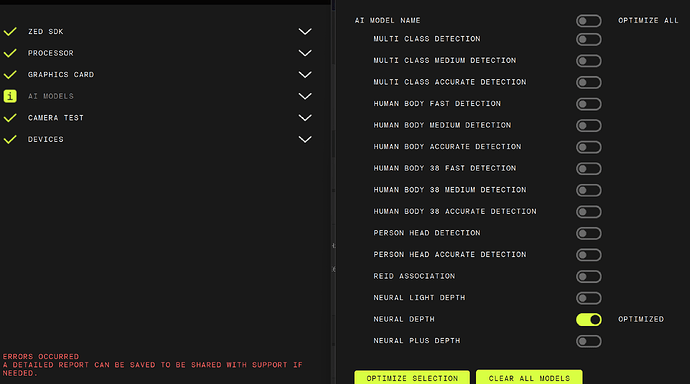I tried to open the Depth mode: NEURAL through C++ program, but the following error occurred after running it:
\[2025-09-24 12:26:45 UTC\]\[ZED\]\[INFO\] Logging level INFO
\[2025-09-24 12:26:46 UTC\]\[ZED\]\[INFO\] \[Init\] Depth mode: NEURAL
\[2025-09-24 12:26:47 UTC\]\[ZED\]\[INFO\] \[Init\] Camera successfully opened.
\[2025-09-24 12:26:47 UTC\]\[ZED\]\[INFO\] \[Init\] Camera FW version: 1523
\[2025-09-24 12:26:47 UTC\]\[ZED\]\[INFO\] \[Init\] Video mode: HD720@30
\[2025-09-24 12:26:47 UTC\]\[ZED\]\[INFO\] \[Init\] Serial Number: S/N 36595323
\[2025-09-24 12:26:47 UTC\]\[ZED\]\[ERROR\] \[Object Detection\] TensorRT library not found
\[2025-09-24 12:26:47 UTC\]\[ZED\]\[ERROR\] \[ZED\] \[Depth\] NEURAL TRT NOT FOUND
\[2025-09-24 12:26:47 UTC\]\[ZED\]\[WARNING\] CORRUPTED SDK INSTALLATION in enum sl::ERROR_CODE \__cdecl sl::camera::open(struct sl::InitParameters)
However, I have installed tensorrt10.10.0.31 and configured it in VS2022, but the error still occurs. The following is my diagnostic report. I look forward to your reply
{
“AI Models”: {
“info”: \[
“MULTI CLASS DETECTION is not optimized”,
“MULTI CLASS MEDIUM DETECTION is not optimized”,
“MULTI CLASS ACCURATE DETECTION is not optimized”,
“HUMAN BODY FAST DETECTION is not optimized”,
“HUMAN BODY MEDIUM DETECTION is not optimized”,
“HUMAN BODY ACCURATE DETECTION is not optimized”,
“HUMAN BODY 38 FAST DETECTION is not optimized”,
“HUMAN BODY 38 MEDIUM DETECTION is not optimized”,
“HUMAN BODY 38 ACCURATE DETECTION is not optimized”,
“PERSON HEAD DETECTION is not optimized”,
“PERSON HEAD ACCURATE DETECTION is not optimized”,
“REID ASSOCIATION is not optimized”,
“NEURAL LIGHT DEPTH is not optimized”,
“NEURAL DEPTH is not optimized”,
“NEURAL PLUS DEPTH is not optimized”
\]
},
“Camera Test”: {
“InternalDevicesCount (GMSL)”: 0,
“InternalDevicesCount (USB)”: 2,
“ZEDCount”: 1,
“ZEDs”: \[
\],
“camera”: {
“Device ID”: 0,
“Firmware”: 1523,
“Init Output”: “OK”,
“Model”: “ZED 2i”,
“Serial Number”: 36595323,
“valid”: \[
“**Camera:** ZED 2i”,
“**Firmware:** 1523”
\]
},
“resolutions”: {
“HD1080@15”: {
“fps (input)”: 15,
“fps (output)”: 15,
“height (input)”: 1080,
“height (output)”: 1080,
“initialization”: “OK”,
“status”: true,
“width (input)”: 1920,
“width (output)”: 1920
},
“HD1080@30”: {
“fps (input)”: 30,
“fps (output)”: 28,
“height (input)”: 1080,
“height (output)”: 1080,
“initialization”: “OK”,
“status”: true,
“width (input)”: 1920,
“width (output)”: 1920
},
“HD2K@15”: {
“fps (input)”: 15,
“fps (output)”: 15,
“height (input)”: 1242,
“height (output)”: 1242,
“initialization”: “OK”,
“status”: true,
“width (input)”: 2208,
“width (output)”: 2208
},
“HD720@15”: {
“fps (input)”: 15,
“fps (output)”: 15,
“height (input)”: 720,
“height (output)”: 720,
“initialization”: “OK”,
“status”: true,
“width (input)”: 1280,
“width (output)”: 1280
},
“HD720@30”: {
“fps (input)”: 30,
“fps (output)”: 30,
“height (input)”: 720,
“height (output)”: 720,
“initialization”: “OK”,
“status”: true,
“width (input)”: 1280,
“width (output)”: 1280
},
“HD720@60”: {
“dropCount”: 97,
“fps (input)”: 60,
“fps (output)”: 60,
“height (input)”: 720,
“height (output)”: 720,
“imageCount”: 403,
“initialization”: “OK”,
“status”: true,
“tearingCount”: 0,
“width (input)”: 1280,
“width (output)”: 1280
},
“VGA@100”: {
“fps (input)”: 100,
“fps (output)”: 83,
“height (input)”: 376,
“height (output)”: 376,
“initialization”: “OK”,
“status”: true,
“width (input)”: 672,
“width (output)”: 672
},
“VGA@15”: {
“fps (input)”: 15,
“fps (output)”: 15,
“height (input)”: 376,
“height (output)”: 376,
“initialization”: “OK”,
“status”: true,
“width (input)”: 672,
“width (output)”: 672
},
“VGA@30”: {
“fps (input)”: 30,
“fps (output)”: 29,
“height (input)”: 376,
“height (output)”: 376,
“initialization”: “OK”,
“status”: true,
“width (input)”: 672,
“width (output)”: 672
},
“VGA@60”: {
“fps (input)”: 60,
“fps (output)”: 49,
“height (input)”: 376,
“height (output)”: 376,
“initialization”: “OK”,
“status”: true,
“width (input)”: 672,
“width (output)”: 672
}
},
“sensors”: {
“Firmware”: 777,
“Init Output”: “OK”,
“Model”: “ZED 2i (MCU)”,
“Serial Number”: 36595323
}
},
“Devices”: {
“ASMediaFound”: false,
“CorruptedFirmware”: false,
“MCUDetected”: true,
“OC_Cam_Detected”: false,
“OtherUSBDevices”: \[
\],
“USBList”: \[
{
“USB_path”: “/4”,
“idProduct”: “0xc092”,
“idVendor”: “0x046d”
},
{
“USB_path”: “/6”,
“idProduct”: “0x00a6”,
“idVendor”: “0x30c9”
},
{
“USB_path”: “/12”,
“idProduct”: “0xc992”,
“idVendor”: “0x048d”
},
{
“USBMode”: 3,
“USB_path”: “/17”,
“bDescriptorType”: 1,
“bDeviceProtocol”: 1,
“bLength”: 18,
“bMaxPacketSize0”: 9,
“bNumConfigurations”: 1,
“bcdDevice”: “1.0”,
“bcdUSB”: “3.0”,
“bcdUSBClass”: 239,
“bcdUSBSubClass”: 2,
“busNumber”: 1,
“device”: “ZED2i”,
“iManufacturer”: 1,
“iProduct”: 2,
“iSerial”: 4,
“idProduct”: “0xf880”,
“idVendor”: “0x2b03”
},
{
“USB_path”: “/6”,
“idProduct”: “0x00a6”,
“idVendor”: “0x30c9”
},
{
“USB_path”: “/9”,
“idProduct”: “0x5088”,
“idVendor”: “0x320f”
},
{
“USBMode”: 3,
“USB_path”: “/17”,
“bDescriptorType”: 1,
“bDeviceProtocol”: 1,
“bLength”: 18,
“bMaxPacketSize0”: 9,
“bNumConfigurations”: 1,
“bcdDevice”: “1.0”,
“bcdUSB”: “3.0”,
“bcdUSBClass”: 239,
“bcdUSBSubClass”: 2,
“busNumber”: 1,
“device”: “ZED2i”,
“iManufacturer”: 1,
“iProduct”: 2,
“iSerial”: 4,
“idProduct”: “0xf880”,
“idVendor”: “0x2b03”
},
{
“USBMode”: 2,
“USB_path”: “/3/2”,
“bDescriptorType”: 1,
“bDeviceProtocol”: 0,
“bLength”: 18,
“bMaxPacketSize0”: 64,
“bNumConfigurations”: 1,
“bcdDevice”: “3.9”,
“bcdUSB”: “2.0”,
“bcdUSBClass”: 0,
“bcdUSBSubClass”: 0,
“busNumber”: 1,
“device”: “ZED2i MCU”,
“iManufacturer”: 1,
“iProduct”: 2,
“iSerial”: 3,
“idProduct”: “0xf881”,
“idVendor”: “0x2b03”
},
{
“USB_path”: “/9”,
“idProduct”: “0x5088”,
“idVendor”: “0x320f”
},
{
“USB_path”: “/3”,
“idProduct”: “0x2512”,
“idVendor”: “0x0424”
},
{
“USB_path”: “/14”,
“idProduct”: “0x5852”,
“idVendor”: “0x0bda”
}
\],
“USBMode”: 3,
“ZED Camera Module Detected”: 63616,
“ZED MCU Module Detected”: 63617,
“ZEDDetected”: true,
“captureDevices”: \[
\],
“controllers”: \[
{
“CompatibleIDs”: “PCI\\VEN_8086&DEV_7A60&REV_11”,
“Description”: “&\\b USB xHCI ;: 6h”,
“DeviceName”: “Intel(R) USB 3.20 iU;: 6h - 1.20 (Microsoft)”,
“Driver”: “{36fc9e60-c465-11cf-8056-444553540000}\\0000”,
“Location”: “PCI ; 0\\u0001 \\u0007 20\\u0001 0”,
“Manufacturer”: “\\u001a( USB xHCI ;: 6h”,
“Name”: “PCI”,
“PhysicalName”: “\\Device\\NTPNP_PCI0005”
},
{
“CompatibleIDs”: “”,
“Description”: “USB 9ƿh(USB 3.0)”,
“DeviceName”: “”,
“Driver”: “{36fc9e60-c465-11cf-8056-444553540000}\\0001”,
“Location”: “”,
“Manufacturer”: “(\\u0007 USB ƿh)”,
“Name”: “USB”,
“PhysicalName”: “\\Device\\USBPDO-0”
},
{
“CompatibleIDs”: “USB\\USB20_HUB”,
“Description”: “\\u001a( USB ƿh”,
“DeviceName”: “”,
“Driver”: “{36fc9e60-c465-11cf-8056-444553540000}\\0013”,
“Location”: “Port\_#0003.Hub\_#0001”,
“Manufacturer”: “(\\u0007 USB ƿh)”,
“Name”: “USB”,
“PhysicalName”: “\\Device\\USBPDO-1”
}
\],
“error”: \[
“**Low USB bandwidth** Read our FAQ to troubleshoot your USB connection issues. Learn more **Frame drops:** 97/500 **Frame tearing:** 0/500”
\]
},
“Graphics Card”: {
“deviceCount”: 1,
“deviceDriverVersion”: 13000,
“devices”: \[
{
“arch”: “Ada Lovelace”,
“computeCapability”: “8.9”,
“cores”: 3072,
“name”: “NVIDIA GeForce RTX 4060 Laptop GPU”,
“totalMemoryBytes”: “8585216000”,
“totalMemoryMB”: 8187.5
}
\],
“initResult”: 0,
“valid”: \[
“**Graphics card:** NVIDIA GeForce RTX 4060 Laptop GPU”
\]
},
“Processor”: {
“OS”: “Windows 10 FallCreators”,
“avxSupported”: true,
“coreCount”: “16”,
“cpu”: “Intel(R) Core™ i7-14650HX”,
“datetime”: “2025-09-24 20:08:00”,
“hyperThreading”: “1”,
“motherboard”: ", ",
“ramCapacity”: “15.7811”,
“ramUsage”: “0”,
“ramUsed”: “10.0018”,
“threadCount”: “24”,
“valid”: \[
“**Processor:** Intel(R) Core™ i7-14650HX”
\]
},
“ZED SDK”: {
“CUDA Toolkit version”: “V12.9.86 -->located in C:/Program Files/NVIDIA GPU Computing Toolkit/CUDA/v12.9/bin/nvcc.exe”,
“CUDA loading”: false,
“ZED SDK Version (Diag)”: “5.0.7”,
“ZED SDK Version (RT)”: “5.0.7”,
“ai”: {
“checkAI”: true,
“cudaVersion”: 12090,
“tensorVersion”: 100200
},
“binFiles”: \[
“nvinfer_10.dll”,
“nvinfer_builder_resource_10.dll”,
“nvinfer_dispatch_10.dll”,
“nvinfer_lean_10.dll”,
“nvinfer_plugin_10.dll”,
“nvinfer_vc_plugin_10.dll”,
“nvonnxparser_10.dll”,
“sl_ai64.dll”,
“sl_zed64.dll”,
“zlibwapi.dll”
\],
“driverVersion”: “581.15”,
“drivervDllVersion”: “32.0.15.8115”,
“resourcesFiles”: \[
“neural_depth_5.3.model”,
“neural_depth_5.3.model_optimized-fbcbw-1-89-12090-100900-9-128-32768-48-100-512-24-0-0e53-512”,
“w100900_timing_cache”
\],
“resourcesFilesExpected”: \[
“objects_performance_3.2”
\],
“runtimeDllVersion”: 12090,
“valid”: \[
“**ZED SDK version:** 5.0.7”,
“**CUDA version:** V12.9.86”
\]
}
}