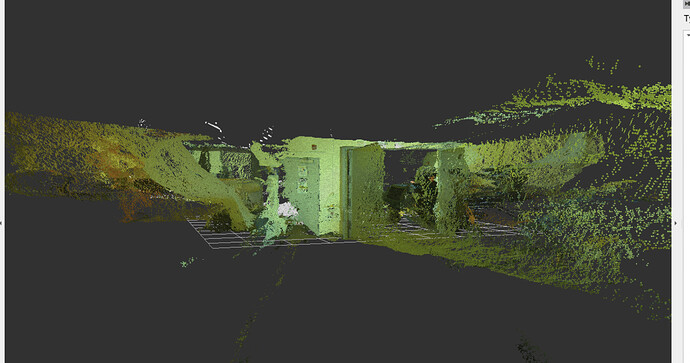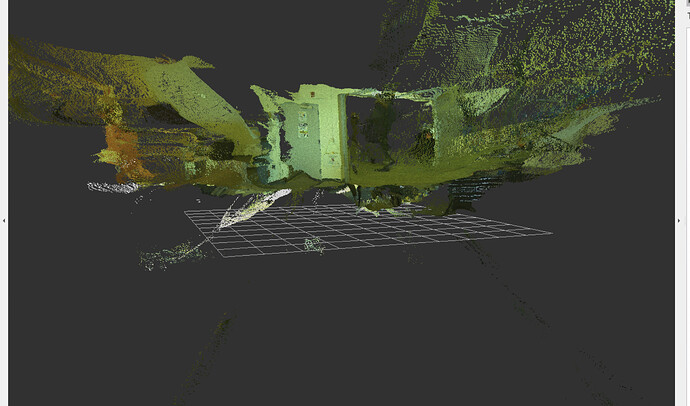@Myzhar thank you for your reply. Indeed I am using VPN and the MTU was the issue. I can now connect remotely to the streams.
I am however still suffering from the seemingly random segmentation faults.
The system specs are:
Sender: Jetson Orign AGX 64, SDK 4.2.2, Jetpack 5.1.1, CUDA 11.4
Reciever: Ubuntu 20.04, SDK 4.2.3, CUDA 12.4
Unfortunately, when I get the segmentation fault, I am not getting any output. It has generally let me immediately run the streaming script again to reconnect, however this morning. When trying to reconnect I got the following error:
(Argus) Error Timeout: (propagating from src/rpc/socket/client/SocketClientDispatch.cpp, function openSocketConnection(), line 219)
(Argus) Error Timeout: Cannot create camera provider (in src/rpc/socket/client/SocketClientDispatch.cpp, function createCameraProvider(), line 106)
[ZED-X][Warning] Failed to connect to zed_x_daemon.
No ZED Detected, exit program
But when it starts normally I get the following output:
ID : 0 ,model : ZED X , S/N : 48935869 , state : AVAILABLE
ID : 1 ,model : ZED X , S/N : 44036609 , state : AVAILABLE
ID : 2 ,model : ZED X , S/N : 49440015 , state : AVAILABLE
ID : 3 ,model : ZED X , S/N : 41385721 , state : AVAILABLE
4 ZED Detected
[2025-01-22 12:48:55 UTC][ZED][INFO] Logging level INFO
[2025-01-22 12:48:55 UTC][ZED][INFO] Logging level INFO
[2025-01-22 12:48:55 UTC][ZED][INFO] Logging level INFO
[2025-01-22 12:48:55 UTC][ZED][INFO] Logging level INFO
[ZED-X][Warning] Failed to connect to zed_x_daemon.
ZED X, ID: 0, SN: 48935869 Opened
ZED X, ID: 1, SN: 44036609 Opened
ZED X, ID: 2, SN: 49440015 Opened
ZED X, ID: 3, SN: 41385721 Opened
Opening in BLOCKING MODE
NvMMLiteOpen : Block : BlockType = 8
===== NVMEDIA: NVENC =====
NvMMLiteBlockCreate : Block : BlockType = 8
NVMEDIA: H265 : Profile : 1
[Sample] Camera 48935869 streaming on port 30000
NVMEDIA: Need to set EMC bandwidth : 2872000
Opening in BLOCKING MODE
NvMMLiteOpen : Block : BlockType = 8
===== NVMEDIA: NVENC =====
NvMMLiteBlockCreate : Block : BlockType = 8
NVMEDIA: H265 : Profile : 1
[Sample] Camera 44036609 streaming on port 30002
NVMEDIA: Need to set EMC bandwidth : 2872000
Opening in BLOCKING MODE
NvMMLiteOpen : Block : BlockType = 8
===== NVMEDIA: NVENC =====
NvMMLiteBlockCreate : Block : BlockType = 8
NVMEDIA: H265 : Profile : 1
[Sample] Camera 49440015 streaming on port 30004
NVMEDIA: Need to set EMC bandwidth : 2872000
Opening in BLOCKING MODE
NvMMLiteOpen : Block : BlockType = 8
===== NVMEDIA: NVENC =====
NvMMLiteBlockCreate : Block : BlockType = 8
NVMEDIA: H265 : Profile : 1
[Sample] Camera 41385721 streaming on port 40000
NVMEDIA: Need to set EMC bandwidth : 2872000
NVMEDIA_ENC: bBlitMode is set to TRUE
NVMEDIA_ENC: bBlitMode is set to TRUE
NVMEDIA_ENC: bBlitMode is set to TRUE
NVMEDIA_ENC: bBlitMode is set to TRUE
[Streaming] Streaming is now running....
[Streaming] Streaming is now running....
[Streaming] Streaming is now running....
[Streaming] Streaming is now running....
which is taken directly from the provided examples. I am attaching the script I used to launch the cameras. It is a combination of the streaming example and the multi-camera depth example. Criticism is welcome.
main.cpp (9.4 KB)
Thank you!
Benjamin